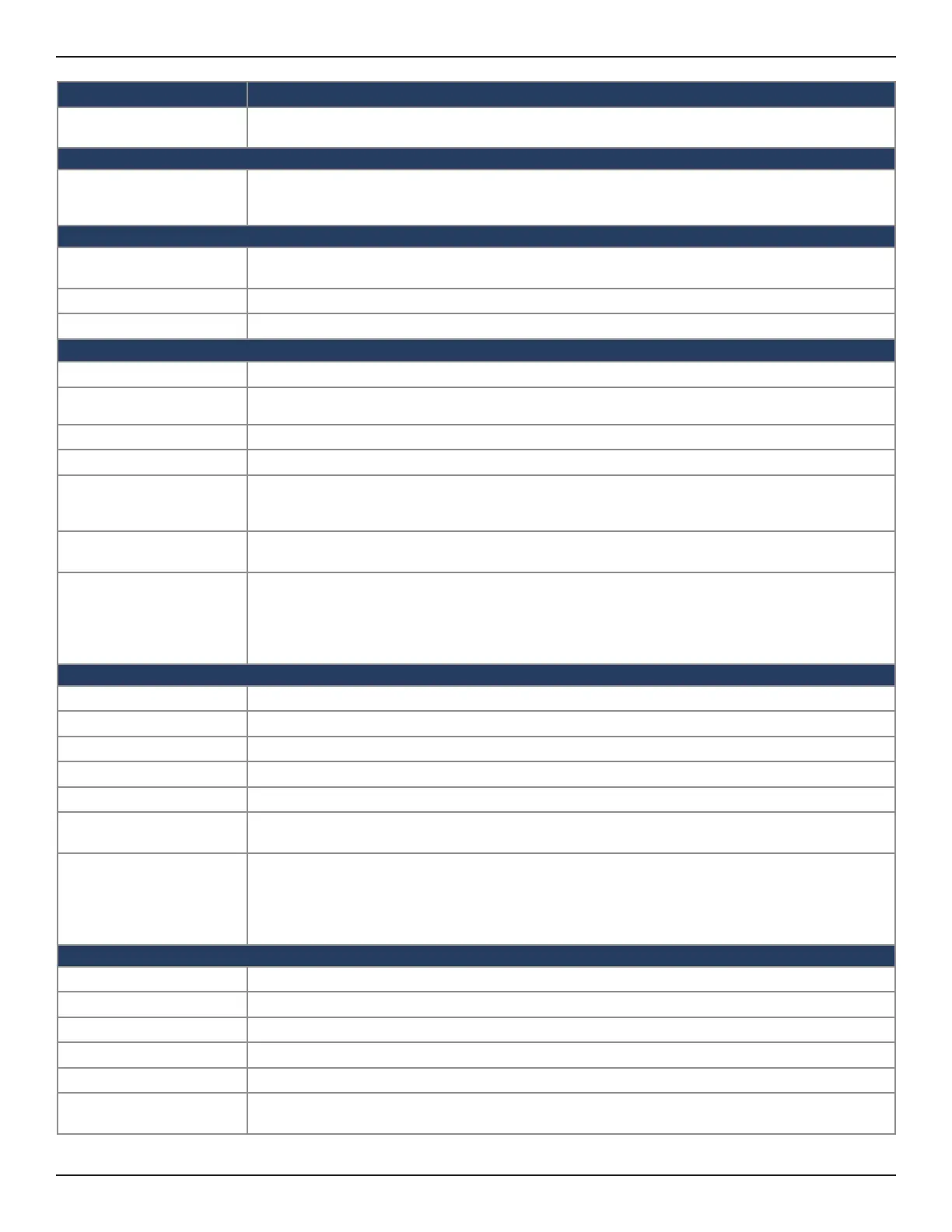D-Link DWC-1000 User Manual 156
Section 5 - Advanced Network Conguration
Field Description
Connection Type
Select the type of your Internet connection (Static, Dynamic, PPPoE, PPTP, L2TP, Japanese
PPPoE, Russian PPPoE, Russian PPTP, or Russian L2TP).
Dynamic
Host Name (optional)
Specify the host-name option to send to the DHCP server. The host-name string only contains
the client’s host name prex, to which the server will append the DDNS domain name or
domain-name options, if any, to derive the fully qualied domain name of the client
Static
IP Address
Enter the static address that your ISP assigned to you. This address will identify the controller
to your ISP.
IP Subnet Mask Enter the subnet mask.
Gateway IP Address Enter the default gateway IP address.
PPPoE/Japanese PPPoE/Russian PPPoE
Address Mode Select either Dynamic IP or Static IP.
IP Address/Subnet
Mask
If you selected Static, enter the IP address and subnet mask supplied to you by your ISP.
User Name Enter your PPPoE user name.
Password Enter your PPPoE password.
Service
Use this eld if you need to distinguish two servers using the same Username and Password
combination. With PPP, as you can’t specify servers using IP address, you can specify the
particular server to connect to using this eld.
Authentication Type
Select the type of Authentication to use (Auto-Negotiate, PAP, CHAP, MS-CHAP, or MS-
CHAPv2).
Reconnect Mode
Select one of the following options:
• Always On: The connection is always on.
• On Demand: The connection is automatically ended if it is idle for a specied number
of minutes. Enter the number of minutes in the Maximum Idle Time eld. This feature is
useful if your ISP charges you based on the amount of time that you are connected.
PPTP/Russian PPTP
Address Mode Select either Dynamic IP or Static IP.
Server Address Enter the IP address or the domain name of the PPTP server.
User Name Enter your PPTP user name.
Password Enter your PPTP password.
MPPE Encryption Toggle ON if your ISP supports MPPE Encryption.
Split Tunnel
nabling split tunnel will prevent you from adding a Gateway IP address and instead you need
to add specic routes to route LAN trac.
Reconnect Mode
Select one of the following options:
• Always On: The connection is always on.
• On Demand: The connection is automatically ended if it is idle for a specied number
of minutes. Enter the number of minutes in the Maximum Idle Time eld. This feature is
useful if your ISP charges you based on the amount of time that you are connected.
L2TP/Russian L2TP
Address Mode Select either Dynamic IP or Static IP.
Server Address Enter the IP address or the domain name of the L2TP server.
User Name Enter your PPTP user name.
Password Enter your PPTP password.
Secret Enter the secret phrase to log into the server.
Split Tunnel
Enabling split tunnel will prevent you from adding a Gateway IP address and instead you
need to add specic routes to route LAN trac.
