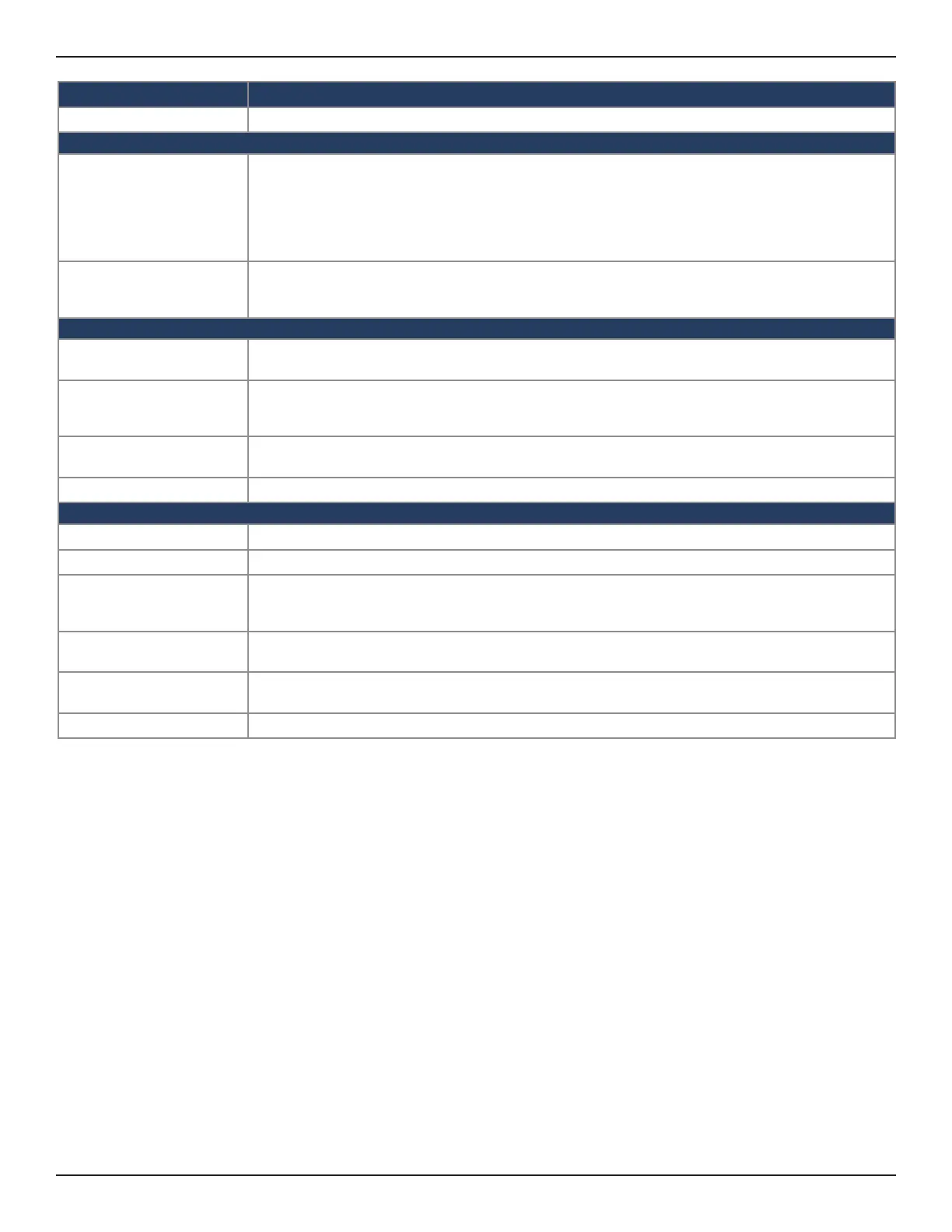D-Link DWC-1000 User Manual 160
Section 5 - Advanced Network Conguration
Field Description
Connection Type Select the type of your IPv6 Internet connection (DHCPv6, Static, or PPPoE).
DHCPv6
DHCPv6 Auto
Conguration
Select one of the following:
• Stateless Address Auto Conguration: this option will use router advertisement for
address assignment. The IPv6 RADVD protocol will be enabled to advertise this controller
as a DHCPv6 client.
• Stateful Address Auto Conguration: select this option to request an IPv6 address from
any available DHCPv6 servers available on the ISP.
Prex Delegation
Toggle to ON to request router advertisement prex from any available DHCPv6 servers
available from your ISP, the obtained prex is updated to the advertised prexes on the LAN
side.
Static
IPv6 Address
Enter the static IPv6 address that your ISP assigned to you. This address will identify the router
to your ISP.
IPv6 Prex Length
The IPv6 network (subnet) is identied by the initial bits of the address called the prex.
All hosts in the network have the identical initial bits for their IPv6 address; the number of
common initial bits in the networks addresses is set by the prex length eld.
Default IPv6 Gateway
IPv6 address of the ISPs gateway. This is usually provided by the ISP or your network
administrator.
DNS Server(s) Enter the primary and secondary DNS server IP address(es).
PPPoE
User Name Enter your PPPoE user name.
Password Enter your PPPoE password.
Service
Use this eld if you need to distinguish two servers using the same Username and Password
combination. With PPP, as you can’t specify servers using IP address, you can specify the
particular server to connect to using this eld.
Authentication Type
Select the type of Authentication to use (Auto-Negotiate, PAP, CHAP, MS-CHAP, or MS-
CHAPv2).
DHCPv6 Options
The mode of Dhcpv6 client that will start in this mode : disable dhcpv6/stateless dhcpv6/
stateful dhcpv6/stateless dhcpv6 with prex delegation.
DNS Server(s) Enter the primary and secondary DNS server IP address(es).
