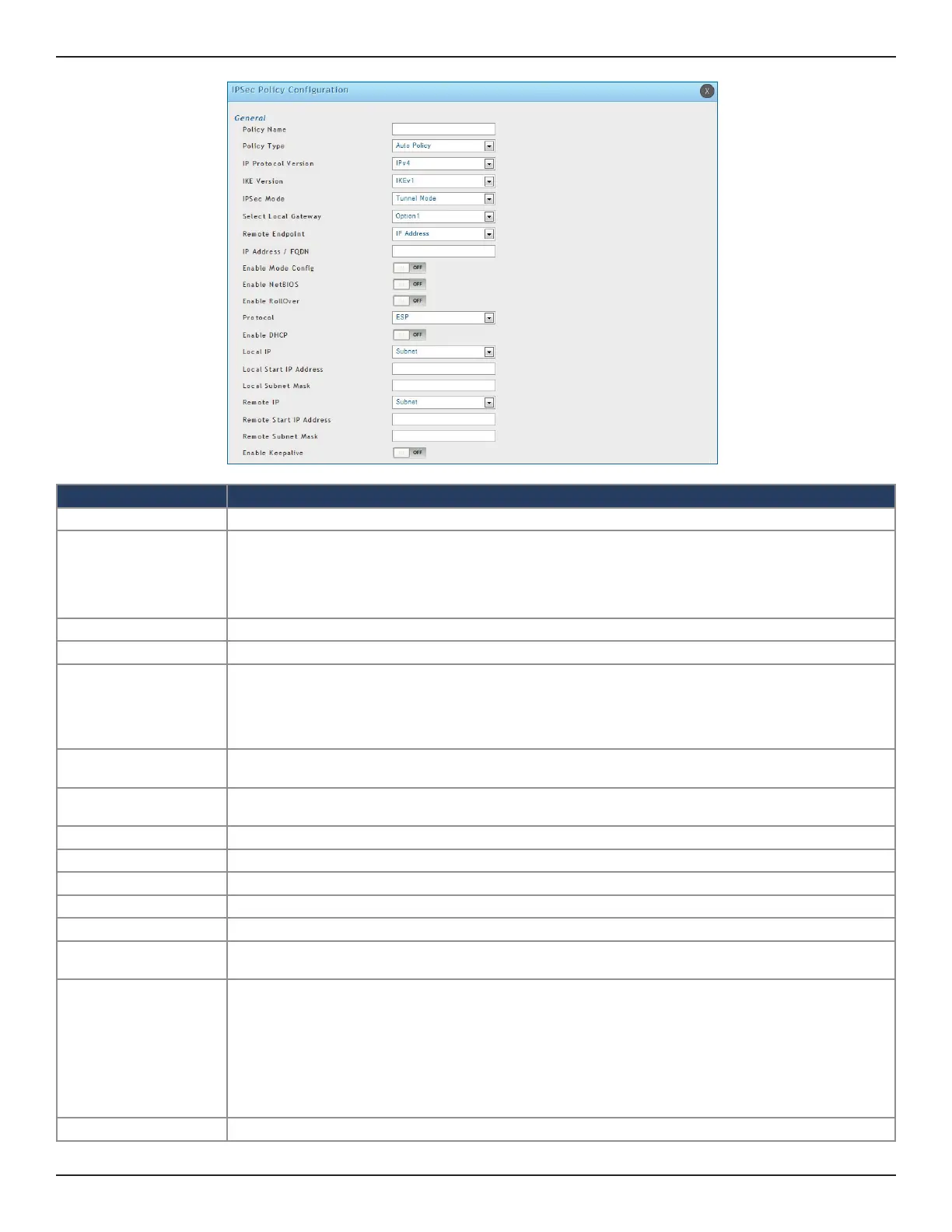D-Link DWC-1000 User Manual 252
Section 7 - VPN Settings
Field Description
Policy Name Enter a unique name for the VPN Policy. This name is not an identier for the remote WAN/client.
Policy Type
Select either Manual or Auto.
• Manual: All settings (including the keys) for the VPN tunnel are manually input for each end point. No third-
party server or organization is involved.
• Auto: Some parameters for the VPN tunnel are generated automatically. This requires using the IKE (Internet Key
Exchange) protocol to perform negotiations between the two VPN Endpoints.
IP Protocol Version Select either IPv4 or IPv6.
IKE Version Select the version of IKE.
IPSec Mode
Select either Tunnel or Transport. IPSec tunnel mode is useful for protecting trac between dierent networks, when
trac must pass through an intermediate, untrusted network. Tunnel mode is primarily used for interoperability with
gateways, or end-systems that do not support L2TP/IPSec or PPTP connections. Transport mode is the default mode
for IPSec, and it is used for end-to-end communications (for example, for communications between a client and a
server).
Select Local Gateway
In the event that two Option ports are congured to connect to your ISP, select the gateway that will be used as the
local endpoint for this IPSec tunnel.
Remote Endpoint
Select the type of identier that you want to provide for the controller at the remote endpoint (either IP Address or
FQDN [Fully Qualied Domain Name])
IP Address/FQDN Enter the identier for the controller.
Enable Mode Cong Toggle to ON to enable. Mode Cong is similar to DHCP and is used to assign IP addresses to the remote VPN clients.
Enable NetBIOS Toggle to ON to allow NetBIOS broadcasts to travel over the VPN tunnel
Enable RollOver Toggle to ON to enable VPN rollover. You must have the Option Mode set to Rollover.
Protocol Select a protocol from the drop-down menu.
Enable DHCP
Toggle to ON to allow VPN clients that are connected to your controller over IPSec to receive an assigned IP using
DHCP.
Local IP/Remote IP
Select the type of identier that you want to provide for the endpoint:
• Any: Species that the policy is for trac from the given end point (local or remote). Note that selecting Any for
both local and remote end points is not valid.
• Single: Limits the policy to one host. Enter the IP address of the host that will be part of the VPN.
• Range: Allows computers within an IP address range to connect to the VPN. Enter the Start IP Address and End
IP Address in the provided elds.
• Subnet: Allows an entire subnet to connect to the VPN. Enter the network address and subnet mask in the
provided elds.
Enable Keepalive Toggle to ON to periodically send ping packets to the host on the peer side of the network to keep the tunnel alive.
