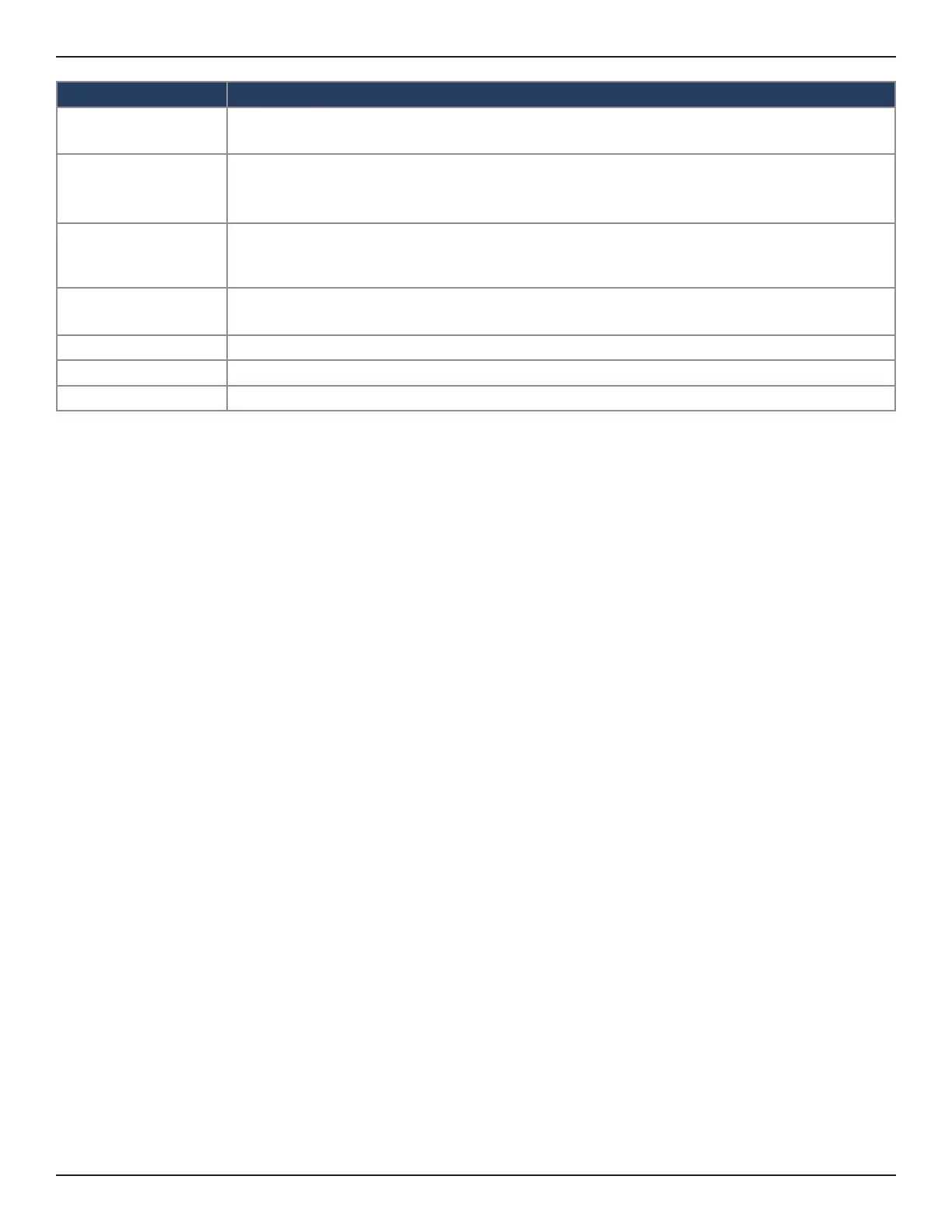D-Link DWC-1000 User Manual 279
Section 7 - VPN
Field Description
Enable Tls Authenti-
cation Key
Enabling this adds Tls authentication which adds an additional layer of authentication. This can
be checked only when the tls key is uploaded. By default, it is disabled.
Block Invalid Client
Certicates
Enabling this adds facility to block invalid client certicate. This feature requires crl certicate
which contains list of client certicates to be blocked. Please upload crl certicate in OpenVPN
Authentication page.
Allow only User
Based Auth Congu-
ration
This method does not require the client certicate, client will authenticate using the username/
password only.
Enable User Based
Auth
This option is introduced to provide the additional authentication method using username/
password.
Username Enter the username.
Password Enter the password.
Save Click Save to save and activate your settings.
