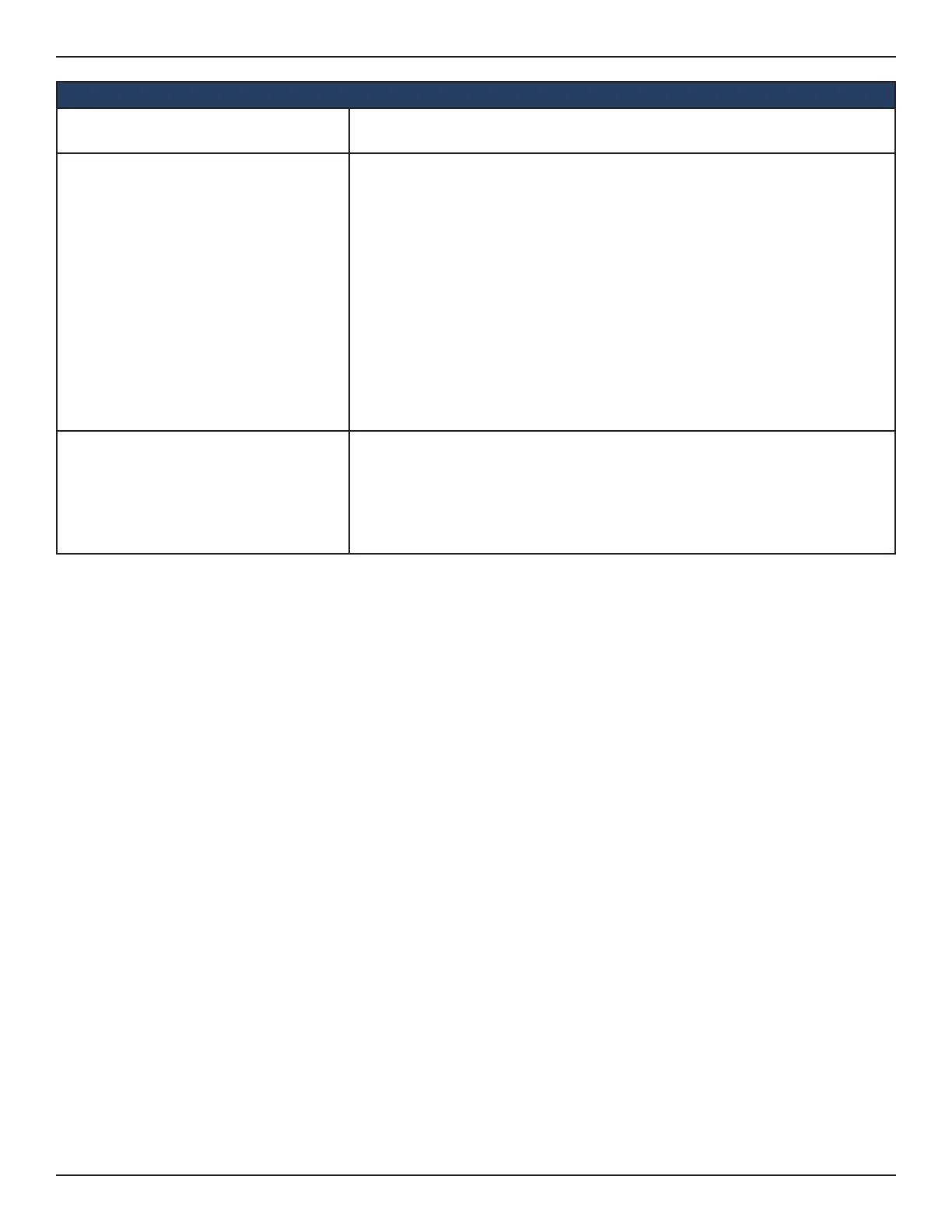D-Link DWC-1000 User Manual 302
Section 8 - Viewing Status and Statistics
Last Conguration Received
Peer Controller IP Address
Peer controller IP address of the last wireless controller from which this
controller received any wireless conguration data.
Conguration
Shows which portions of conguration were last received from a peer
controller. Possible values are:
• Global
• Discovery
• Channel/Power
• AP Database
• AP Proles
• Known Client
• Captive Portal
• RADIUS Client
• QoS ACL
• QoS DiServ
• None = wireless controller has not received any conguration for another
controller
Timestamp
Shows the last time this wireless controller received any conguration data
from a peer controller. The Peer Controller Managed AP Status page shows
information about the access points that each peer controller in the cluster
manages. Use the drop-down list at the top of this page to select a peer
controller whose access point information you want to view. Each peer
controller is identied by its IP address.
