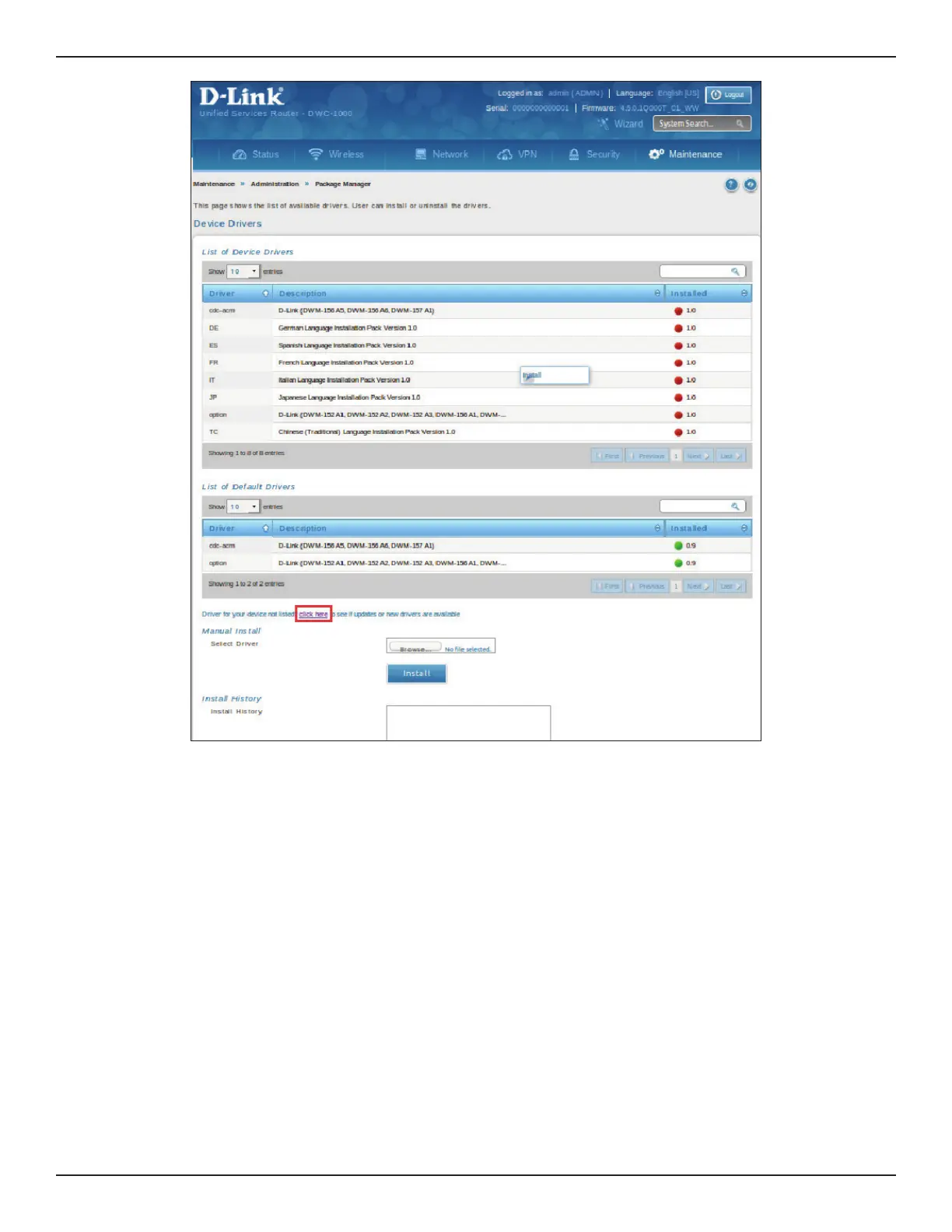D-Link DWC-1000 User Manual 344
Section 9 - Maintenance
The installed language can be set by selecting the language from the drop down list, present at the following
page: Maintenance > Administration > Set Language. The languages supported by the device are Spanish,
French, Chinese, Italian, German and English. For complete detail, please refer “Package Manager” on page 340.
