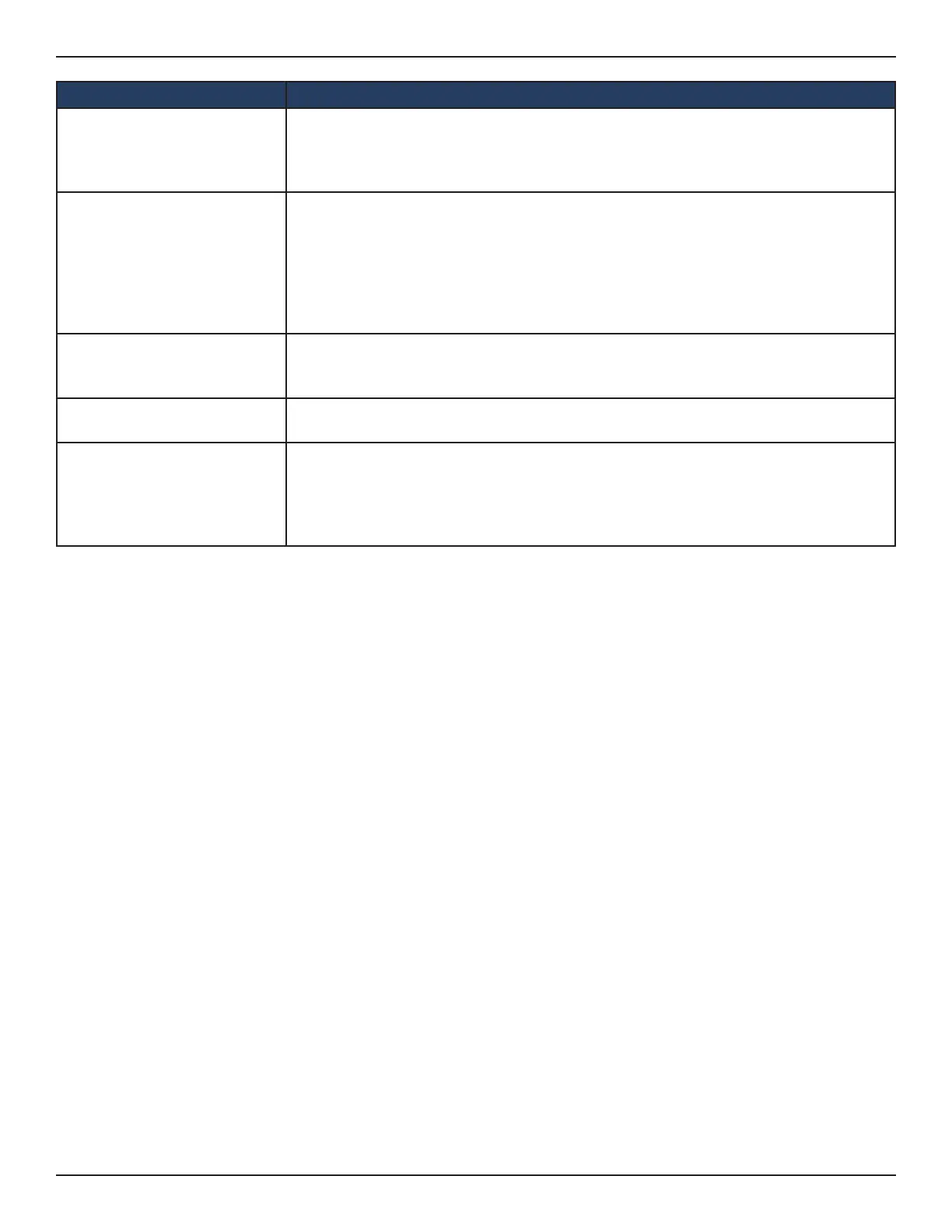D-Link DWC-1000 User Manual 67
Section 4 - Advanced WLAN Conguration
Field Description
Unexpected WDS Device
Detected on Network
If the AP is classied as a Managed or Unknown AP, and wireless distribution system
(WDS) trac is detected on the AP, then the AP is considered to be Rogue. Only stand‐
alone APs that are explicitly allowed to operate in WDS mode are not reported as
rogues by this test.
Unmanaged AP Detected on
Wired Network
This test checks whether the AP is detected on the wired network. If the AP state is
Unknown, then the test changes the AP state to Rogue. The ag indicating whether
AP is detected on the wired network, is reported as part of the RF Scan report. If AP is
managed and is detected on the network, then the controller simply reports this fact
and doesn’t change the AP state to Rogue. In order for the wireless system to detect
this threat, the wireless network must contain one or more radios that operate in sentry
mode.
Rogue Detected Trap Interval
Specify the interval, in seconds, between transmissions of the SNMP trap telling the
administrator that rogue APs are present in the RF Scan database. If you set the value
to 0, the trap is never sent.
Wired Network Detection
Interval
Specify the number of seconds that the AP waits before starting a new wired network
detection cycle. If you set the value to 0, wired network detection is disabled.
AP De-Authentication Attack
Enable or disable the AP de‐authentication attack. The wireless controller can protect
against rogue APs by sending de‐authentication messages to the rogue AP. The de‐
authentication attack feature must be globally enabled in order for the wireless system
to do this function. Make sure that no legitimate APs are classied as rogues before
enabling the attack feature. This feature is disabled by default.