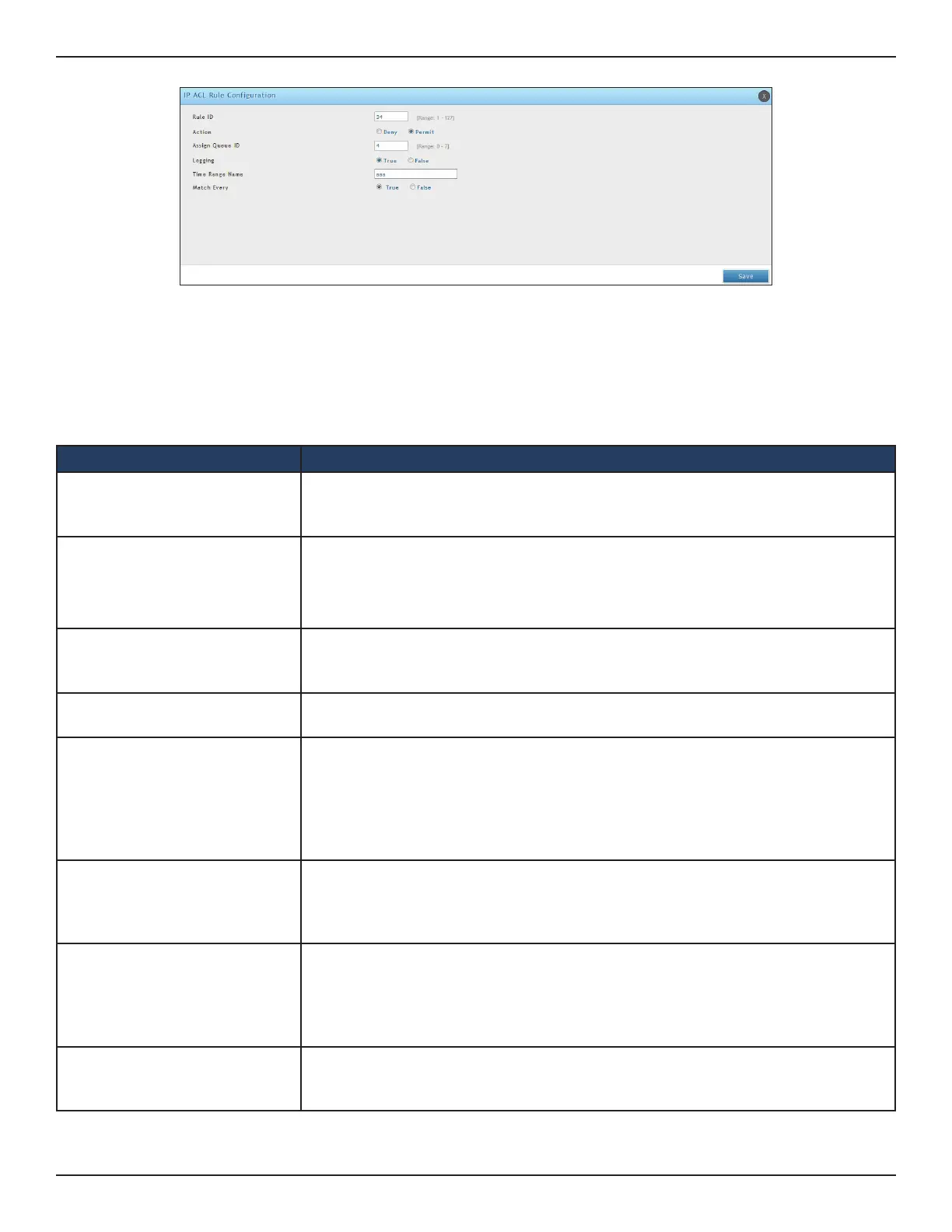D-Link DWC-1000 User Manual 72
Section 4 - Advanced WLAN Conguration
To congure IP ACL Rules:
1. Go to Wireless > ACL > IP ACL Rules page.
2. Click Add New Rule, ll-in the elds (refer to the table below), and click Save.
Field Description
Rule ID
This eld is available only if you select Add New Rule to congure a new ACL Rule.
Enter a new Rule ID which is a whole number in the range from 1-127 that will be
used to identify the rule.
Action
Select the ACL forwarding action. Select the desired action from the following two
options:
• Permit: Forward the packets which meet the ACL criteria.
• Deny: Drops the packets which meet the ACL criteria.
Assign Queue ID
This eld is visible only if the Action is Permit. Use this eld to specify the hardware
egress queue identier used to handle all packets matching this ACL Rule. Enter an
identifying queue number (0 to 7) in the appropriate eld.
Logging
When set to True, logging is enabled for this ACL rule (subject to resource availability
in the device).
Match Every
Requires a packet to match the criteria of this ACL. Select True or False from the
options. True signies that all packets will match the selected IP ACL and Rule and
will be either permitted or denied. Match Every is exclusive to the other ltering rules,
so if Match Every is True, the other rules do not appear on the screen. To congure
specic Match Criteria for the rule, remove the rule and re-create it, or recongure
‘Match Every’ to False for the other match criteria to be visible.
Protocol Keyword
Specify that a packet’s IP protocol is a match condition for the selected IP ACL rule.
The possible values are ICMP, IGMP, IP, TCP, and UDP. Either the “Protocol Number”
eld or the “Protocol Keyword” eld can be used to specify an IP protocol value as a
match criteria.
Protocol Number
Specify that a packet’s IP protocol is a match condition for the selected IP ACL rule
and identify the protocol by number. The protocol value is a standard value and is
interpreted as an integer from 0 to 255. Either the “Protocol Number” eld or the
“Protocol Keyword” eld can be used to specify an IP protocol value as a match
criteria.
Source IP Address
Requires a packet’s source port IP address listed here. Enter an IP Address in the
appropriate eld using dotted-decimal notation. The address you enter is compared
with a packet’s source IP address.