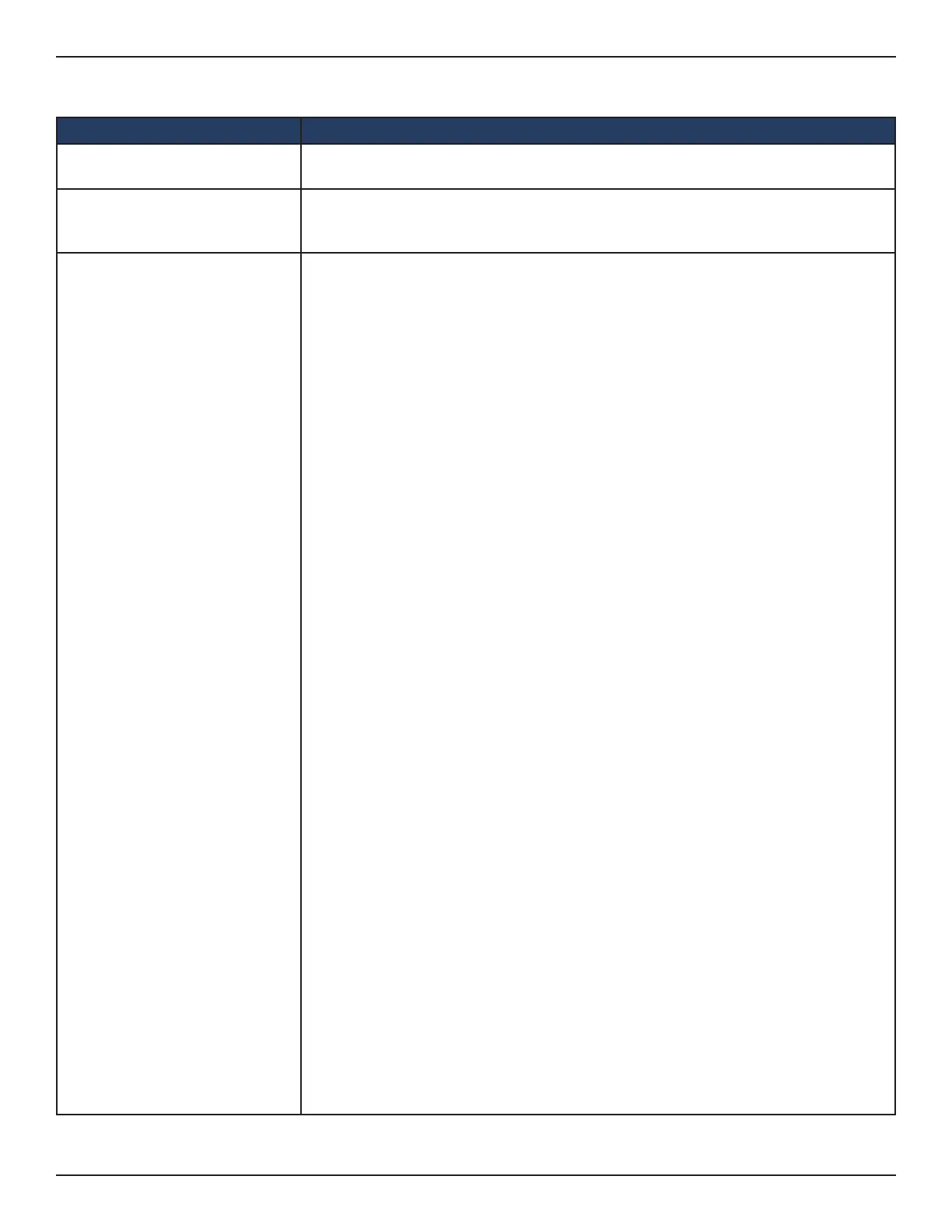D-Link DWC-1000 User Manual 87
Section 4 - Advanced WLAN Conguration
To congure the DiServ Class Conguration, refer to the table below:
Field Description
Class Name
Enter a class name. To create a new class, select the class type. To rename an existing
class, click Rename after you enter the class name.
Class Type
Lists all of the class types. Currently, the hardware supports only the Class Type
value All, which means all the various match criteria dened for the class should be
satised for a packet match. All signies the logical AND of all the match criteria.
Class Match Selector (IPv4)
The menu lists all match criteria you can add to a specied class. To congure the
criteria, select a match criteria from the list, and then click Add Match Criteria. The
screen changes to the criteria conguration page for that class. The match criteria
and congurable elds are as follows:
• Destination IP Address: Requires a packet’s destination IP address to match the
address listed here. In the IP Address eld, enter a valid destination IP address
in dotted decimal format. In the IP Mask eld, enter a valid subnet mask to
determine the signicant bits in the IP address. Note that this is not a wildcard
mask.
• Destination Layer 4 Port: Requires a packet’s TCP/UDP destination port to
match the port you select. Select the desired L4 keyword from the list on which
the rule can be based. If you select Other, the screen refreshes and a Port ID eld
appears. Enter a user-dened Port ID by which packets are matched to the rule.
The valid range is 0-65535.
• Any: All packets are considered to match the specied class and no additional
input information is needed.
• IP DSCP: Matches the packet’s DSCP to the class criteria’s when selected. Select
the DSCP type from the menu or enter a DSCP value to match. If you select Other,
enter a custom value in the DSCP Value eld that appears. The valid range id
0-63.
• IP Precedence: Matches the packet’s IP Precedence value to the class criteria’s.
Enter a value in the range of 0-7.
• IP TOS: Matches the packet’s Type of Service bits in the IP header to the class
criteria’s when selected and a value is entered. In the TOS Bits eld, enter a two-
digit hexadecimal number to match the bits in a packet’s TOS eld. In the TOS
Mask eld, specify the bit positions that are used for comparison against the IP
TOS eld in a packet.
• Protocol: Requires a packet’s layer 4 protocol to match the protocol you select.
If you select Other, enter a protocol number in the eld that appears. The valid
range is 0-255.
• Reference Class: Selects a class to start referencing for criteria. If the specied
class references another class, the Reference Class match criterion disappears
from the match list to prevent you adding another class reference, since a
specied class can reference at most one other class of the same type.
• Source IP Address: Requires a packet’s source port IP address to match the
address listed here. In the IP Address eld, enter a valid source IP address in
dotted decimal format. In the IP Mask eld, enter a valid subnet mask to
determine the signicant bits in the IP address. Note that this is not a wildcard
mask.
• Source L4 Port: Requires a packet’s TCP/UDP source port to match the port
you select. Select the desired L4 keyword from the list on which the rule can be
based. If you select Other, the screen refreshes and a Port ID eld appears. Enter
a user-dened Port ID by which the packets are matched to the rule. The valid
range is 0-65535.