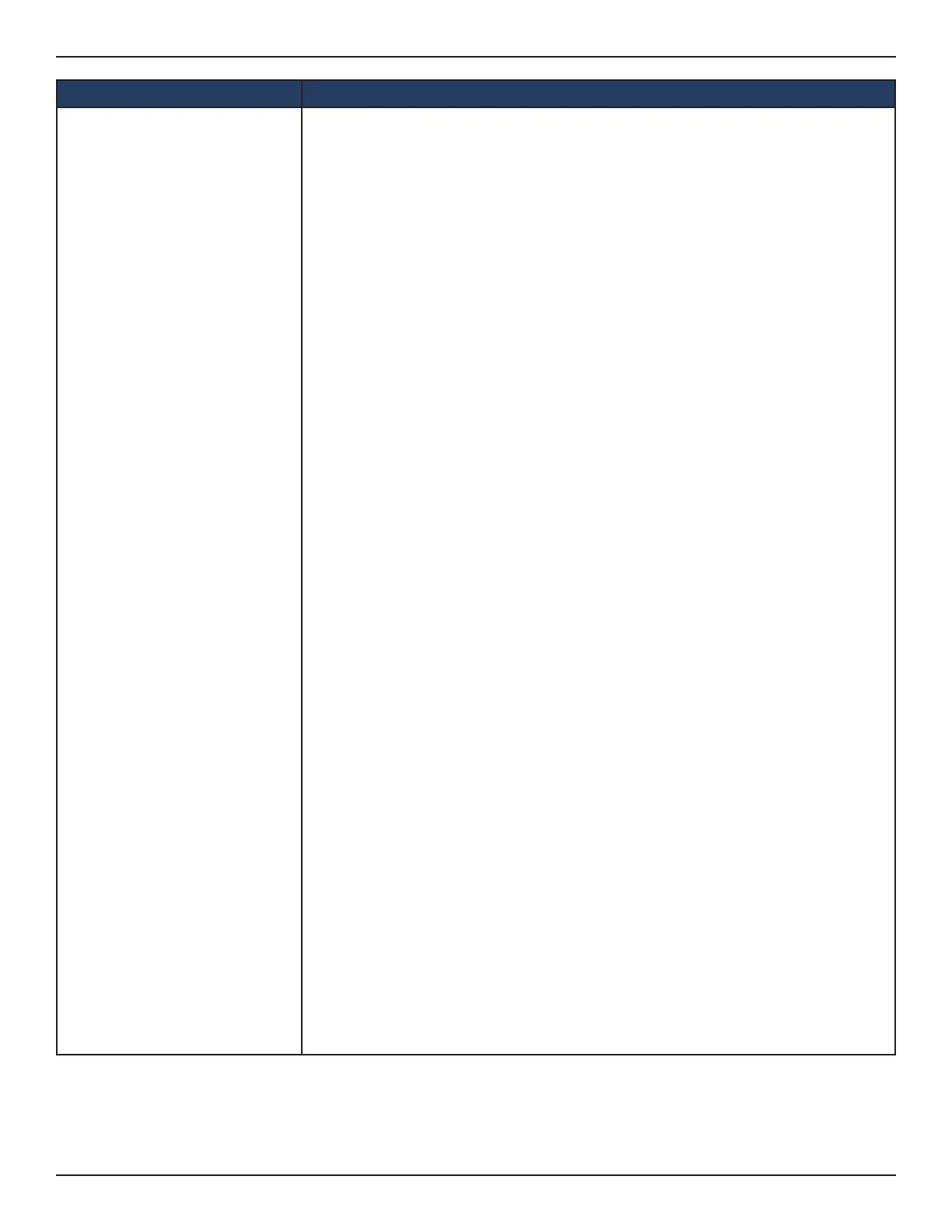D-Link DWC-1000 User Manual 90
Section 4 - Advanced WLAN Conguration
Field Description
Policy Attribute Selector
The menu lists all the attributes supported for this type of policy, from which one can be
selected. To congure the attributes, select an attribute from the list. The screen changes
to the attribute conguration page for that attribute. After you congure the attribute,
click Save to apply the criteria to the class and return to the Policy Class Denition page.
The attributes and congurable elds are as follows:
• Assign Queue: Assigns the packets of this policy-class to a queue. Enter an integer
from 0-7 in the Queue Id Value eld.
• Drop Packets: Select this eld to drop packets for this policy-class. There are no
elds to congure. Once you select Drop, click Save, and the attribute is added to
the policy.
• Mark CoS: Enter the specied Class of Service queue number to mark all packets for
the associated trac stream with the specied class of service value in the priority
eld of the 802.1p header (the only tag in a single tagged packet or the rst or outer
802.1q tag of a double VLAN tagged packet). If the packet does not already contain
this header, one is inserted. The CoS value is an integer from 0 to 7.
• Mark IP DSCP: Use this attribute to mark all packets for the associated trac stream
with IP DSCP value you choose from the menu.
• Mark IP Precedence: Use this attribute to mark all packets for the associated trac
stream with the IP Precedence value you enter in the IP Precedence Value eld.
• Police Simple: Use this attribute to establish the trac policing style for the specied
class. The simple form of the police command uses a single data rate and burst
size, resulting in two outcomes: conform and violate. The conforming data rate is
specied in kilobits-per-second (Kbps) and is an integer from 1 to 4294967295. The
conforming burst size is specied in kilobytes (KB) and is an integer from 1 to 128.
The Police Simple attribute conguration page has the following congurable elds:
• Color Mode: Color Aware mode requires the existence of one or more color classes
that are valid for use with this policy instance. A valid color class contains a single,
non-excluded match criterion for one of the following elds (provided the eld does
not conict with the classier of the policy instance itself):
- IP DSCP
- IP Precedence
• Conform Action Selector: It determines what happens to packets that are
considered conforming. Select one of the following actions:
- Send: (default) These packets are presented unmodied by DiServ to the system
forwarding element.
- Drop: These packets are immediately dropped.
- Mark CoS: These packets are marked by DiServ with the specied CoS value before
being presented to the system forwarding element. This selection requires that the Mark
CoS value eld be set.
- Mark IP DSCP: These packets are marked by DiServ with the specied DSCP value
before being presented to the system forwarding element. This selection requires that
the DSCP value eld be set.
- Mark IP Precedence: These packets are marked by DiServ with the specied
IP Precedence value before being presented to the system forwarding element. This
selection requires that the Mark IP Precedence value eld be set.
• Violate Action: It determines what happens to the packets that are considered
non-conforming. The available actions are: Drop, Mark CoS, Mark IP DSCP, Mark IP
Precedence and Send.