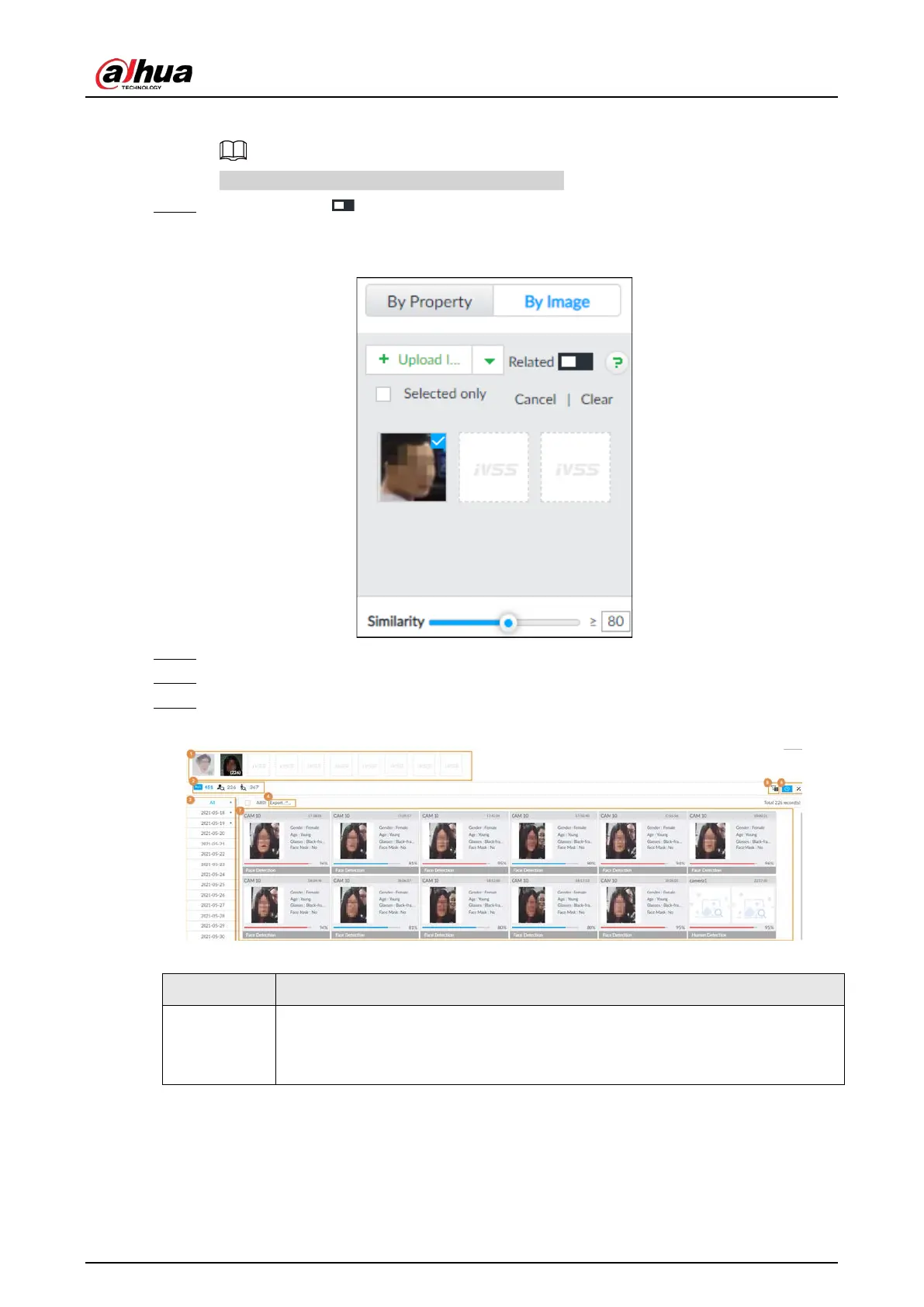User's Manual
125
the page. The latest 10 pictures are displayed by default.
Up to 10 pictures can be selected at the same time.
Step 4 (Optional) Click to enable related search. If related search is enabled, the system
searches for both face detection results and human detection results.
Figure 6-86 Related
Step 5 Set similarity. It is 80% by default.
Step 6 Select a remote device in the device list, and then set search time.
Step 7 Click Query.
Figure 6-87 Search results
Table 6-16 Search results page description
1
●
Displays the selected search images. The number at the lower-right corner of
the image represents the number of records found.
●
Click the image to view detailed results.