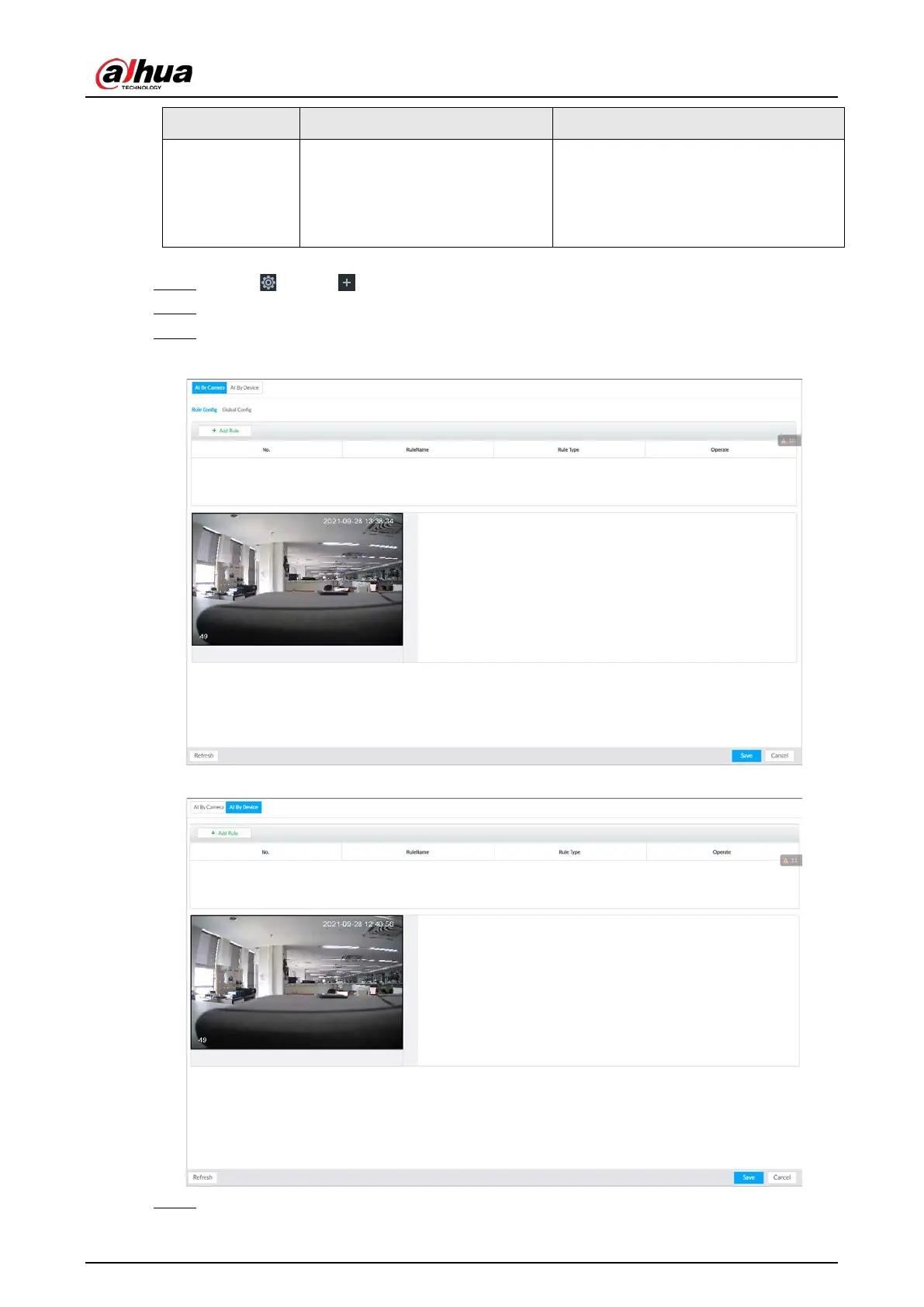User's Manual
135
Crossing Fence
When the target crosses the
warning line toward the defined
direction, an alarm is triggered
and then the system performs
configured alarm linkages.
Scenes with median strips such as
roads, and airports.
This section uses the configuration of tripwire as the example.
Step 1 Click , or click on the configuration page, and then select EVENT.
Step 2 Select remote device in the device tree on the left.
Step 3 Select AI Application > IVS. Click AI by Camera or AI by Device.
Figure 6-99 AI by camera
Figure 6-100 AI by device
Step 4 Set tripwire rules.