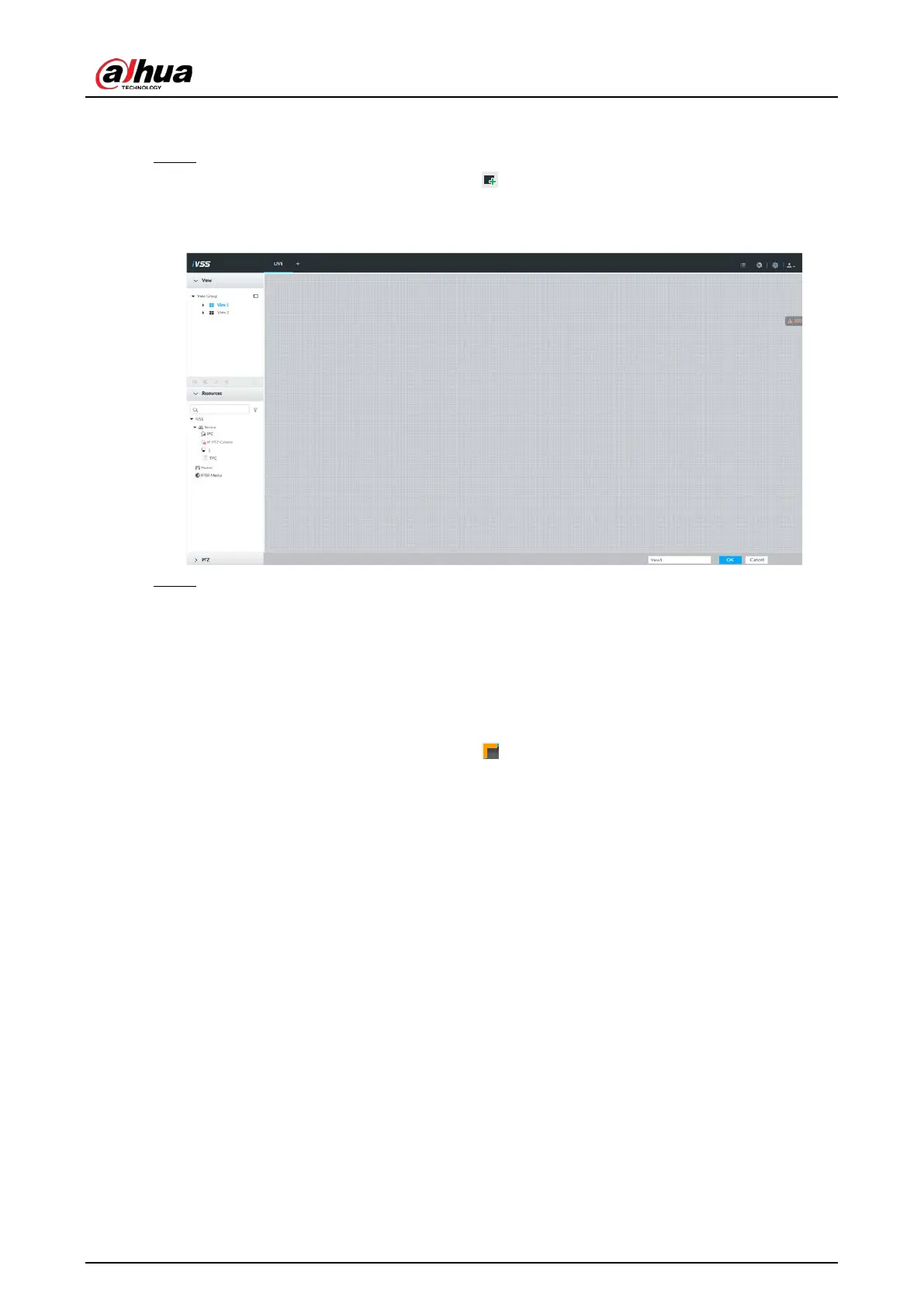User's Manual
174
Creating View
Step 1 Follow the steps listed below to create view.
●
Select a view group and then click , select
Add view.
●
Right-click a view group, select
Add view.
Figure 7-6 Edit view (1)
Step 2 Double-click a remote device in resource pool, or drag the remote device to the right
panel.
After one remote device is added, layout grid is displayed.
●
Each layout grid supports one remote device. If you want to add several remote
devices, drag the rest remote device to other idle layout grid.
●
If the layout grid has added the remote device, drag another remote device to current
grid is to replace the original one.
●
Point to the orange panel (such as ) of the view window, click the view window and
then drag after you see the arrow icon. It is to adjust view window size.