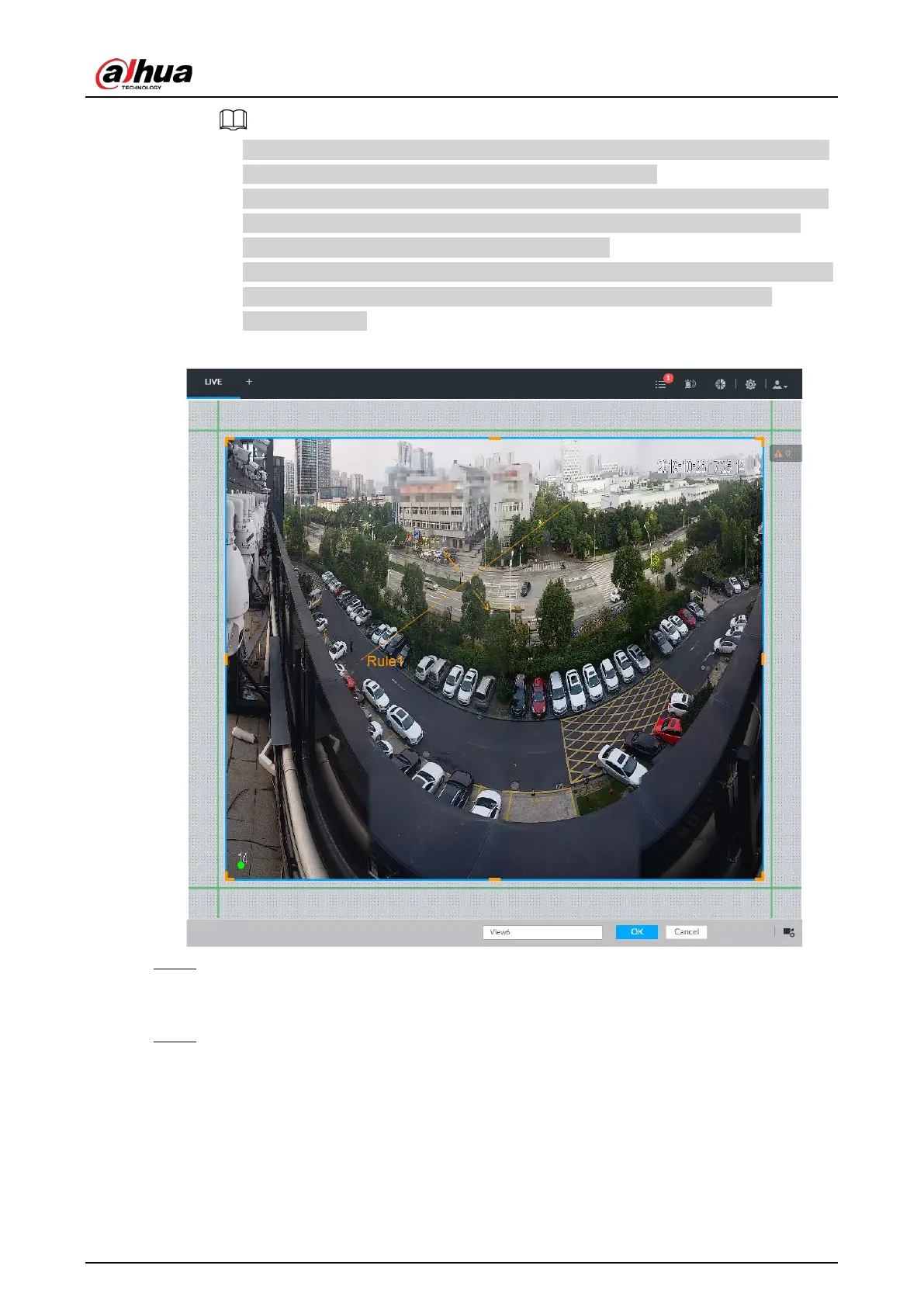User's Manual
175
●
Device automatically creates the view grids amount according to the selected remote
device amount. Device supports maximum 36 view windows.
●
The view window fills in the whole layout grid by default. Right-click to select
Original
Scale > ON, and turn on the Original Scale. The device automatically adjusts view
window size according to resolution of remote device.
●
When adjusting view window position, drag the view window to the layout grid of the
green background color. You cannot drag the view window to the grid of red
background color.
Figure 7-7 Edit view (2)
Step 3 Set view name.
The view name ranges from 1 to 64 characters. It can contain English letters, number and
special character.
Step 4 Click
OK to save the configuration.
Device pops up a prompt of Successfully operated.
Operation
After creating view, view can be edited, enabled, renamed or deleted.