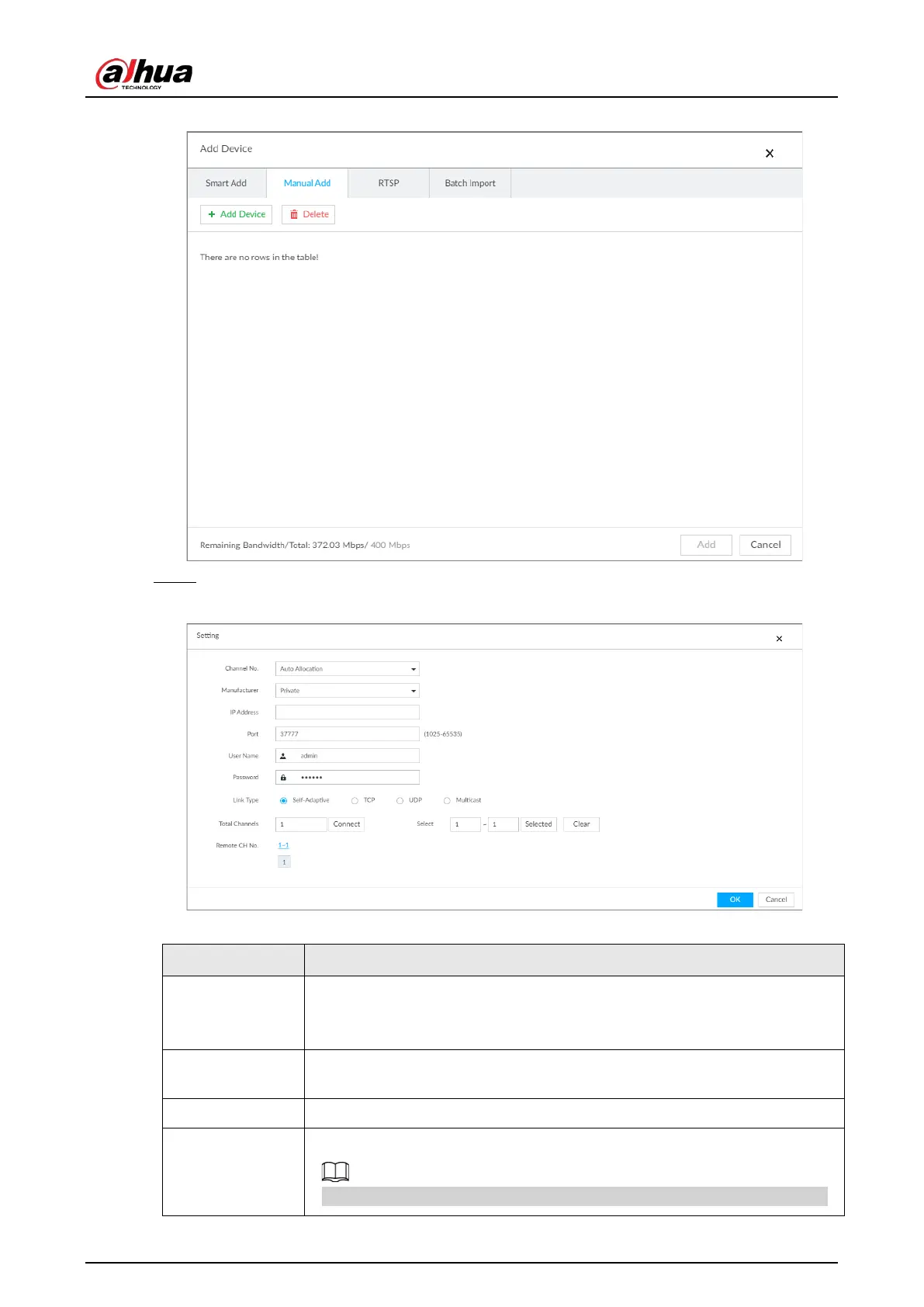User's Manual
53
Figure 5-18 Add device
Step 4 Set parameters and then click OK.
Figure 5-19 Remote device setting
Table 5-9 Parameters of adding device
Channel No.
Select a channel number for the remote device on IVSS.
If you select
, IVSS will provide a channel number
automatically.
Manufacturer
Displays the connection protocol of the remote device. Default protocol of
the system is
. Click
to select other protocols.
IP Address Enter the IP address of the remote device.
Device SN
Enter the unique SN allocated by the server for the remote device.
When the
is
, you need to configure this parameter.