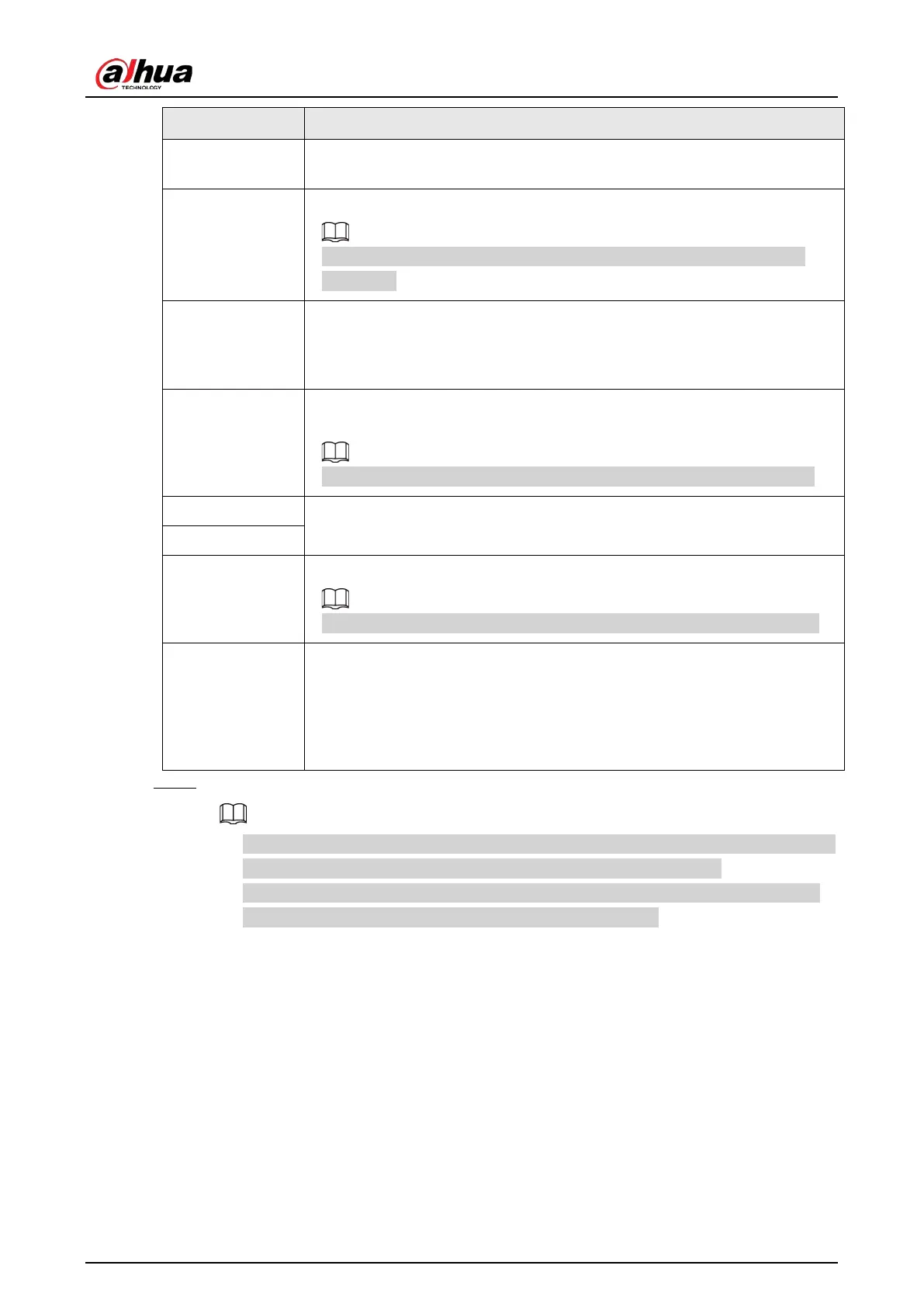User's Manual
54
RTSP Port
Enter the RTSP port number. The default port number is 554. The value
ranges from 1 through 65535.
RTSP Mode
Select
or
.
When the
is
or
, you need to configure this
parameter.
HTTP Port
Enter the HTTP port number. The default port number is 80. The value
ranges from 1 through 65535. After changing the HTTP port number, you
need to add the HTTP port number to the IP address in the address bar of
the browser for login.
HTTPS Port
Enter the HTTP port number. The default port number is 80. The value
ranges from 1 through 65535.
When the
is
, you need to configure this parameter.
User Name
Enter the username and password of the remote device.
Password
Port
Enter the port number of the remote device.
When the
is
, you need to configure this parameter.
Remote CH No.
Select the channel number for the remote device.
1. Select a link type.
2. To get the total number of channels, click
.
3. Enter the range of channels you need, and then click
.
4. Click
.
Step 5 Select the remote device and then click Add.
●
If system fails to add the remote device, see the reason on the
Status column to change
the remote device information and then click Retry to try to add again.
●
If a remote device is in exception due to network disconnection other reasons, it can
also be added. It comes online after the exception is resolved.