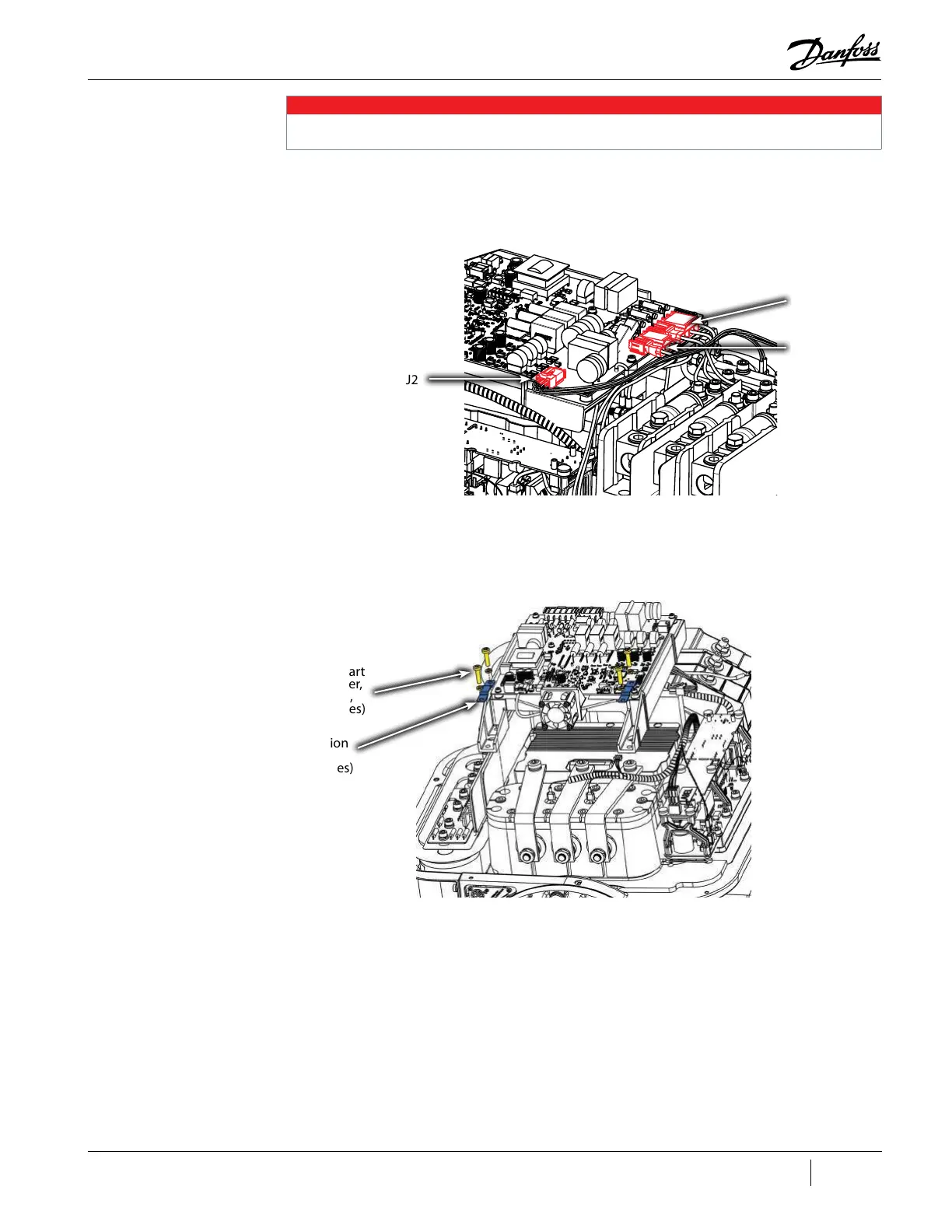115 of 282
M-SV-001-EN Rev. G
NOTE
The ground post for TTS300/TGS230 compressors goes directly into the compressor housing and does not go through the Mains
Plate. The torque specifications are the same for all TTS/TGS/TTH/TGH compressors.
4. Unplug cable connectors J1, J2, and J8 from the Soft Start.
Figure 4-109 Open-Top Soft Start Connector Removal
5. Remove the M5x20 fasteners that secure the Soft Start mounting bracket to the compressor.
Refer to "Figure 4-110 Open-Top Soft Start Removal".
Figure 4-110 Open-Top Soft Start Removal
6. Remove the Soft Start assembly and place it in a safe location.
J2
J1
J8
Soft Start
Fastener,
M5x20,
(4 places)
Anti-
Rotation
Plate,
(2 places)
