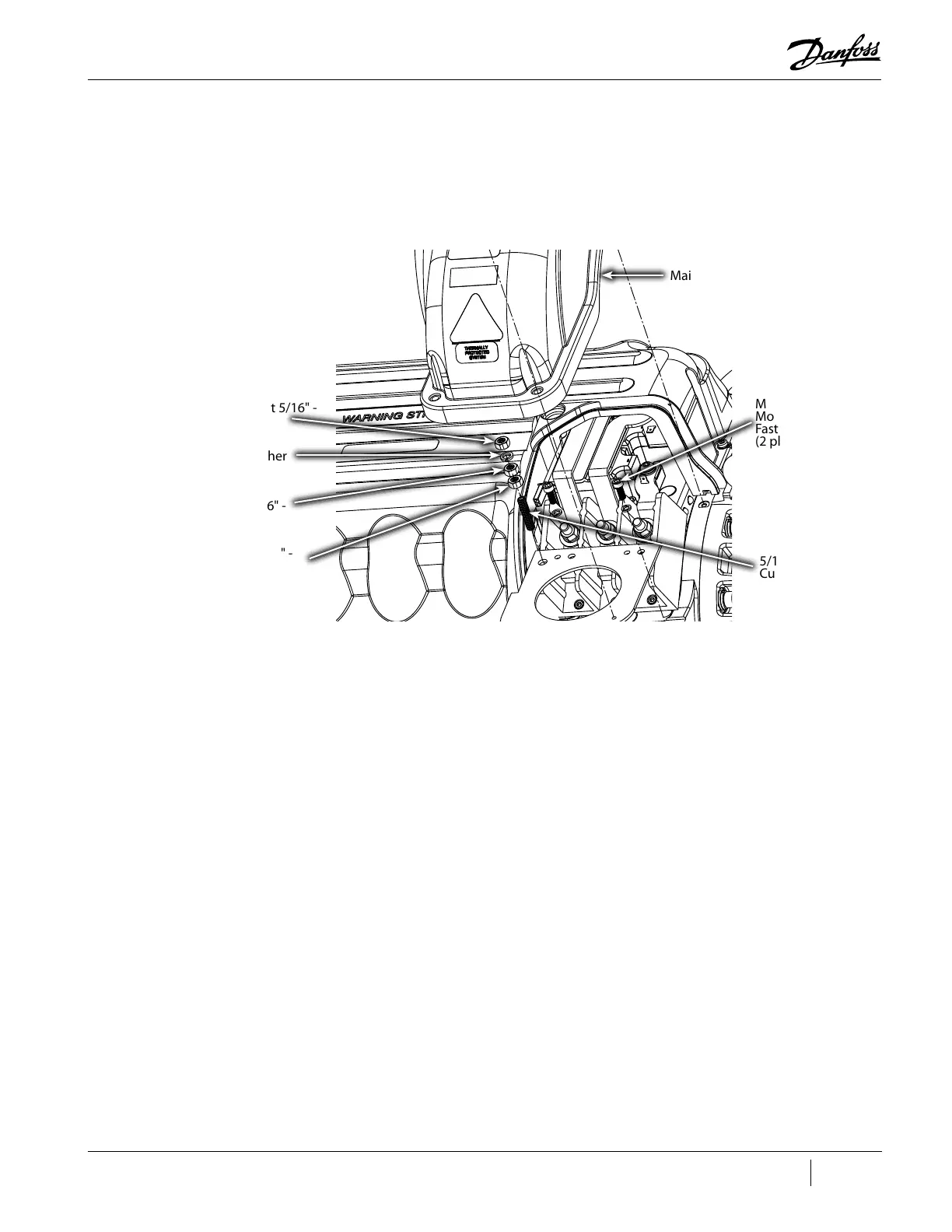93 of 282
M-SV-001-EN Rev. G
4.11 Mains Plate Bracket
The Mains Plate is used to secure the mains cables. The Mains Plate is identical across all versions of
the compressors. However, the ground post on the TTS300/TGS230 compressors is located directly
behind the Mains Plate, whereas the ground post for all other compressor models goes through the
Mains Plate and into the compressor housing. The illustrations in this section are of the TTS350 and all
removal and installation steps of the various TTS/TTH/TGS/TGH compressors are the same.
Figure 4-75 Mains Plate Bracket
4.11.1 Mains Plate Bracket Removal and Installation
4.11.1.1 Mains Plate Bracket Removal
1. Isolate compressor power as described in Section "1.8 Electrical Isolation" on page 19.
2. Disconnect the mains input cables from the Terminal Block.
3. Disconnect the main input ground cable and Soft Start ground wire from the ground post.
4. Remove the cable gland that secures the mains input cable conduit to the Mains Plate.
5. Remove the two (2) M6x16 fasteners that secure the Mains Plate. Refer to "Figure 4-75 Mains
Plate Bracket" on page 93.
6. Remove the Mains Plate.
4.11.1.2 Mains Plate Bracket Installation
1. Install the Mains Plate using the M6x16 fasteners and torque to 7 Nm (62 in.lb.).
2. Install the cable gland.
TTS350 Rev. F Shown
Jam Nut 5/16" -
18 UNC
Mains Cover
Lower Nut - 5/16" -
18 UNC
Upper Nut 5/16" -
18 UNC
Mains Plate
Mounting M6x16
Fastener
(2 places)
5/16"-18X1.5" Set
Cup Point Screw
Lock Washer
