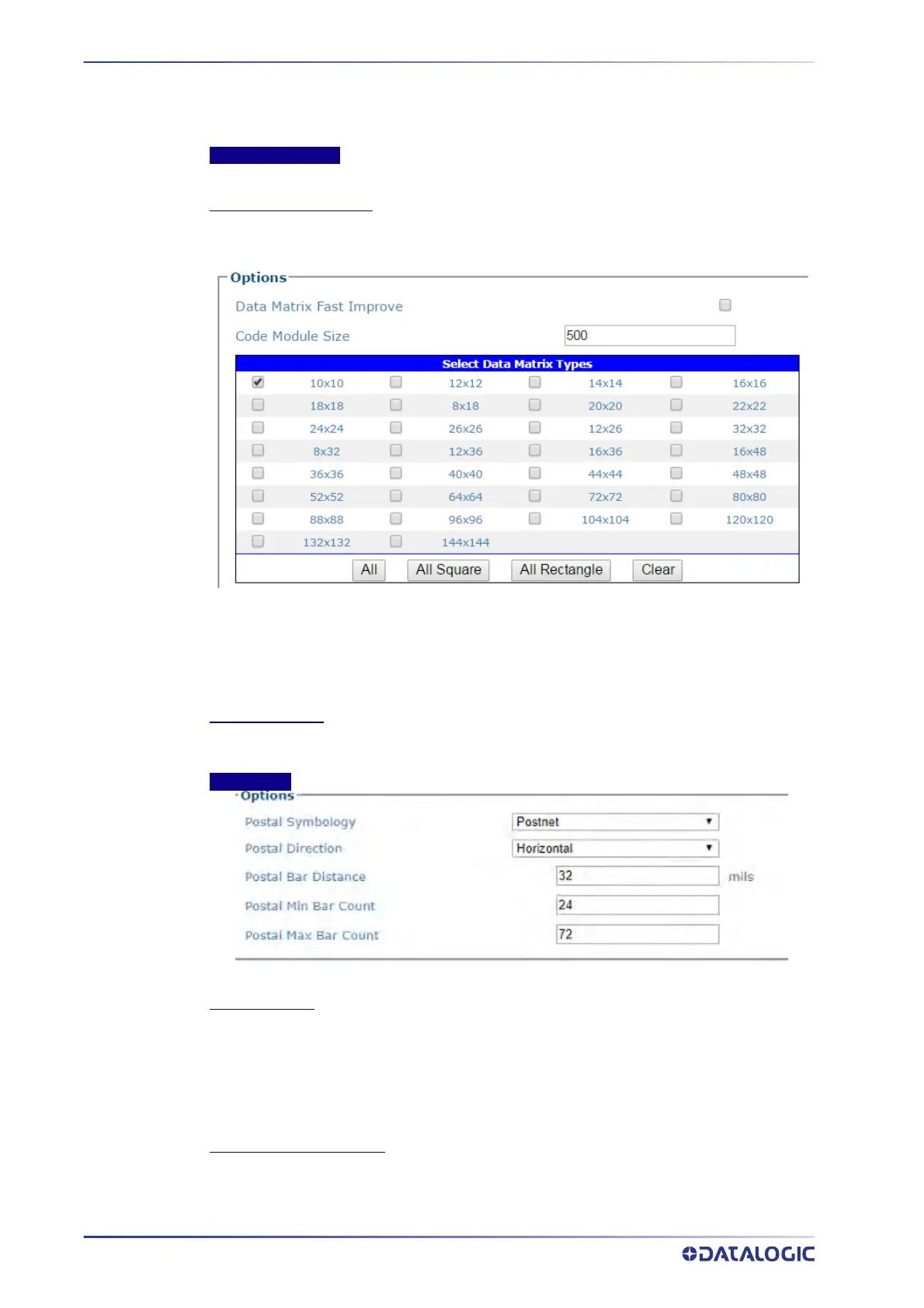E-GENIUS
118
AV500/AV900 2D CAMERA
Select the check box to enable. Available for Code 128, Code GS1-128, Interleaved 2 of 5, Code
39, Code GS1-128, EAN, UPC, CODABAR, and Code 39. This options allows the bar code to have
an illegal quiet zone on one side of the bar code. If selected this could increase the processing
time.
Data Matrix Options
Select the check box to enable the Data Matrix options available via the table shown below.
Data Matrix Fast Improve
Select the Data Matrix Fast Improve check box and the check box next to the Data Matrix type
codes required from the provided table. DataMatrix Fast Improve should only be used when
high quality Data Matrix symbols are present. Otherwise it will reduce performance.
•Select
All to select all of the Data Matrix codes listed. Code Module Size. Datamatrix
module size is expressed in micrometer (500 micrometer = 0.5 mm)
•Select
All Square to select all of the Data Matrix square codes.
•Select
All Rectangle to select all of the Data Matrix rectangular codes.
•Select
Clear to clear the table of any selections.
Code Module Size
These options are identified by counting the number of elements on the horizontal and vertical
rows of the code to be read.
Postal Codes
Select a symbology from the drop-down list, and then define its parameters including:
Postal Direction
Select in which direction the label is oriented:
•0: Code in every direction
•1: Code positioned horizontally only
•2: Code positioned vertically only
•3: Code positioned both vertically and horizontally
Postal Bar Distance (MILS):
Enter the distance between bars of the label in inch/1000. It is used to discriminate between
expected postal labels and noise, it is the postal label resolution.
