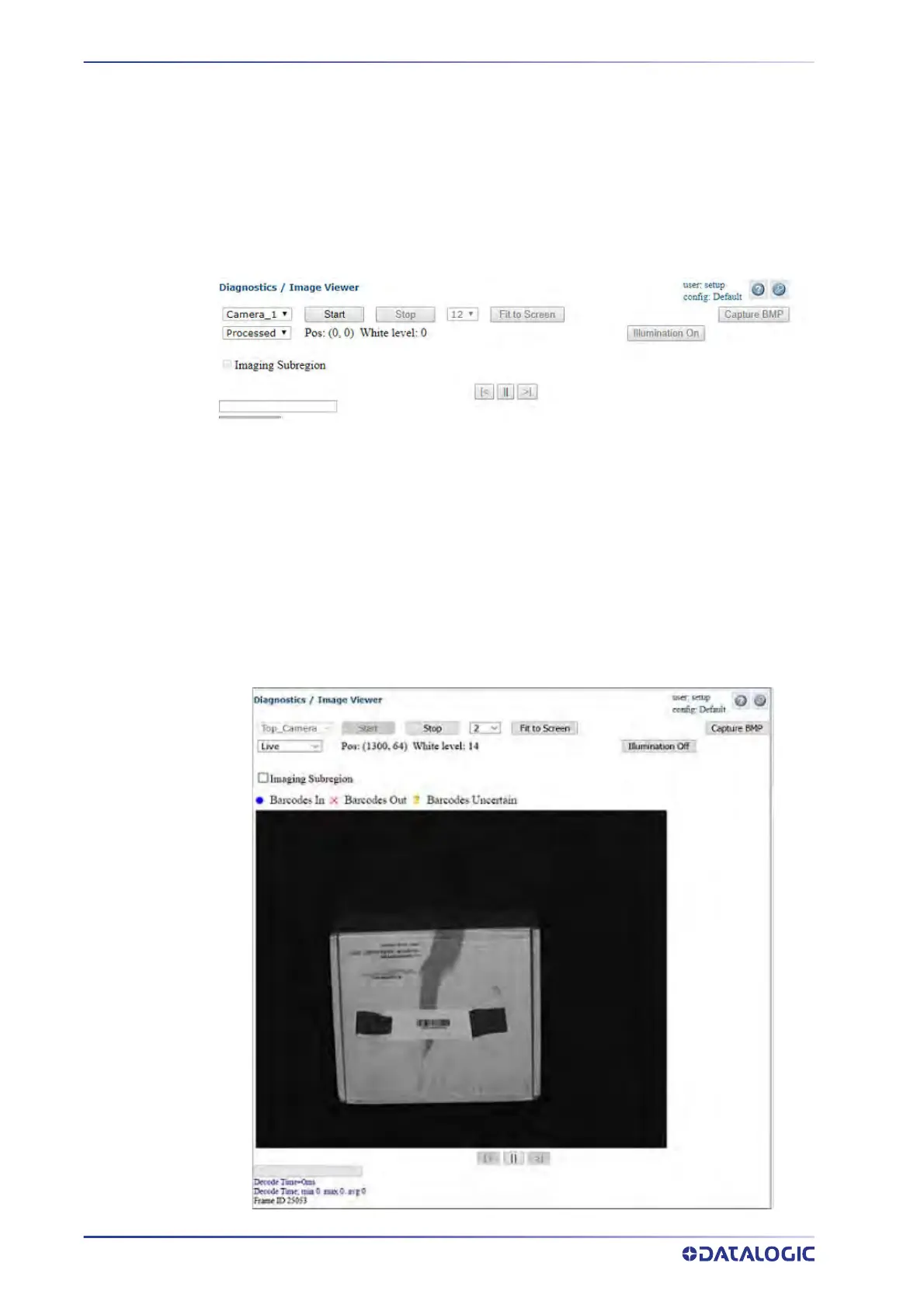E-GENIUS
234
AV500/AV900 2D CAMERA
Diagnostics | Image Viewer
Use the Image Viewer window to view and assess image quality and verify the Pack-
Track calibration.
To access the Image Viewer window:
1. In the menu tree under Diagnostics, click Image Viewer. The Image Viewer win-
dow opens.
2. Select a device
(named camera) from the drop-down list.
3. Select whether to view:
•Live
•Processed: Used to
view live product flow
•Verify: Used to test the PackTrack calibration. Place a code on the conveyor
within the ca
mera read area. The camera will post what it perceives as the XYZ
position.
4. Select Liv
e and click Start t
o view live captured images. The Image Viewer cap-
tures an image of the box. The White Level is displayed based on where the cursor
is positioned. To
ggle the Illumination On/Off.
