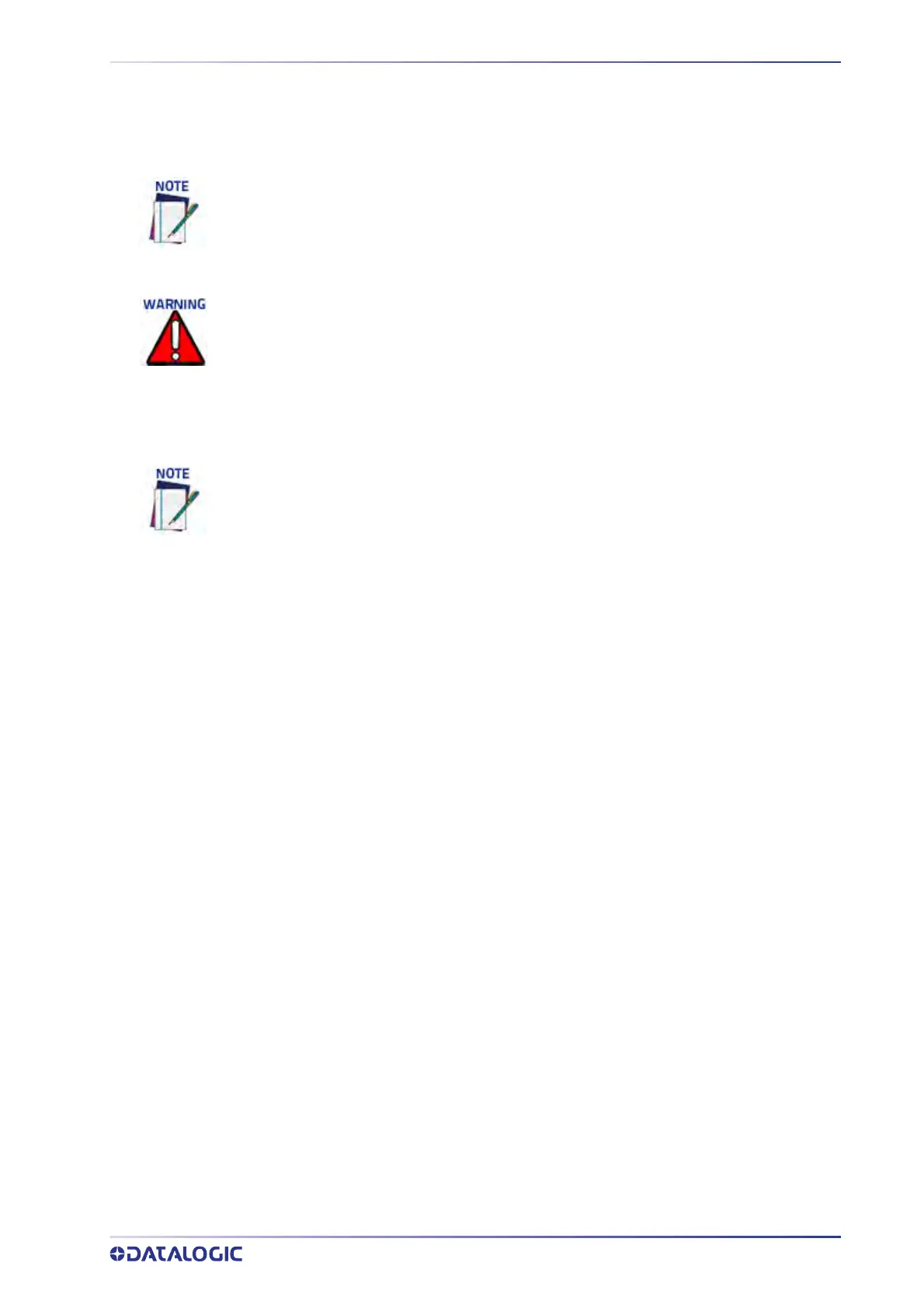UNPACKING INSTRUCTIONS
PRODUCT REFERENCE GUIDE
29
Mounting Structure Considerations
Your first task is to mount your camera. You can provide your own mounting structure or
Datalogic can design one for you. We recommend using a Datalogic mounting structure
for standard applications.
Your mounting structure must provide the following capabilities:
• It is adjustable enough for you to move your unit to the optimum position for
proper scanning.
•
It allows a technician access to the camera while it is mounted.
• It must be as vibration free as possible so as not to affect the scanning accuracy.
• It is constructed of steel or aluminum.
Maintaining Thermal Performance
All electronic devices and circuitry generate excess heat and thus require thermal man-
agement to improve reliability and prevent premature failure. The AV500/AV900 is no
exception, an int
ernal fan is critical to maintaining AV500/AV900 performance. Also,
proper clearance must be provided to the unit. There must be at least 300 mm (12 in)
clearance behind the unit for fan air intake and you must use the mounting bracket pro-
vided with your unit to help maintain proper clearance and air flow.
The fan of the AV500/AV900 is a field replaceable part. Request spare part number:
8900006713. Inst
ructions are included.
UNPACKING INSTRUCTIONS
Verify that the AV500/AV900 Camera and all the parts supplied with the equipment are
present and intact when opening the packaging; the list of parts includes:
•Camera
• Installation Guide
•Test Chart
• Mounting Bracket and Hardware
The AV500/AV900 cannot be mounted parallel to the conveyor belt. A 15 degree angle
or more is required to avoid specular reflection.
There must be at least 300 mm (12 in) clearance behind the u
nit for fan air intake!
Refer to the Chapter “Preparing for Electrical Installation” on page 41 and Reference Docu-
mentation for details on connecting your readers to other devices in the system.
When installing several cameras, take care to position them so that no laser beam or
LED illumination enters the reading window of other barcode reading devices in the
system. This condition could occur more frequently for side mounted applications. If
these precautions are not followed, read rate could be negatively affected. To resolve
this problem, it is sufficient to slightly change the inclination and/or position of one of
the two devices involved.
