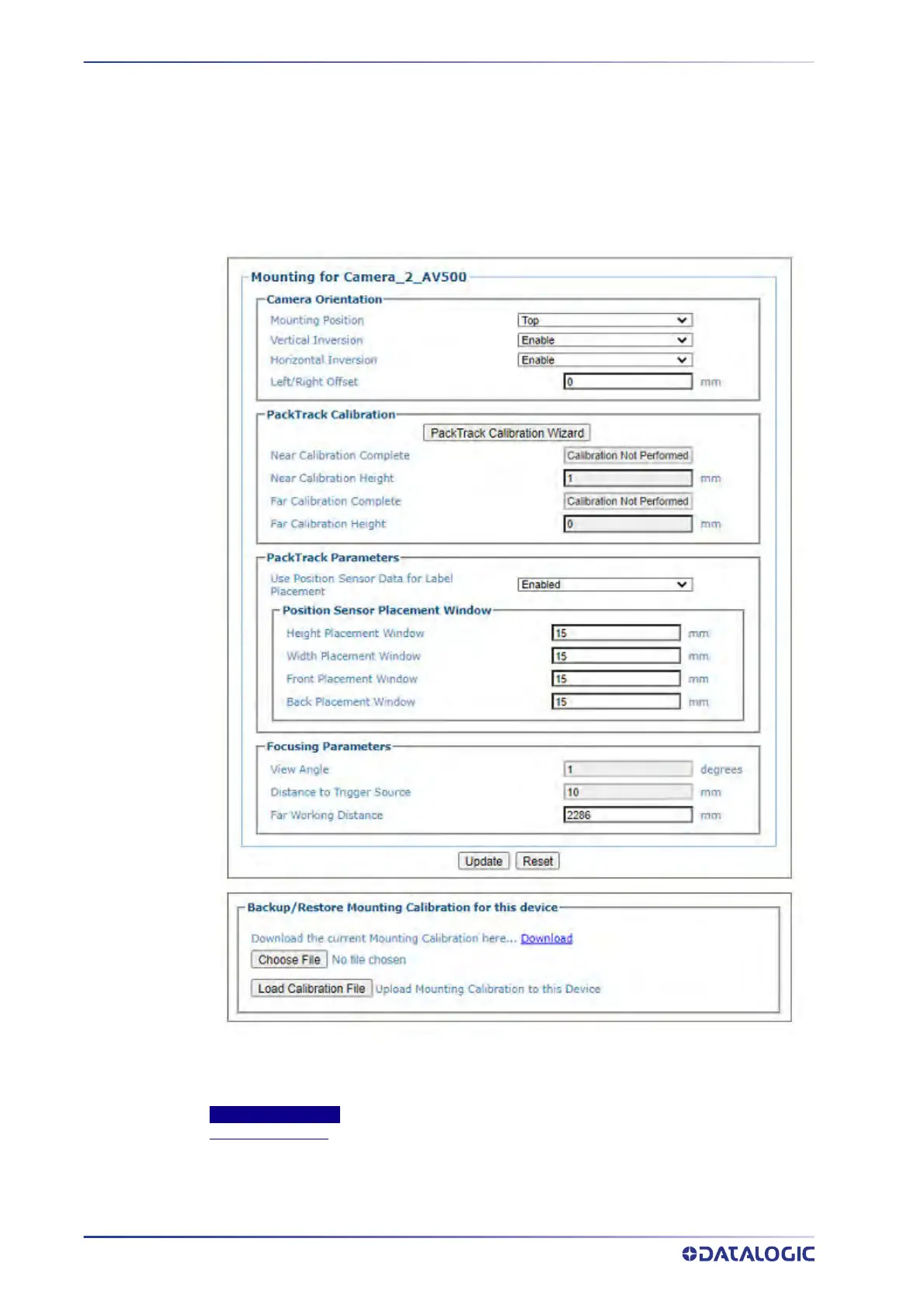E-GENIUS
174
AV500/AV900 2D CAMERA
Device Settings | Camera #n | Mounting
Use the Mounting window when installing and calibrating the camera.
To view the Mounting window:
1. In the menu tree under Modify Settings, navi
gate to Device Settings | <Camera
Name> | Mounting. The Mounting window opens.
2. Enter the appropriate information in the form as described below:
Camera Orientation
Mounting Position
Select Top, Left, Right, or Bottom from the drop-down list depending on where the camera
is mounted.
This parameter allows defining the installation position of the camera in multi-camera tunnel
