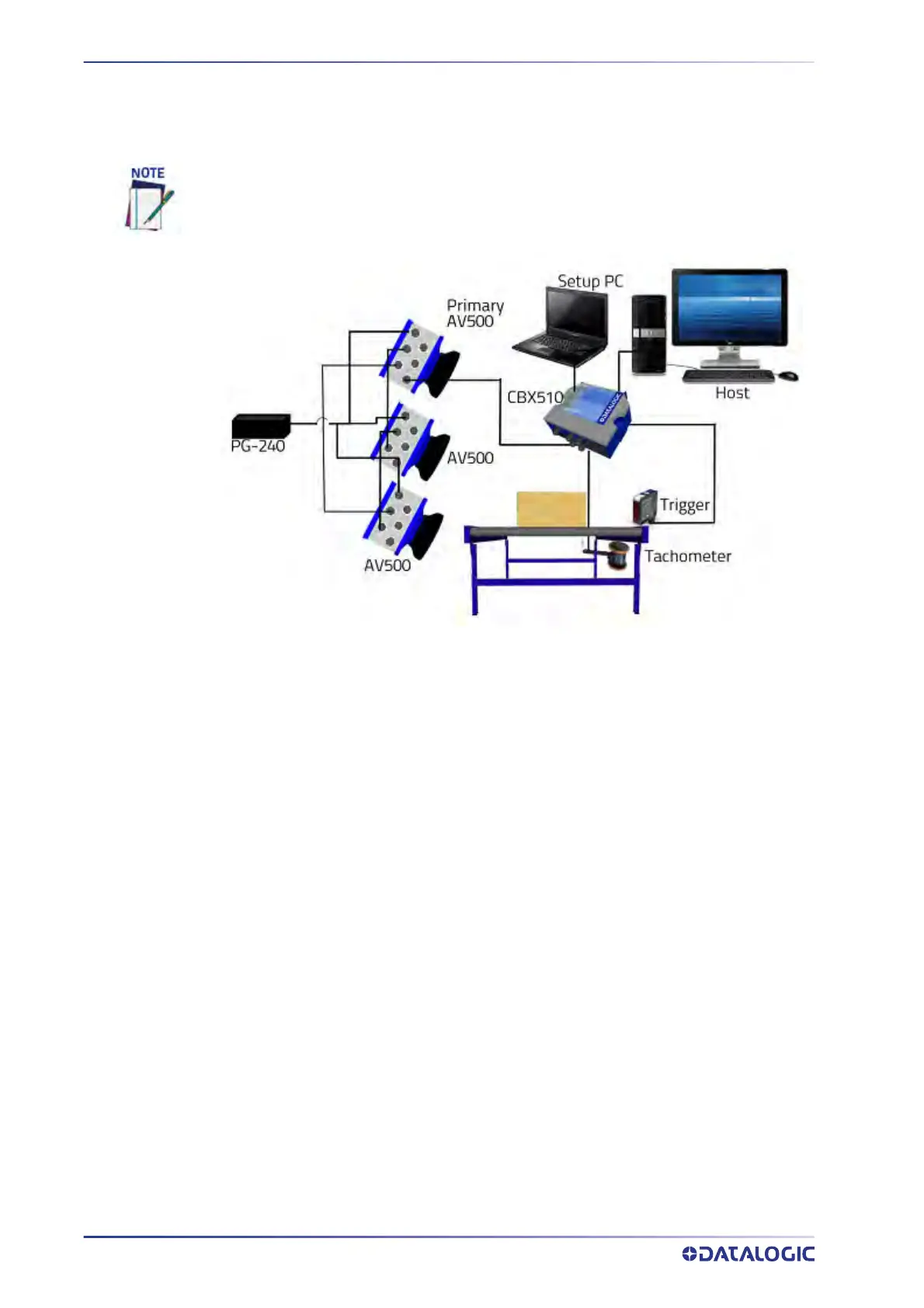ELECTRICAL INSTALLATION
50
AV500/AV900 2D CAMERA
Multiple Cameras Connected via SyncNet in Primary/Secondary Con-
troller Configuration
GENERAL ELECTRICAL INSTALLATION GUIDELINES
It is important that you follow these general precautions when installing, setting up,
operating, maintaining, troubleshooting or replacing any Datalogic products, parts or
related equipment.
As you plan and install your barcode reader(s), be sure to keep the following guidelines
in mind:
• D
etermine the camera is in the proper location as outlined in
Chapter 2.
• Leave adequate clearances (approximately 300mm [12 in]) for wiring.
• Route wires carefully to reduce or minimize electrical noise.
• When extraneous power and communication wiring must cross, make their inter-
section perpendicular. Avoid running power and data wiring parallel to each other.
If possible, m
aintain one of the following separations between the power and
data wiring:
• 300 mm [12 in] gap
• Use conduit and 25 mm [1 in] gap
SyncNet is used in large tunnels where you must have a completed loop. Cables should
be as short as possible for
proper communication.
