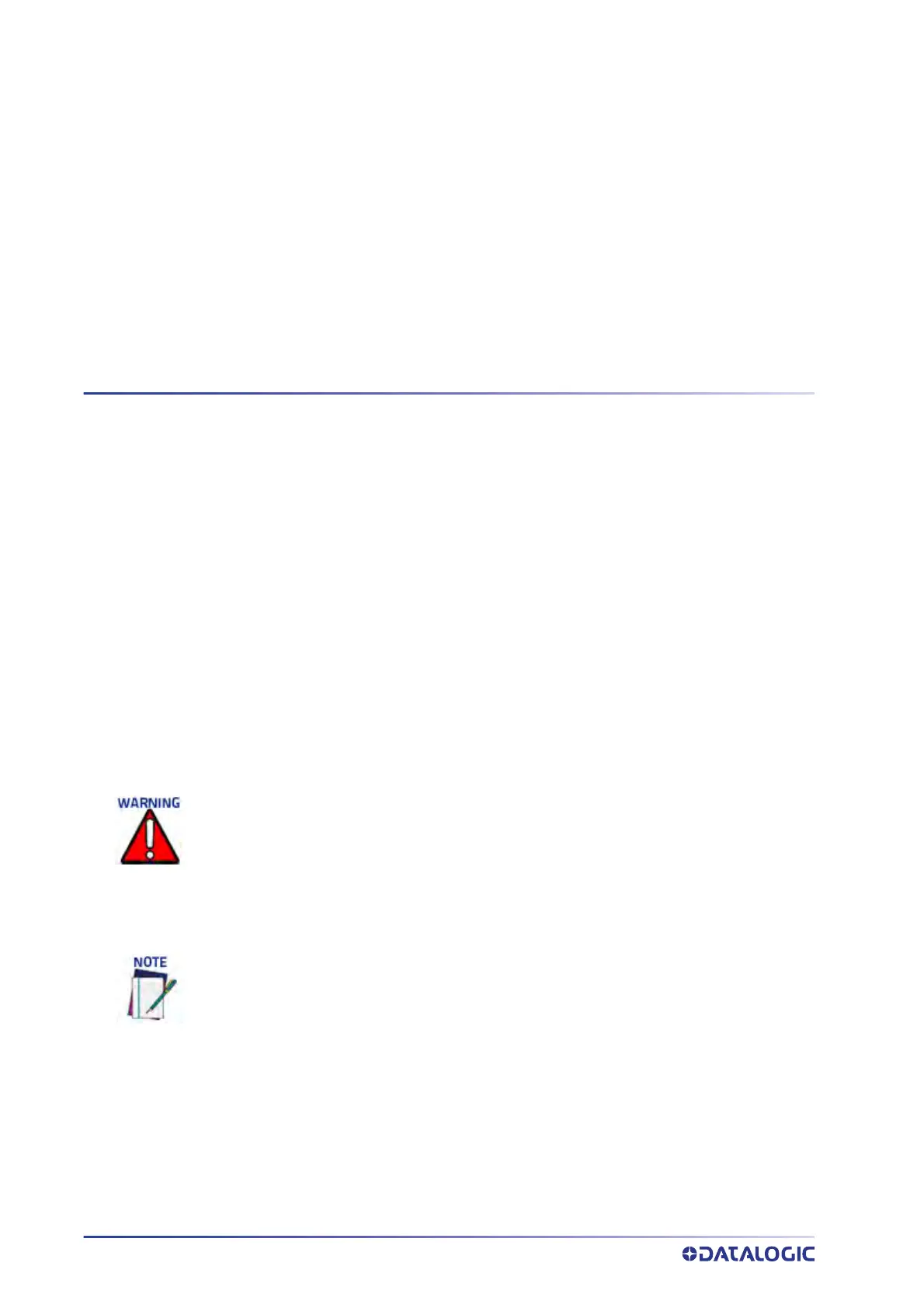270
AV500/AV900 2D CAMERA
CHAPTER 5
TRIGGER, POSITIONING AND
FOCUSING DEVICE SETUP
The AV500/AV900 trigger and focusing position is computed by the camera based on
the position of the package measured by a trigger and/or focusing device. These Data-
logic devices may be one or more of the following:
• S-60 Photocell
•AS1
•AREAscan™
• DLA Light Curtain
• DM3610 Dimensioner
• (LCC-75xx AV7 Light Curtain)
•STI Light Curtain
• S-85 Positioning Sensor
This section provides detailed procedures on setup and calibration of your AV500/
AV900 Camera and the necessary focusing devices installed for your system.
WHAT YOU WILL NEED
• Application Drawing (for structure, camera, mirror, sensor and focusing device
positioning, and Far Working Distance for focusing)
• Application Specifications
•Laptop PC
•Tape Measure
•Sync Ethernet Cable Adapter
• Installation Kit (Test Boxes) (included with camera)
• CH-3 Autofocus Test Chart (included with camera)
The procedures outlined in this chapter should only be performed by a Datalogic trained
technician. For further information on tra
ining, contact us through the Datalogic website
at www.datalogic.com.
Items listed below are not required for every focusing option.
