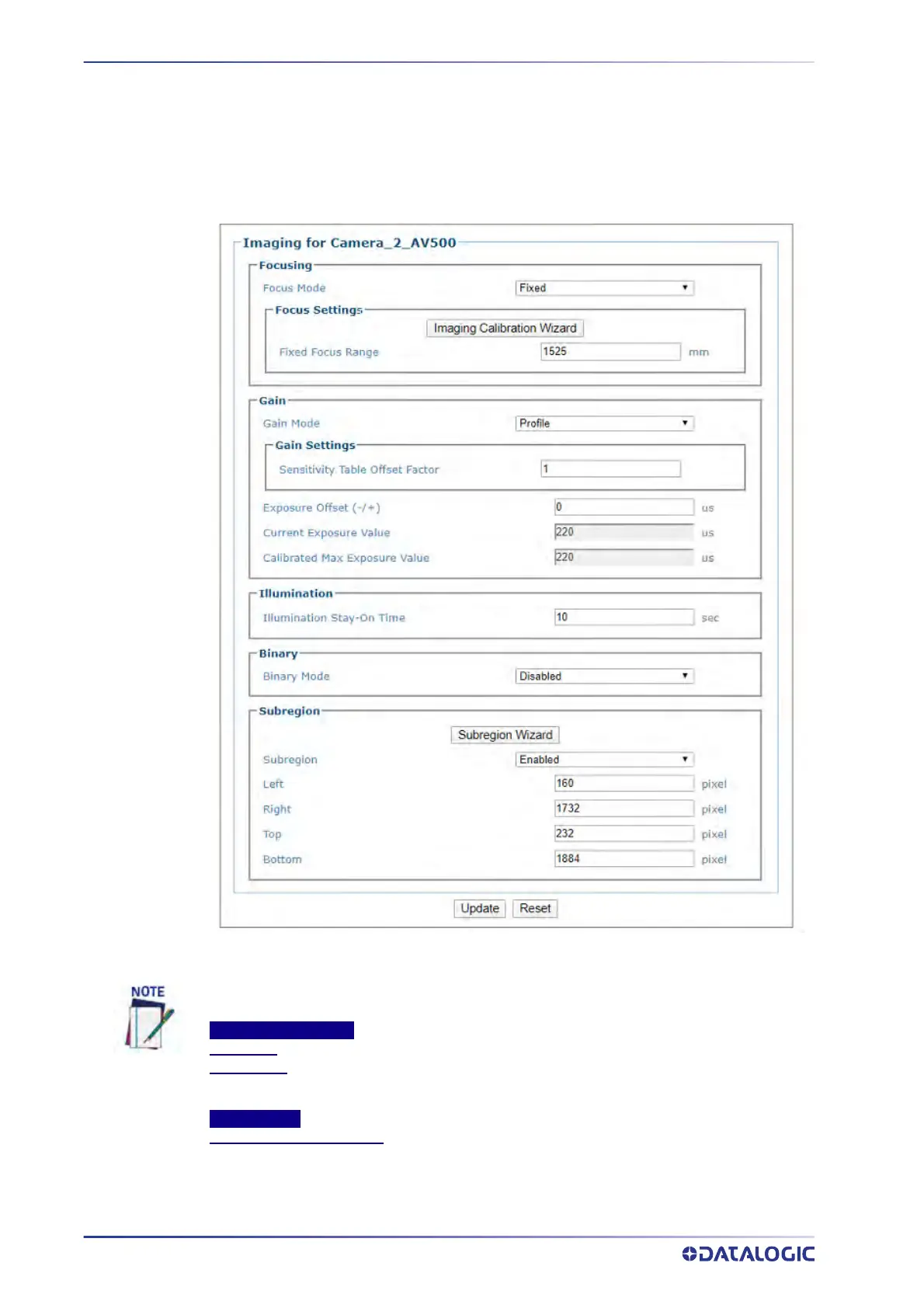E-GENIUS
186
AV500/AV900 2D CAMERA
Device Settings | Camera #n | Imaging
Use the Imaging window to configure how the selected camera focuses on images.
To view the Imaging window:
1. In the menu tree under Modify Settings, navi
gate to Device Settings | <Camera
name> | Imaging. The Imaging window opens.
2. Enter the appropriate information in the form as described below:
Imaging for Camera_1
FOCUSING
Focus Mode
Select Fixed, Dynamic, Dual Zone, or Sequential from the drop-down.
Focus Settings
Imaging Calibration Wizard
Click on the Imaging Calibration Wizard button to calibrate Focus and Sensitivity. See
“Imaging Calibration Wizard” on page 193.
The furthest distance is measured from the back of the camera.
