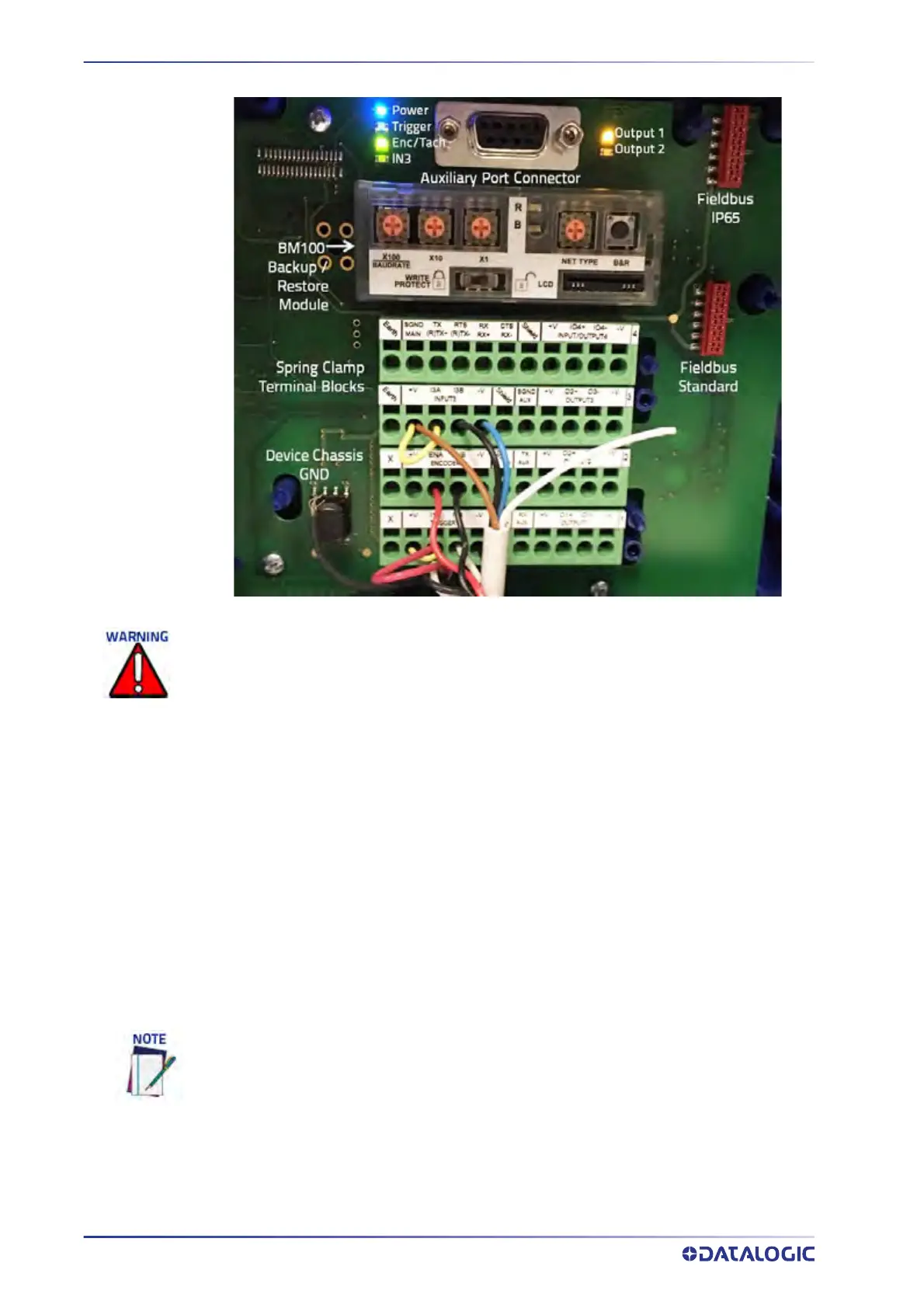ELECTRICAL INSTALLATION
54
AV500/AV900 2D CAMERA
Sync In/Sync Out
If connecting several cameras together, they must be connected via the Sync In and Sync
Out ports.
Host Net/Image Net
During initial setup, a PC (laptop) may be connected to the AV500/AV900 with an M12
cable. Connect an Ethernet cable from the HOST NET or IMAGE NET port of the AV500/
AV900 to the Ethernet port of your PC. For information on connecting to e-Genius, see
Chapter 4.
If you are terminating more than one wire in a single terminal, cut off any tinned ends and
twist the wires together before inserting them into the terminal.
The default IP Address for Host Net and Image Net are as follows:
Host Net: 192.168.3.10
Image Net: 10.0.40.20