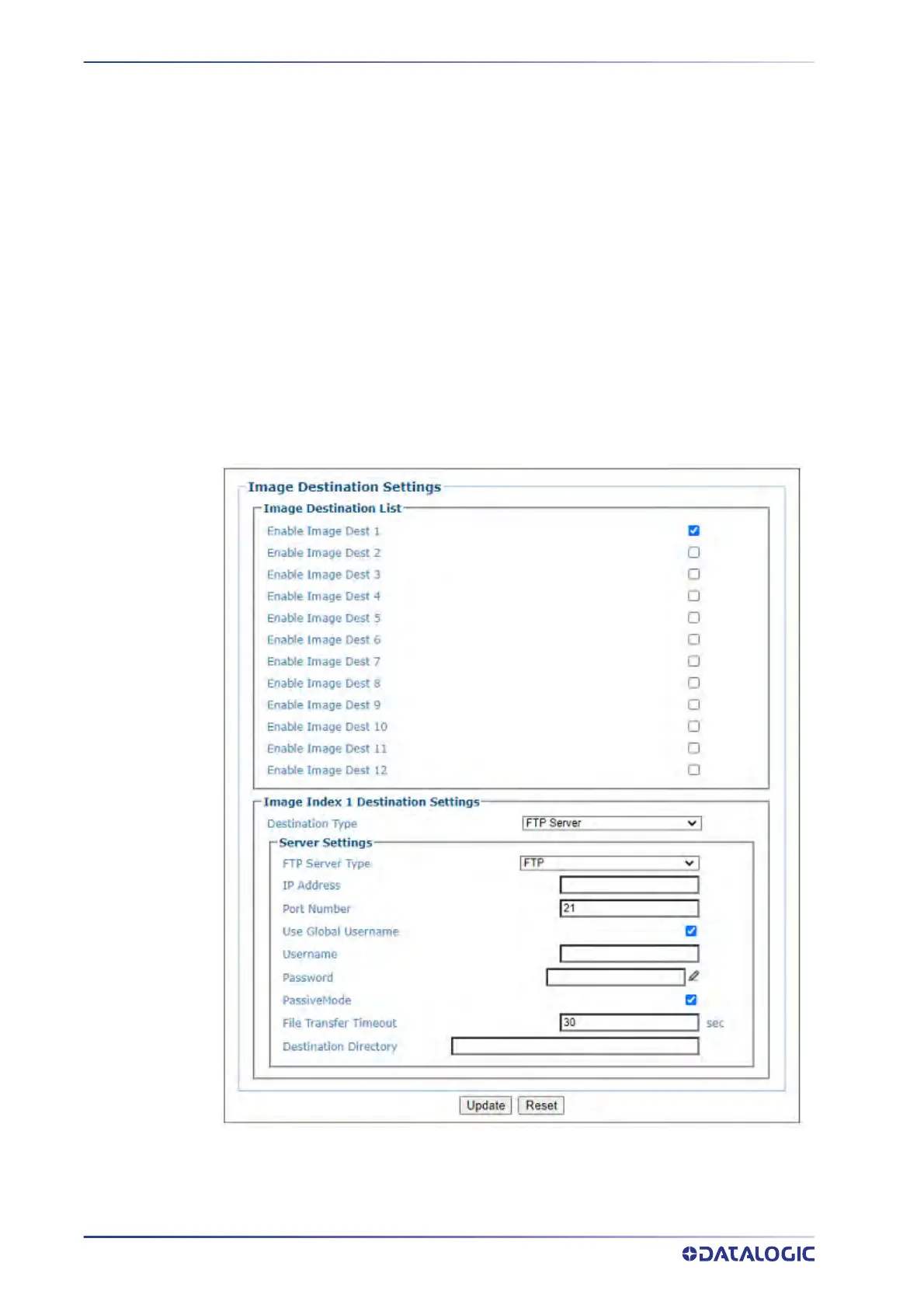E-GENIUS
160
AV500/AV900 2D CAMERA
IMAGE SAVING
Use Image Saving options to configure how and where images are saved:
“Destination Settings” on page 160
“Image Settings” on page 164
Destination Settings
Use Destination Settings to configure how and where system images are saved. There
are twelve configurable image destinations available.
To edit the Destination Settings:
1. In the menu tree under Modify Settings, navig
ate to Global Settings | Image Sav-
ing | Destination Settings. The Destina
tion Settings window opens.
2. Enter the appropriate information in the form as described below: