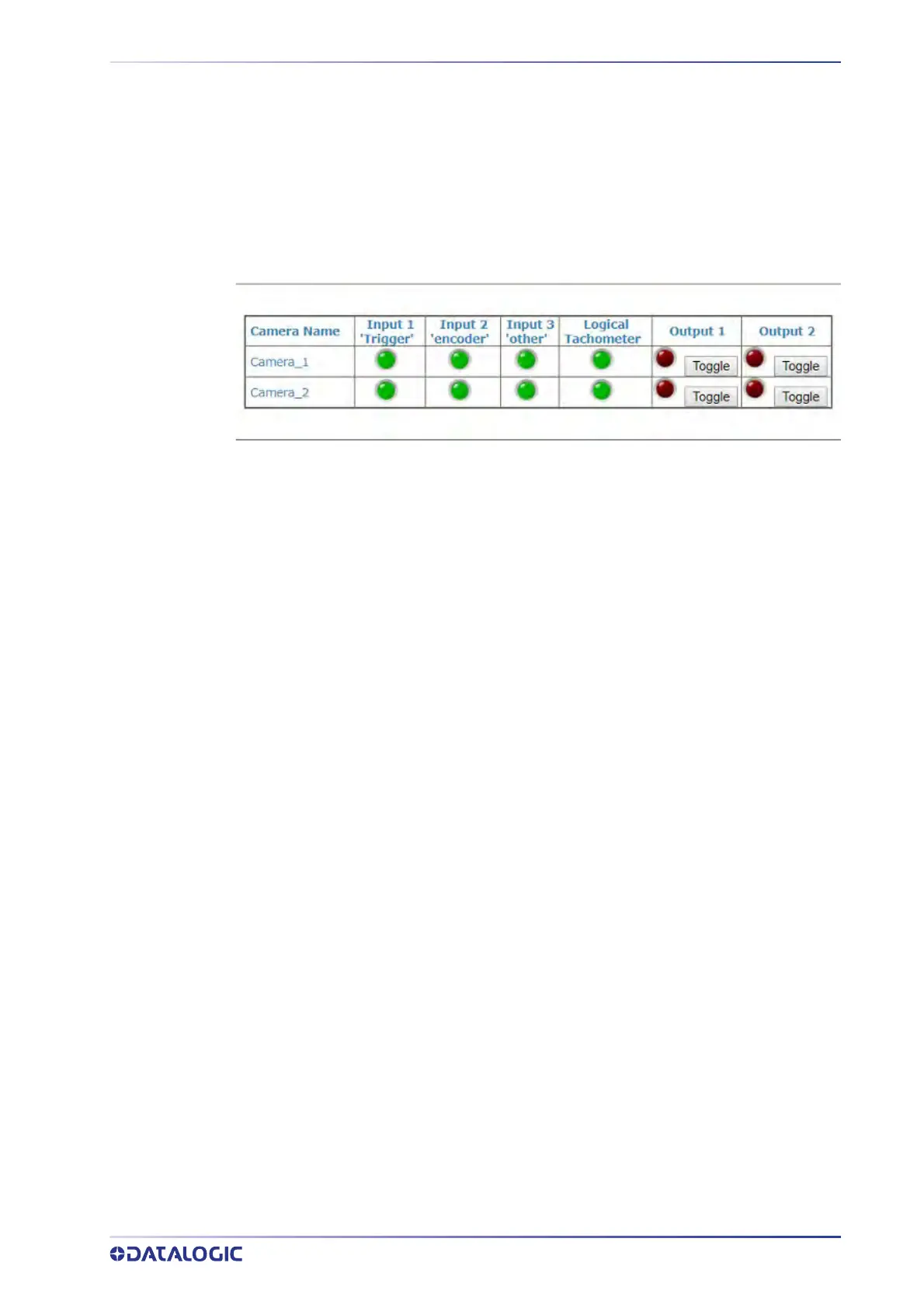PRODUCT REFERENCE GUIDE
229
Diagnostics | Input/Output Status
Use the Input/Output Status window to view whether the PLC is seeing the data com-
ing from the camera I/O. The Input 1, Input 2, and Input 3 indicator descriptions vary
depending on the Device Setting>Digit
al IO selections. The Logical Tachometer is an
internal clock. It is present whether the camera is set to Packtrack or Online mode
To access the Input/Output Status window:
1. In the menu tree under Dia
g
n
o
stics, click Input/Output Status. The Input/Output
Status window opens.
2. Output 1 and Output 2 columns allow the testing of the output bit by clicking the
camera "Toggle" button. The Input 1, Input 2, and Input 3 indicators descriptions
will vary depending on the Device Settings > Digital IO selections.