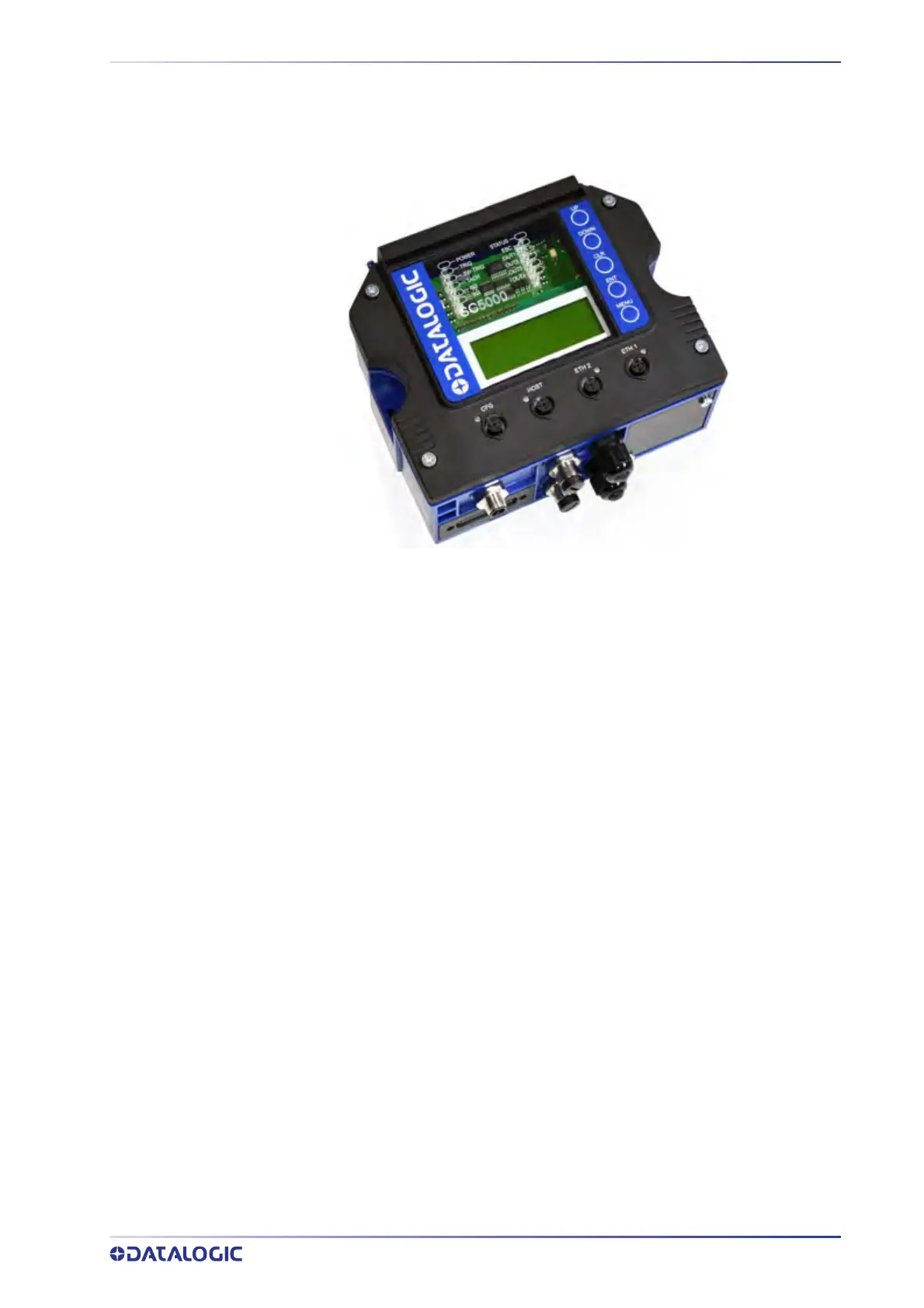INDUSTRIAL CONTROLLERS
PRODUCT REFERENCE GUIDE
27
SC5000
Used when multiple cameras are required, the SC5000 Controller offers all the neces-
sary functions to make the phases of installation, setup, test
ing, and maintenance easy
and quick.
The SC5000 Controller key functions are:
• Bus Controller: cluster management and Host interface of a multi-sided reading
tunnel
• Aut
omatic replacement procedure: automatic procedure for imager, reader, scan-
ner and bus controller replacement;
• Diagnostic indications on the reading station status, simple to be detected without
any PC needed.
These indications, based on LEDs and display, provide the mainte-
nance staff with all the necessary information;
• Single and Redundant System configurations;
• Integration with Dimensioners and Vision Systems; SC5000's efficiency in hybrid
solutions represen
ts a crucial competitive advantage for challenging application
requirements.
• Three Inputs (Trigger, Encoder/Tachometer, IN3), three Outputs (OUT1, OUT2,
OUT3), one con
figurable I/O Port (IN4/OUT4).
The SC5000 Controller is divided into two parts:
• The upper part (alloy case) contains the Controller’s digital section; here you can
find the fo
ur Ethernet M12 connectors, the removable SD-Flash memory, the dis-
play, the keypad and the LEDs.
• The lower part (plastic case) contains the connection board, the place for the
optional Fieldbus modules and the c
onnector panel.
The simple and sturdy mechanical structure makes the
SC5000 Controller the ideal solu-
tion for industrial environments.
The SC5000 Controller is fully compatible with DS8110 and DX8210 scanners.
The SC5000 Controller allows connection to the
Trigge
r and Encoder/Tach. PNP inputs
are available via M12 circular connectors, placed on the lower front panel.
This configuration covers a great part of all the possible user’s needs.