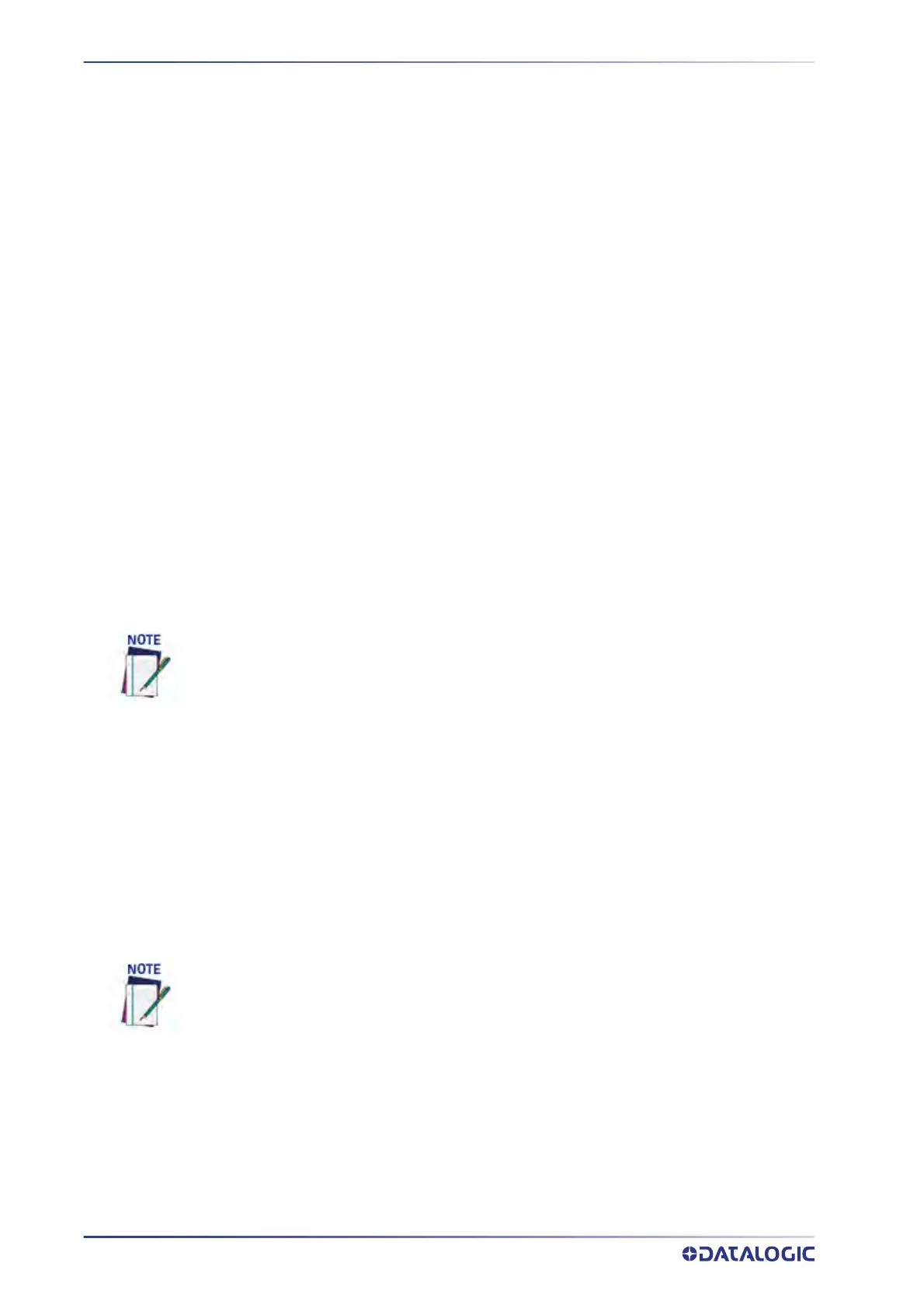CALIBRATION
298
AV500/AV900 2D CAMERA
Other Camera Checks
Perform these additional camera checks:
1. Confirm communication with host.
• Serial (if applicable)
• Ethernet (if applicable)
• Confirm Pr
otocol Index (if applicable)
2. Ob
serve the System in Action.
3. Confirm that all cameras are reading the barcode correctly and that the scan point
is comm
unicating to the host.
SETTING THE AV500/AV900 TO COMMUNICATE WITH
WEBSENTINEL PLUS
Follow the steps below to set up your camera to communicate with WebSentinel PLUS:
1. Set-up your Image Destination
2. Set-up the Image Saving Options
3. Define Transport Settings
Set Up Your Image Destination
The camera saves image files to an FTP Server, CIFS network file share, or in volatile on-
board storage inside the camera. The preferred network for transferring images is the
Image network interface FTP. The Image network interface supports a 1 Gb connection
speed for the operation of the AV500/AV900.
This process explains how to save images to the FTP Server. If you wish to save images to
CIFS network file shar
e or in volatile on-board storage.
One of the greatest advantages of using WebSentinel PLUS with the AV500 is the ability
to save all of your camera images.
Set the parameters for you camera in the order specified here!
These settings pertain to connecting to the Datalogic WebSentinel PLUS server. The
Destination Directory - raid/images is the file location used by the Datalogic WebSen-
tinal server. If the WebSentinal software is mounted on a customers server the destina-
tion directory may be different.
