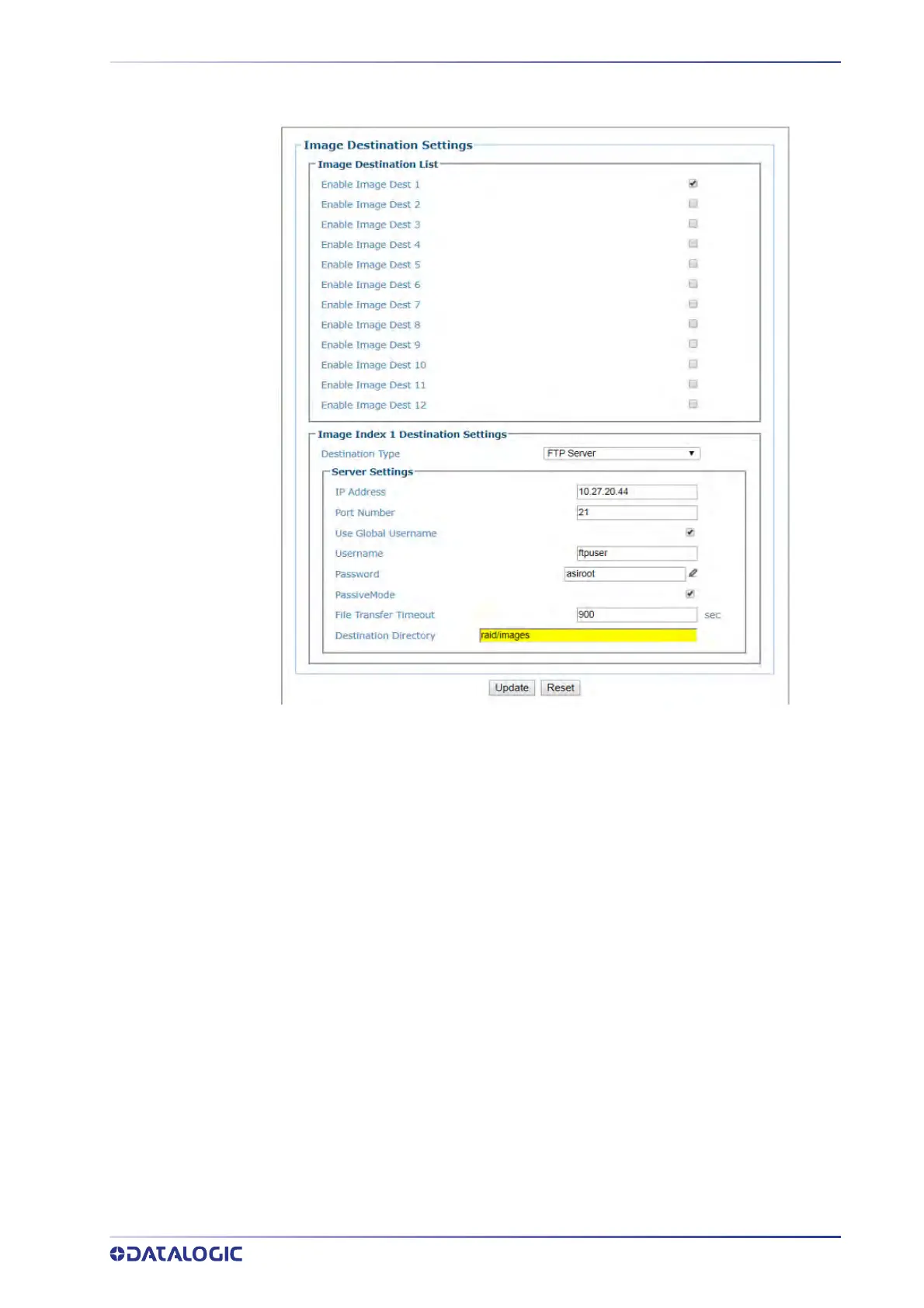SETTING THE AV500/AV900 TO COMMUNICATE WITH WEBSENTINEL PLUS
PRODUCT REFERENCE GUIDE
299
1. In the e-Genius menu under Modify Settings, select Global Settings >Image Sav-
ing > Destination Settings, the Image Destina
tion Settings window opens.
2. Enable Image Destination 1 or the next available.
3. Select the destination type FTP Server fr
om the drop-down.
4. Enter the IP Address. P
ort Number, Username, Password and File Transfer Time-
out as indicated above.
5. Ent
er your Destination Directory as raidimages.
6.
Click Update t
o save the changes.
