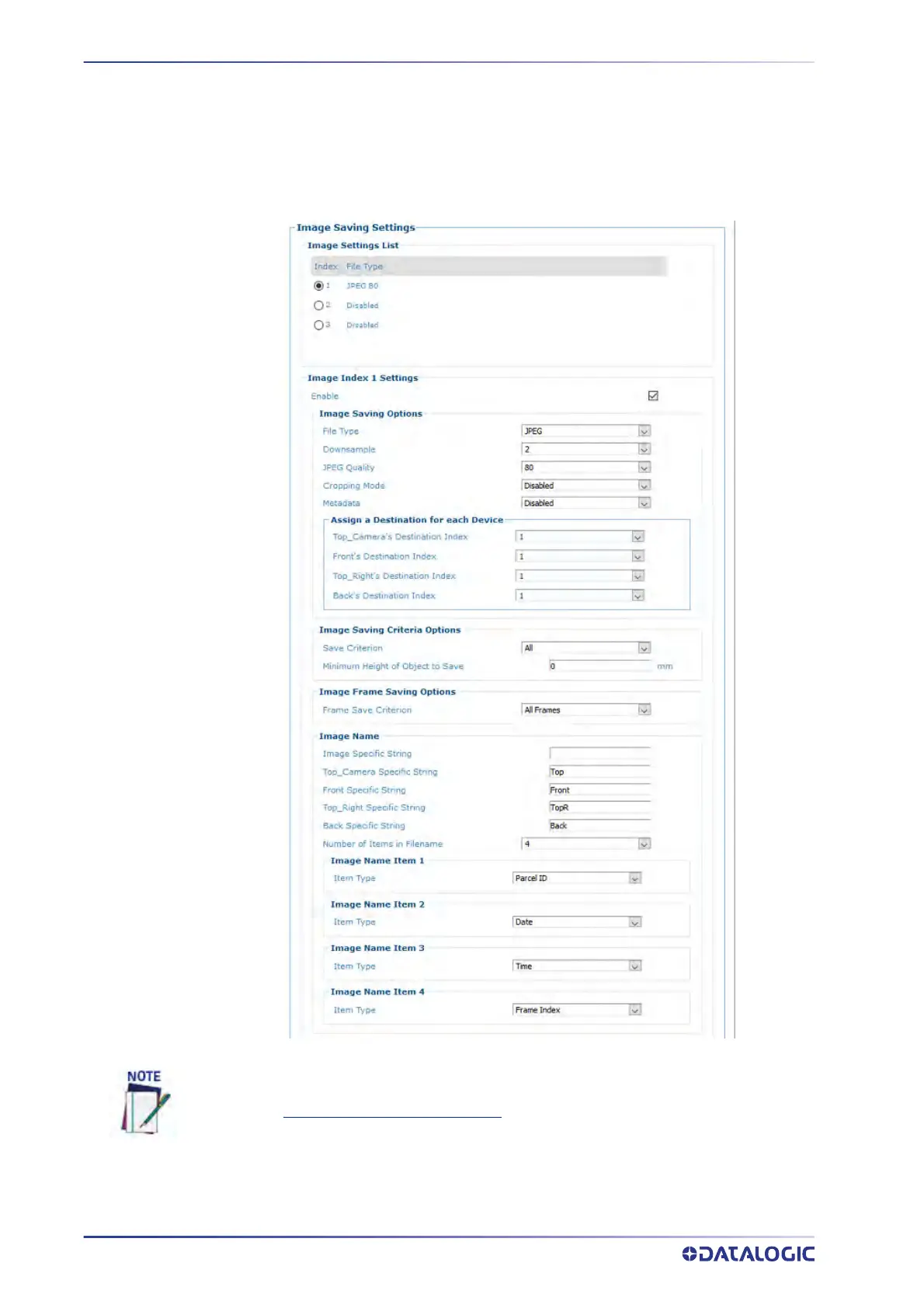CALIBRATION
300
AV500/AV900 2D CAMERA
Set Up the Image Saving Options
1. In the menu tree under Modify Settings, select Global Settings >Image Saving >
Image Settings. The Image Saving Settings window opens.
2. Set the Image S
aving options as shown below.
This information is an example only. Your application may require different parameters.
One of your Image Name Item > Item Types
must be set to Frame Index as show above.
This is required so that each frame is saved as a unique image with a unique filename,
therefore assuring that frames are not saved over-top of one another.