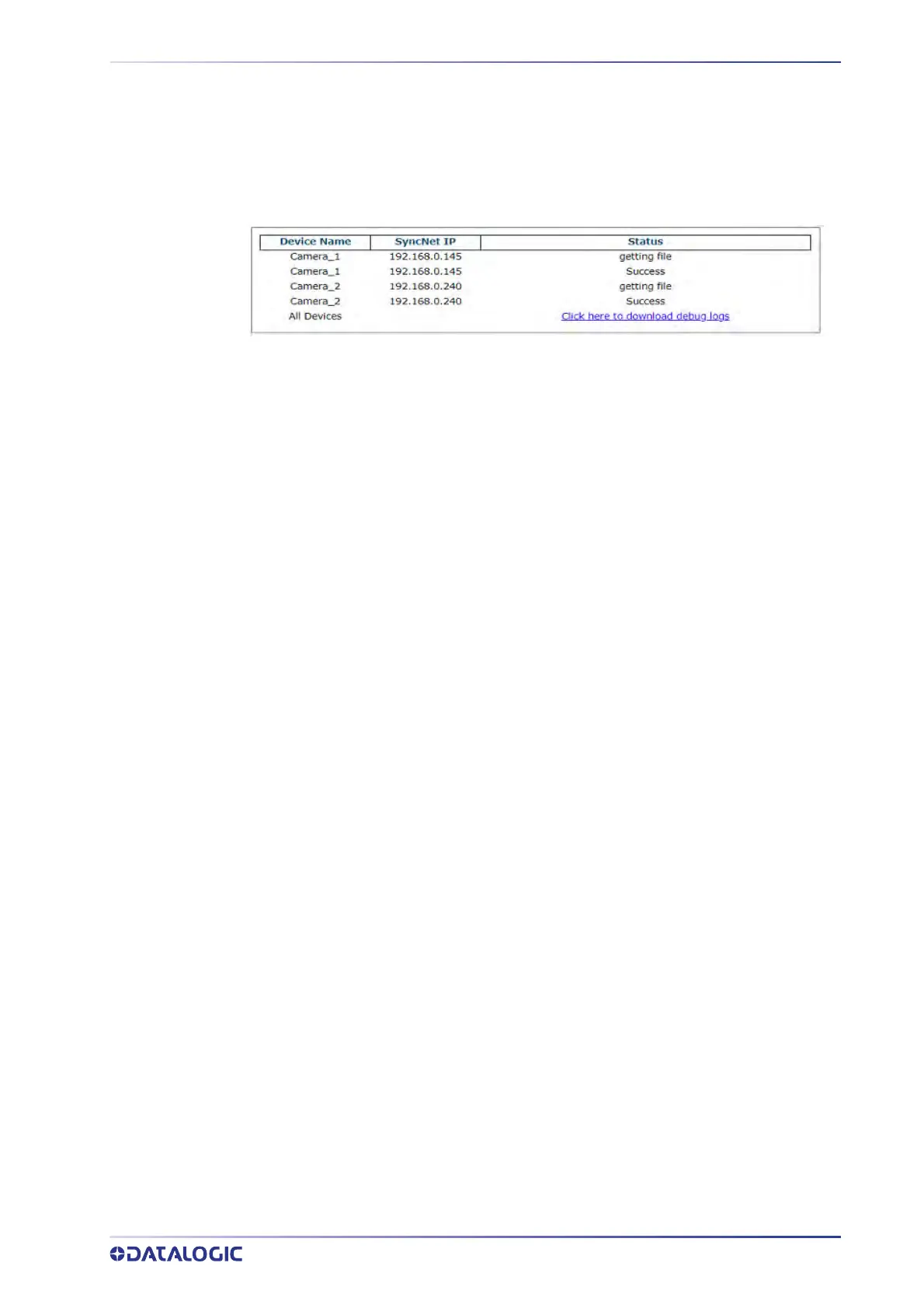UTILITIES | DOWNLOAD LOGS
PRODUCT REFERENCE GUIDE
265
Utilities | Download Logs
Use Download Logs window to download system information logs to your PC.
To use the Download Logs function:
1. In the menu tree under Utilities, click Download Logs. The Download Logs win-
dow opens.
2. Click the link Click here to download debug logs to download the AllDebu-
gLogs.tar.gz file to your PC.