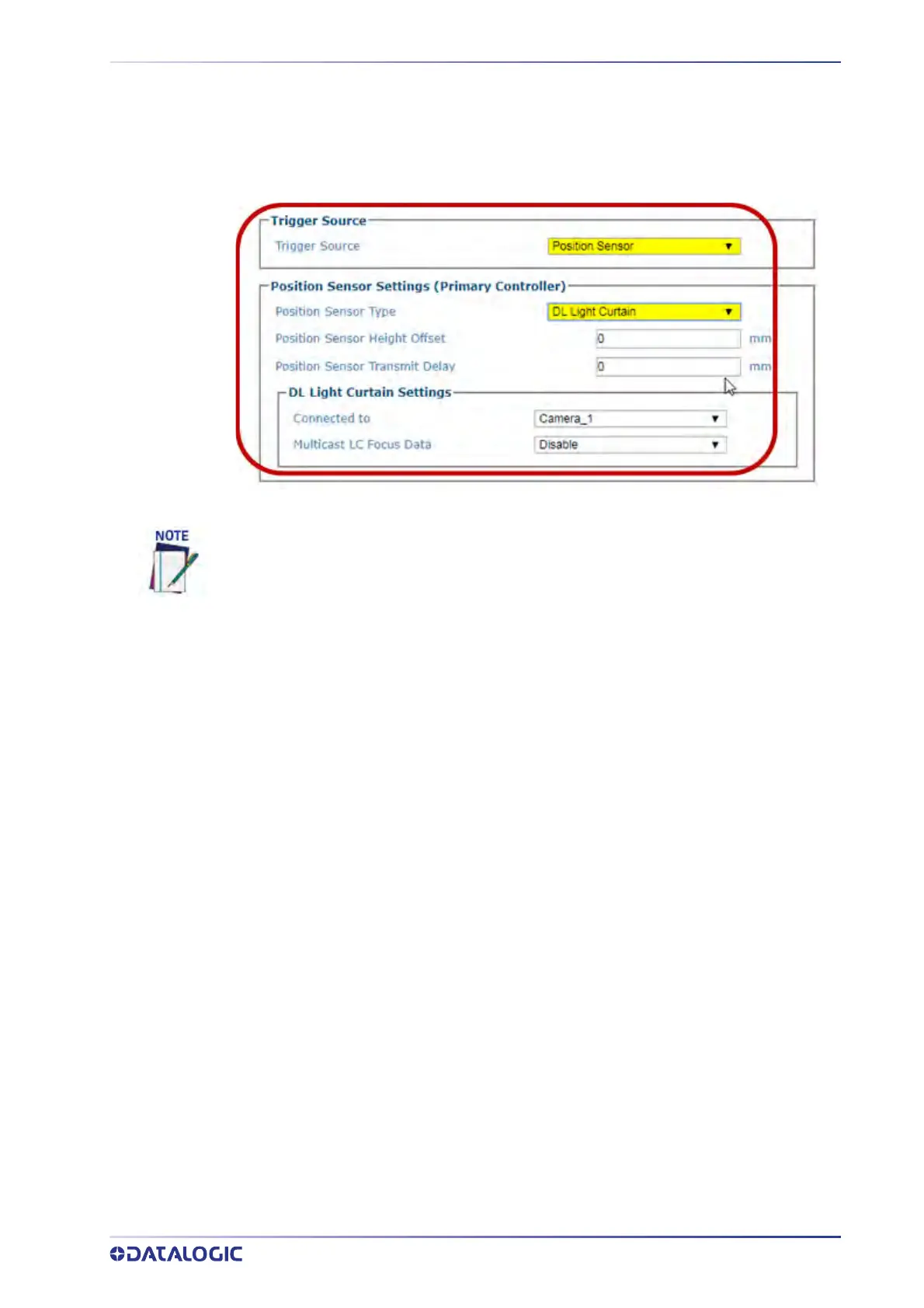SETTING UP THE DS2 LIGHT CURTAIN
PRODUCT REFERENCE GUIDE
273
SETTING UP THE DS2 LIGHT CURTAIN
Reference the DS2 Instruction Manual available at www.datalogic.com for complete
information on connecting and aligning the Light Curtain. Make the following selections
in the AV500/AV900 e-Genius application Operating Mode.
SETTING UP THE S85 PHOTOSENSOR
Reference the DK503 Instruction Manual available at www.datalogic.com for complete
information on connecting and aligning the S85 Position Sensor.
There may be more
than one S85 used in the system. Normally for a side read ca
mera two S85's may be used,
one for each side read camera.
Make the following selections in the AV500/AV900 e-
Genius application Operating Mode.
You must first temporarily change the camera connected to the S85 to internal tach
mode. This allows y
ou to see the S85 input coming into the serial port of the camera
when the conveyor belt is not moving.
To do this follow these steps:
1. In the menu tree under Modify Settings, click Operating Mode. The Operating
Mode window opens.
2. Under
Encoder Settings, click Disabled at the Physical Encoder drop-down.
Make sure to connect the correct Light Curtain is connected to the correct camera.
