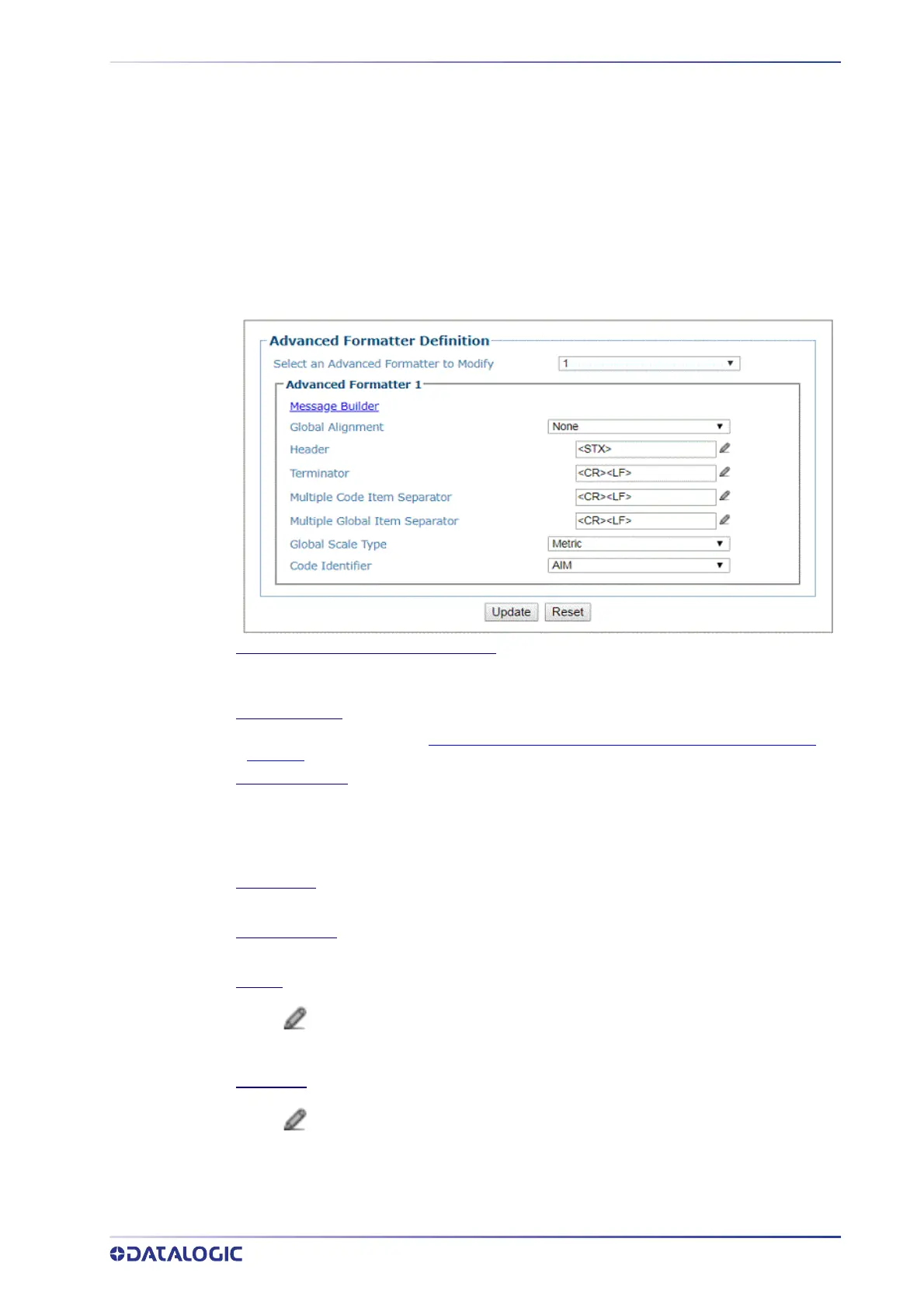OUTPUT FORMAT | ADVANCED FORMATTER
PRODUCT REFERENCE GUIDE
155
Output Format | Advanced Formatter
Use the Advanced Formatter to set up a selection of advanced code parameters for out-
put messages. This is useful when you need to crea
te more complex messages to the
Host. There are five unique message formats that can be constructed. Once the format
is defined the format is assigned to a port in the Communication>Transports menu
option by selecting the Advanced option in the Data Output Protocol drop down. Then
select the Advanced Formatter item in the Advanced Formatter Index number.
To edit the Advanced Formatter settings:
1. In the menu tree under Modify Settings, navi
gate to Global Settings | Output
Format | Advanced Formatter. The Advanced Formatter window opens.
Select an Advanced Formatter to Modify
Select a numeric Advanced Formatter item to modify from the drop-down list. There are five
host messages that can be constructed.
Message Builder
Click on this link to open the Message Builder“Advanced Formatter | Message Builder” on
page 146 window.
Global Alignment
Select None, Left, or Right from the drop-down list.
When you activate Global Alignment you are choosing to add characters (padding) to the
leading and/or trailing edge of the transmitted message. Left refers to the leading part of the
message, and Right refers to the trailing part of the message.
Align Length
Enter the number of characters to align by.
Align Filler Char
Enter the character to fill the align length with.
Header
Click to activate the “The Text Entry Tool” on page 81 and create a header string. Headers
(up to 128 bytes) can be defined and transmitted as a block preceding the barcode(s).
Characters from NUL (00H) to ~ (7EH) can be used.
Terminator
Click to activate the “The Text Entry Tool” on page 81 and create a terminator string.
Terminators (up to 128 bytes) can be defined and transmitted as a block following the
barcode(s). Characters from NUL (00H) to ~ (7EH) can be used.