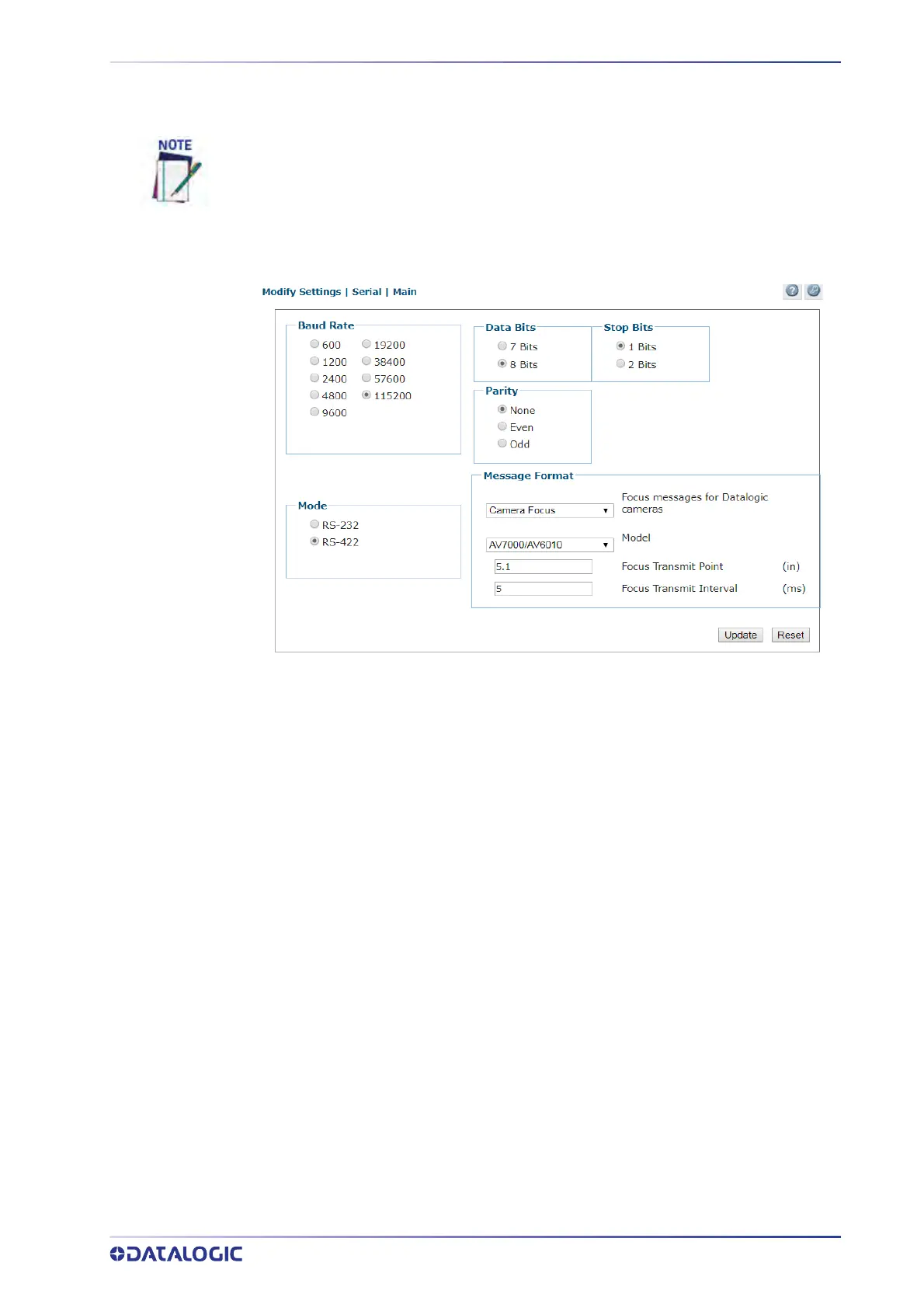SETTING UP THE DM3610 DIMENSIONER
PRODUCT REFERENCE GUIDE
279
Preparation
Before beginning the DM3610 focusing process, a few preliminary settings are required.
1. In the DM3610 e-Genius under Modify Settings, navigate to Serial | Main or Aux
depending on the port wired to the AV500/AV900 (typically Main, consult your
application interconnect diagrams for details). The Serial | Main window opens.
2. Make sure the selected Baud Rate matches that of the AV500/AV900 (uses the
main port, RS485 (RS422), at 115200).
3. Under Message Fo
rmat, select Camera Focus from the Focus messages for Data-
logic cameras drop-down list
.
4. Select the Model of camera
for which you are focusing.
5. Enter the Focus Tr
ansmit Point. This is the distance the DM3610 waits until after
the AV500/AV900 scan line has read, to transmit the message. This value cor-
relates to a value in the AV500/AV900 settings. Default is 8 inches.
6.
Leave at the default unless otherwise instructed! Enter the Focus Transmit Interval.
This is the amount of milliseconds between data transmissions. It defines the fre-
quency of the data transmissions from the DM3610(s).
7. Click Update t
o save the changes.
8. The distance between the far working distances of the cameras is considered the
“Convey
or Width” and must also be entered in the Conveyor Width field in
AV500/AV900 Global Settings | Operating Mode.
Understanding DM3610 Focusing and AV500/AV900 System Orienta-
When working with a multi-head Dimensioning system, the focus setup steps apply to
the unit designated as the “Tach Master” by the DC3000.
