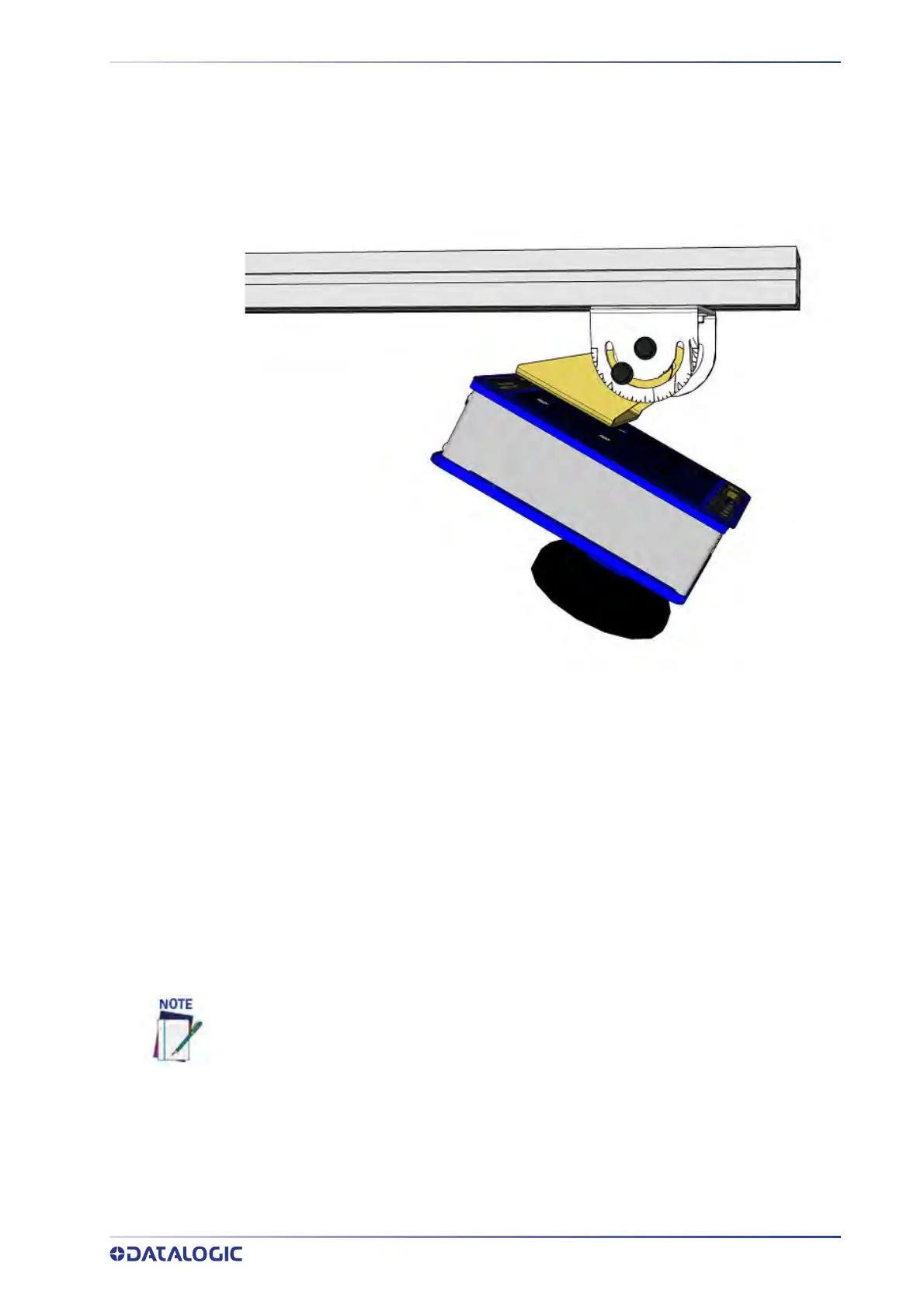INSTALLING THE DEFLECTION MIRROR
PRODUCT REFERENCE GUIDE
37
7. Attach the nuts to the back of the AV500/AV900.
8. Attach the camera via the four mounting holes by sliding it into place, then tighten
the nuts.
INSTALLING THE DEFLECTION MIRROR
EMK series External Deflection Mirrors are mounted in applications where it is not prac-
tical to mount the reader in a position to achieve the full DOF. In these cases a
more
compact reading station can be constructed using the mirror to fold the camera’s view
and is particularly useful in side reading applications.
The diagram below is for illustration purposes to show how it is not always practical to
mount the reader at the necessary distance to achieve the desired DOF and FOV. Refer
to your application specific diagrams for more information.