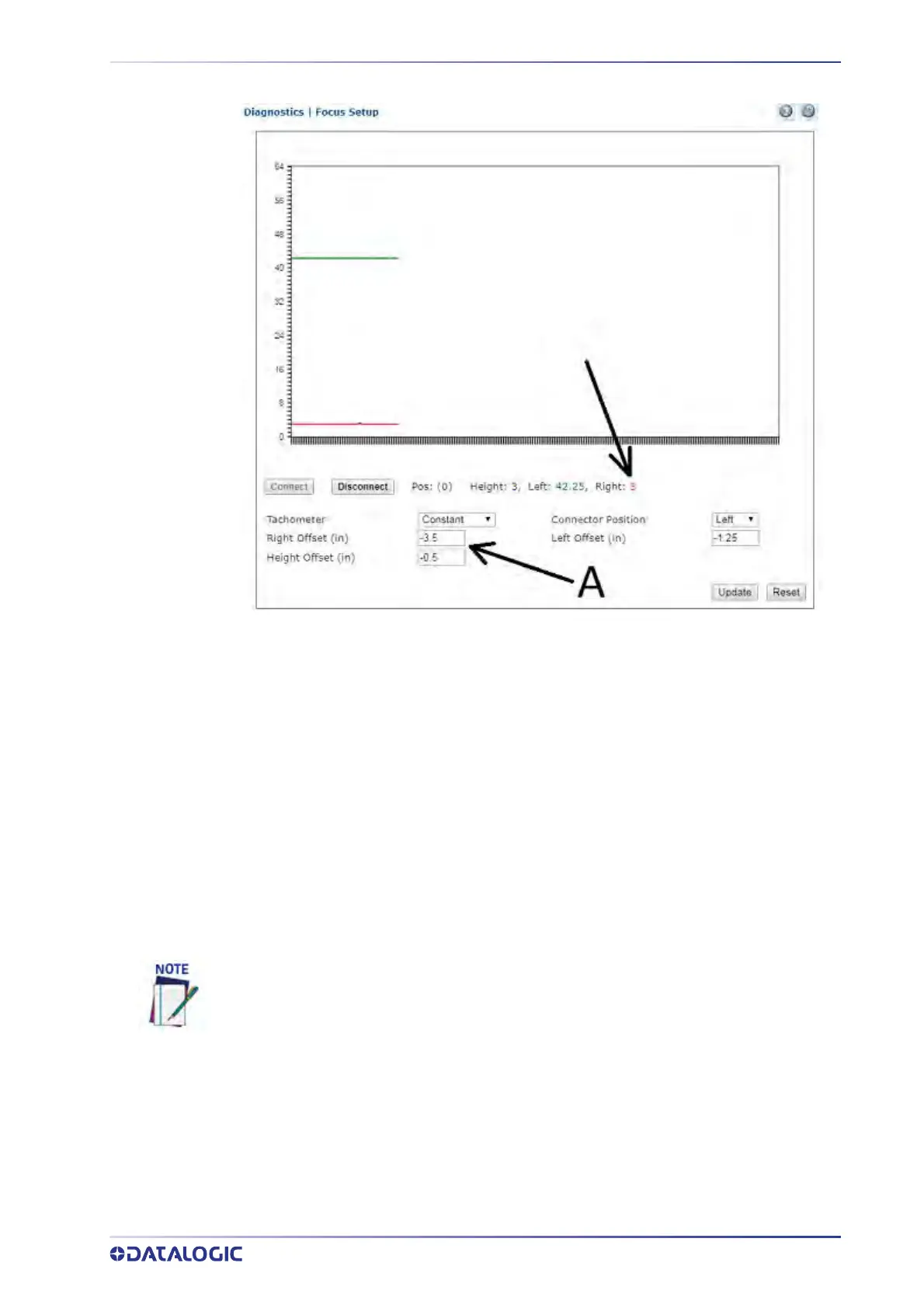SETTING UP THE DM3610 DIMENSIONER
PRODUCT REFERENCE GUIDE
285
6. Click Update to save the changes.
7. Test the system by inducting a series of application objects and bar codes. Use the
AV500/AV900 imaging utility to verify that the cameras are focusing properly over
the width and height of the conveyor.
8. Under Tacho
meter, select Hardware/External from the Tach Source drop-down
list.
9. Click Update.
Adjusting Height Offset
1. Place the same test box in the center of the dimensioning line so the known dis-
tance side is facing up.
2. Determine the Height value as displayed by the DM3610. In the imag
e below the
3” test box displays a height of 3.5.
When working with a DC3000 multi-head based Dimensioning system, the text box must
intercept all dimensioning lines.
