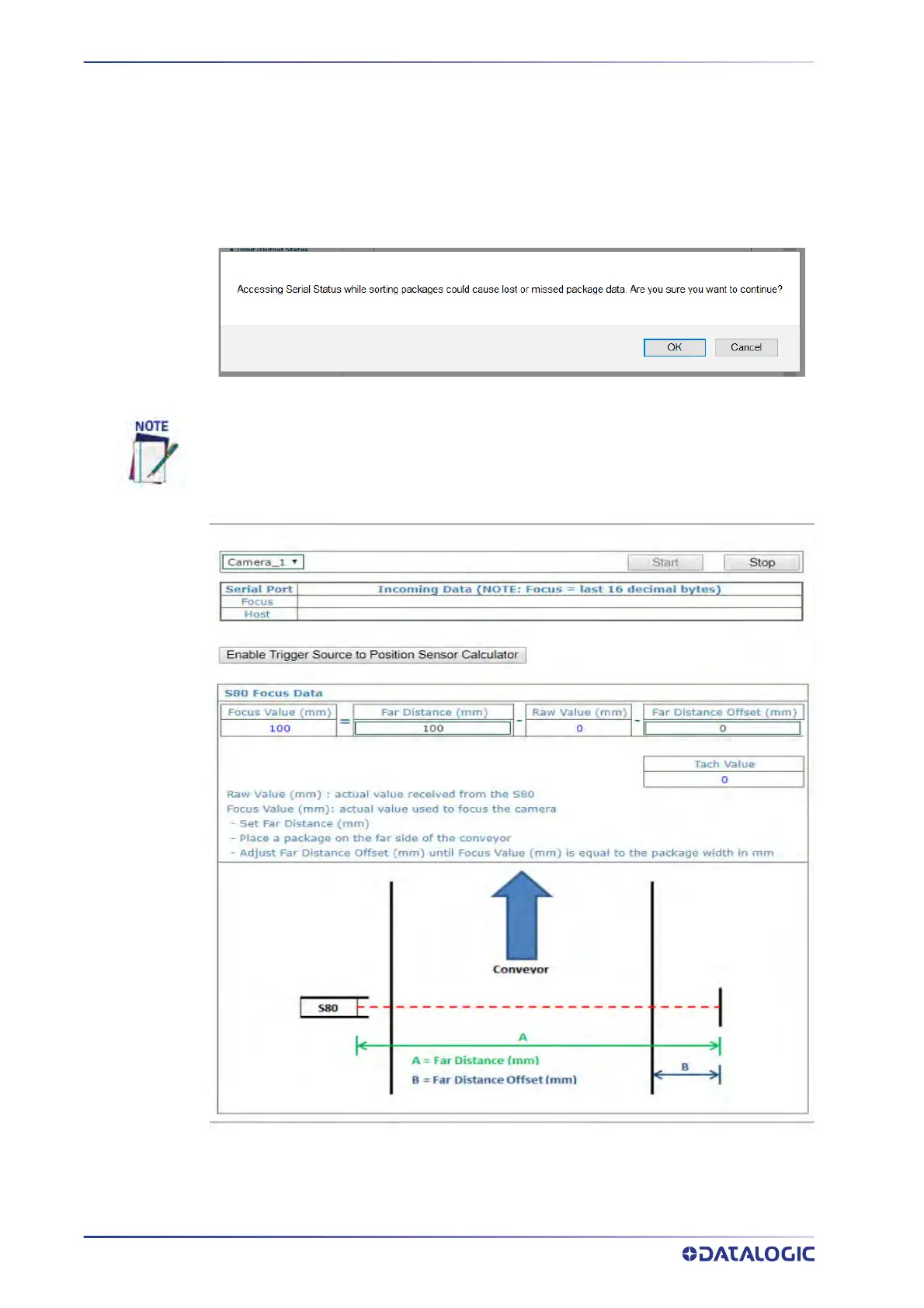E-GENIUS
230
AV500/AV900 2D CAMERA
Diagnostics | Serial Comm Status
Use the Serial Comm Status window to view serial data from the camera.
To access the Serial Comm Status window:
1. In the menu tree under Diagnost
ics, click Serial Comm Status. The Serial Comm
Status window opens and displays serial messages received.
2. Click Start and the following options display:
3. Click Enable Trigger Source to Position Sensor Calculator. If your Position Sensor
is a light curtain, the following view of the Serial Comm Status page appears.
This information is only available if a position sensor is enabled. Do not use this func-
tion while your sortation system is running.
