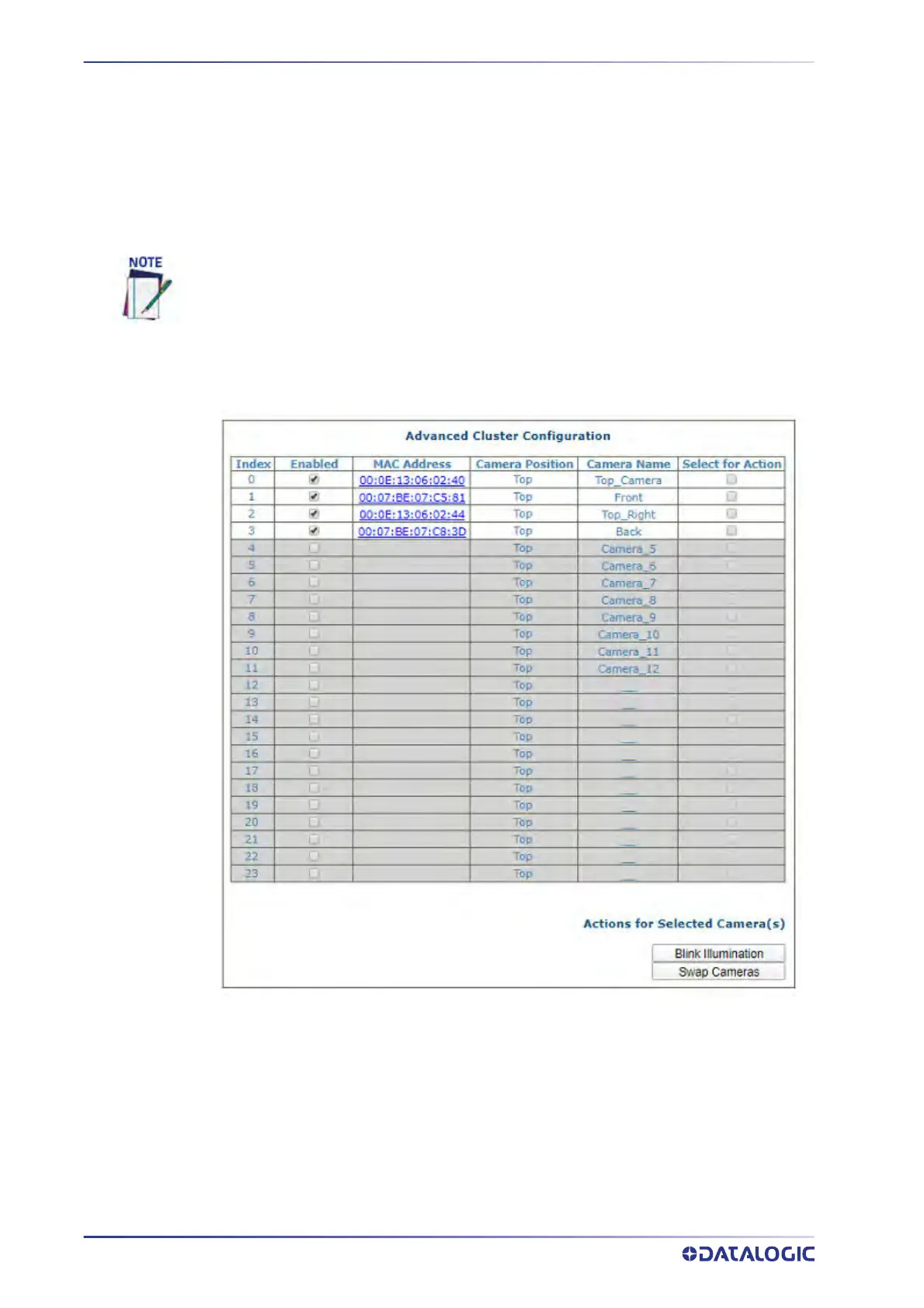E-GENIUS
258
AV500/AV900 2D CAMERA
Utilities | Advanced Cluster Configuration
Use Advanced Cluster Configuration to reorganize the cameras in a Tunnel/Array. Due
to the configuration of the Sync Network of the camera, it is not possible to simply
replace a failed camera with another camera in the same cluster (Sync Network). You
need to use the Advanced Cluster option. For example, when putting a bottom camera
in the Top mounting location. If the bottom camera is mounted in the top location it will
still use the bottom parameters. The Advance Cluster option allows for the repositioning
of the camera.
To access the Advanced Cluster Configuration window:
1. In the menu tree under Utilities, click Advanced Cluster Configuration.
The Adva
nced Cluster Configuration window opens.
The enabled columns (not grayed out) show the cameras currently online in the system.
If a camera is not online (grayed out) you can still select it for action.
To Swap Two Cameras in the same tunnel:
1. Select the check boxes in the Select for Ac
tion column corresponding to the cam-
eras you want to swap.
DO NOT use Advanced Cluster Configuration unless authorized by Datalogic Support.
Usin
g this function without Datalogic Support can harm system operation.
