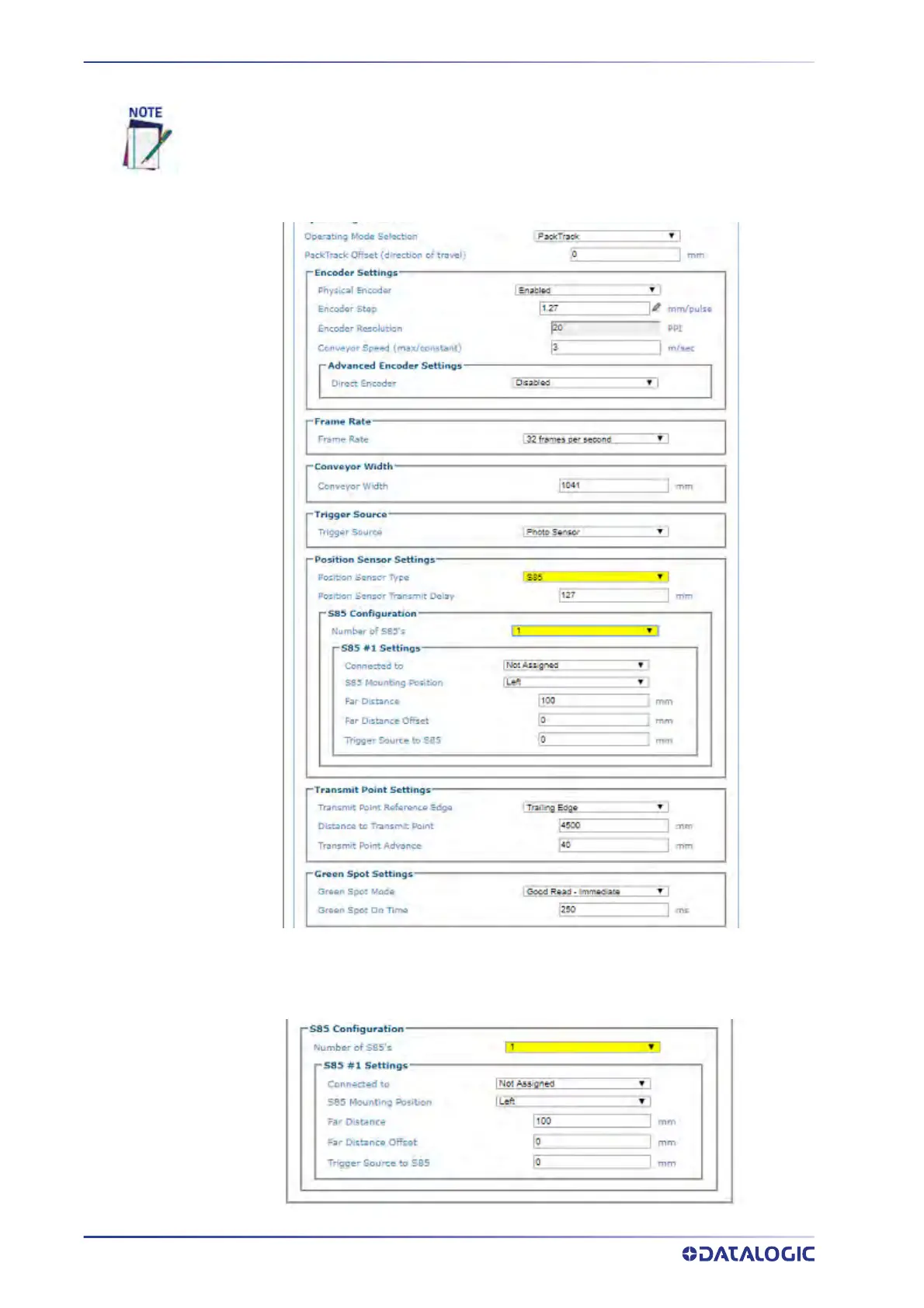TRIGGER, POSITIONING AND FOCUSING DEVICE SETUP
276
AV500/AV900 2D CAMERA
Setup and Calibration
To calibrate the S85 Distance Sensors, follow these steps:
1. In e-Genius under Modify Settings, navigate to Global Settings / Operating Mode.
The Operating Mode window opens.
2. Select the Photo Sensor as Trigger Source from the drop-down.
3. Select the Posit
ion Sensor Type from the drop-down. Select S85 or S85 with DL
Light Curtain.
Make sure to connect the correct S85 to the correct camera.
