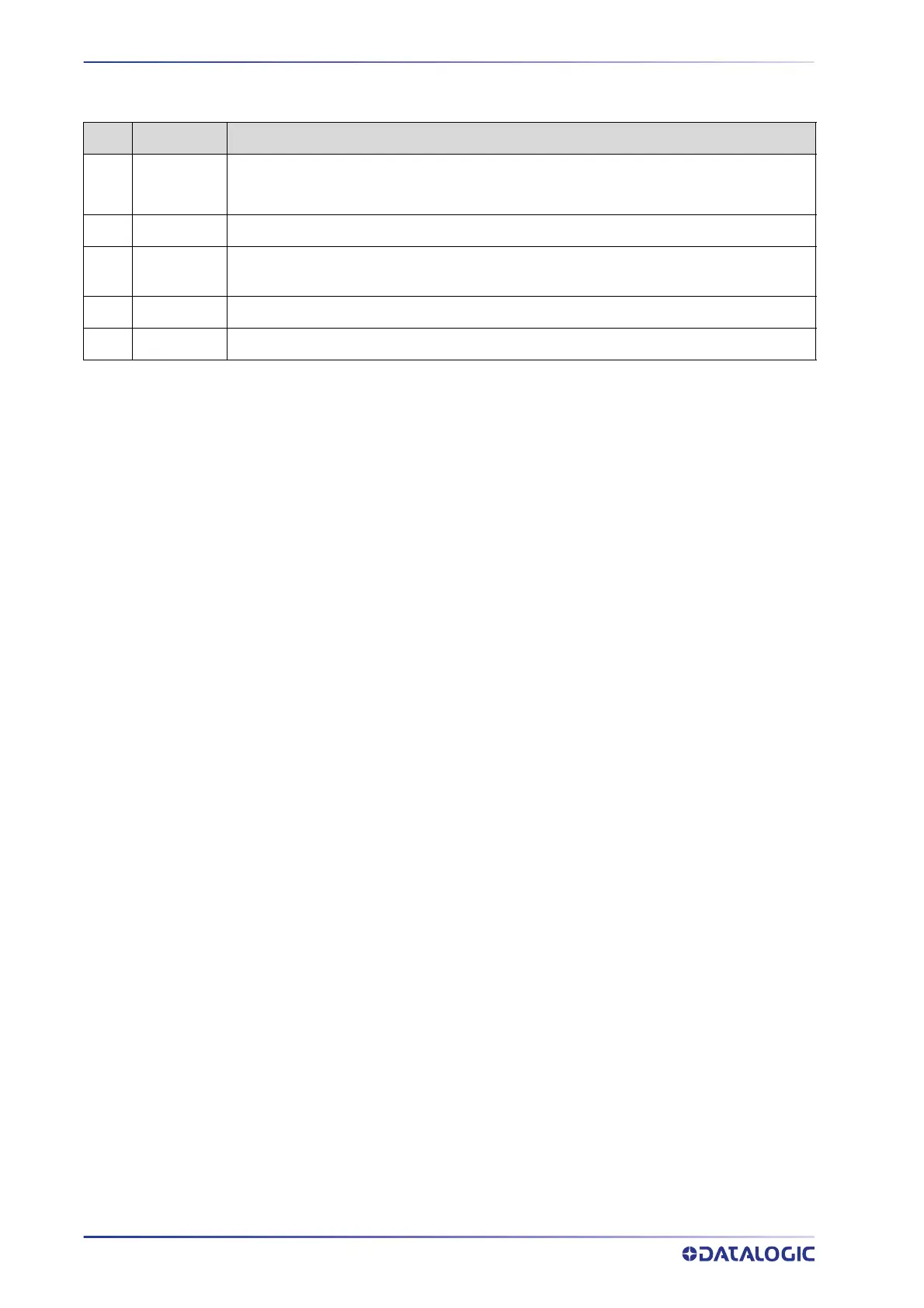INTRODUCTION
12
AV500/AV900 2D CAMERA
LED Functionality
# LED Description
1 STATUS Solid Red – active erro
r exists
2 COMM Solid Yellow when transmitting hos
t message (serial or Ethernet)
3 TRIGGER
Lights Yellow when getting a trigger input from either the CBX or message on the
Ethernet or serial interface. Always on in continuous mode.
4 GOOD
Lights Green with good read at time host message is transmitted.
5 READY Solid Green - Good status when camera is running
The AV500/AV900 LED Boot Sequence
1. All LEDs will turn off after the FPGA is loaded
2. STATUS, COM, GOOD, and TRIGGER LEDs will turn ON after the
RTP boots (READY
will turn OFF)
3. STATUS LED will turn off after the controller camera status is determined
4. COM, GOOD, and TRIGGER LEDs will blink whi
le the c
amera is waiting for the con-
troller to start it’s DHCP server
5. COM will turn off, GOOD and TRIGGER will turn ON, after the COMe boots
6. STATUS LED will turn ON if the camera is the active controller
7. TRIGGER will turn off after the RTP configures its network interface
8. GOOD LED will blink until the RTP gets an IP address from the controller camera
9. GOOD LED will turn ON after an IP address is obtained
10. GOOD LED will turn OFF after the handshake between the RTP and COMe com-
pletes
11. READY LED will turn ON after the RTP gets parameters from the COMe and the
STAT
US LED will indicate the cameras status and not the controller state.
The camera is ready for normal operation.
Green Spot
Green Spot’ technology provides visual confirmation of a ‘good read’, improving the
user’s experience and increasing the speed of scanning operations, which is especially
helpful when working in noisy environments. A green LED will illuminate the object
when the camera successfully reads the barcode.
