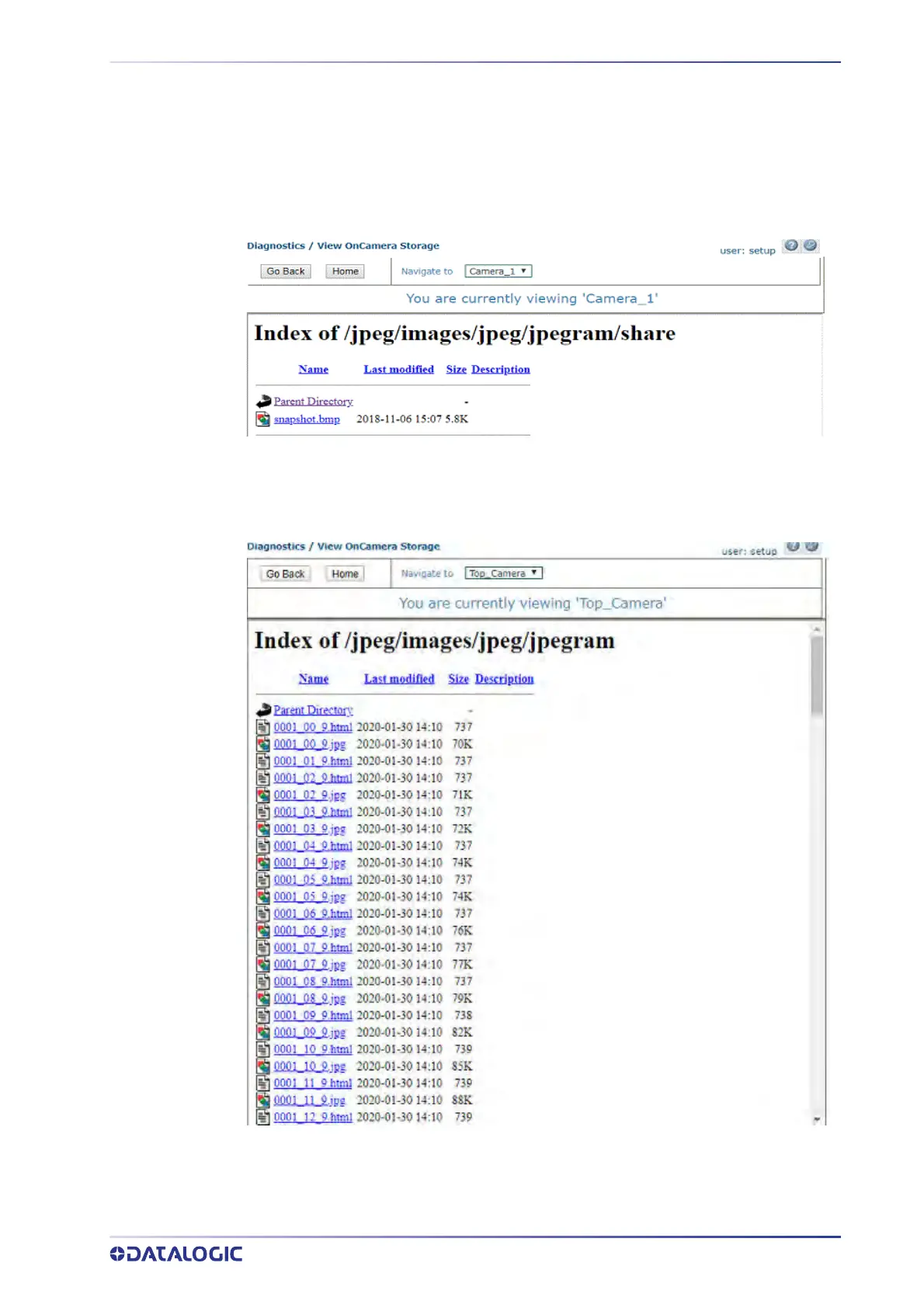DIAGNOSTICS | VIEW ONCAMERA STORAGE
PRODUCT REFERENCE GUIDE
249
Diagnostics | View OnCamera Storage
Use the View OnCamera Storage window to view stored images on a particular camera
within your system.
To access the View OnCamera Storage window:
1. In the menu tree under Dia
gno
stics, click View OnCamera Storage. The View
OnCamera Storage window opens.
2. Click the Navigate to drop-down to select the camera for which you wish to view
images.
3. Click on Parent Dir
ectory, and a list of available saved images displays.
4. Click on an image in the list to view it.
