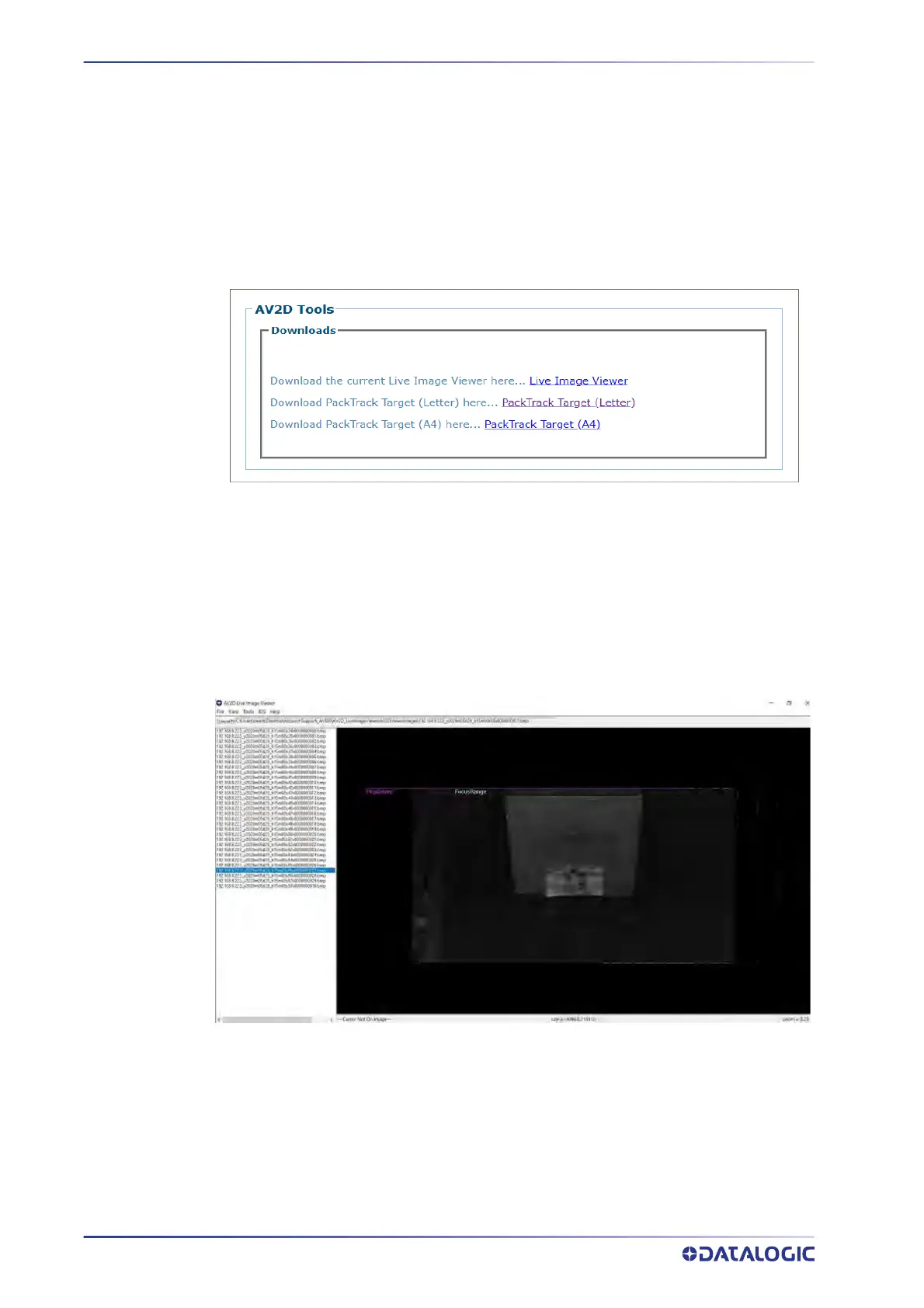E-GENIUS
266
AV500/AV900 2D CAMERA
Utilities | Download Tools
The Download Tools window provides links to tools stored on the camera that can be
used for calibrating and testing the camera system. These include printable calibration
targets and other helpful items. The items available may change depending on the cam-
era version.
To view the available tool links:
1. In the menu tree under Utilities, click Downlo
ad Tools. The Download Tools win-
dow opens.
2. Click on a link to download the indicated tool to your computer.
Live Image Viewer
1. Click Live Image Viewer to download the tool. Extract the tool to your desired
location.
2. Click on the exe to open. The following window opens.
