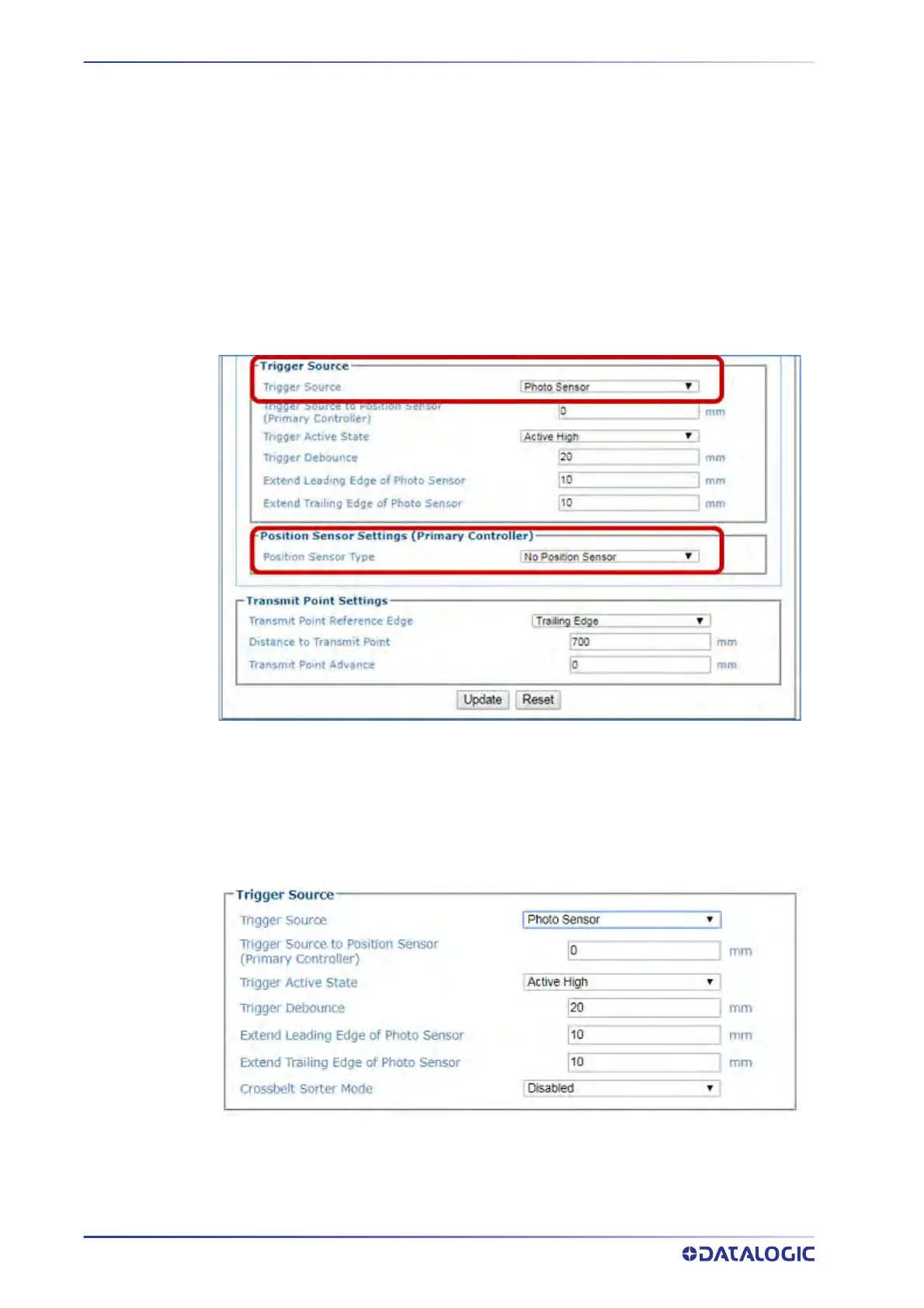TRIGGER, POSITIONING AND FOCUSING DEVICE SETUP
272
AV500/AV900 2D CAMERA
DM3610 Dimensioner
The DM3610 can be used to detect the presence of products as they enter the scanning
area as well as report the package positions/heights and sequence number to all cam-
eras in the system used in dimensioning are calibrated to have an accuracy of 2.5 mm
[0.1 in], 5 mm [0.2
in] or 13 mm [0.5 in].
SETTING UP THE S-60 PHOTOCELL
Reference the S-60 Installation Guide (included with your S-60 kit) for complete infor-
mation on connecting and aligning the Photocell. Make the
following selections in the
AV500/AV900 e-Genius application Operating Mode.
SETTING UP THE AS1 AREASCAN
Reference the AS1 Series Instruction Manual (included with your AS1 kit) for complete
information on connecting and aligning the ASl. Make the following selections in the
AV500/AV900 e-Genius application Operating Mode.
