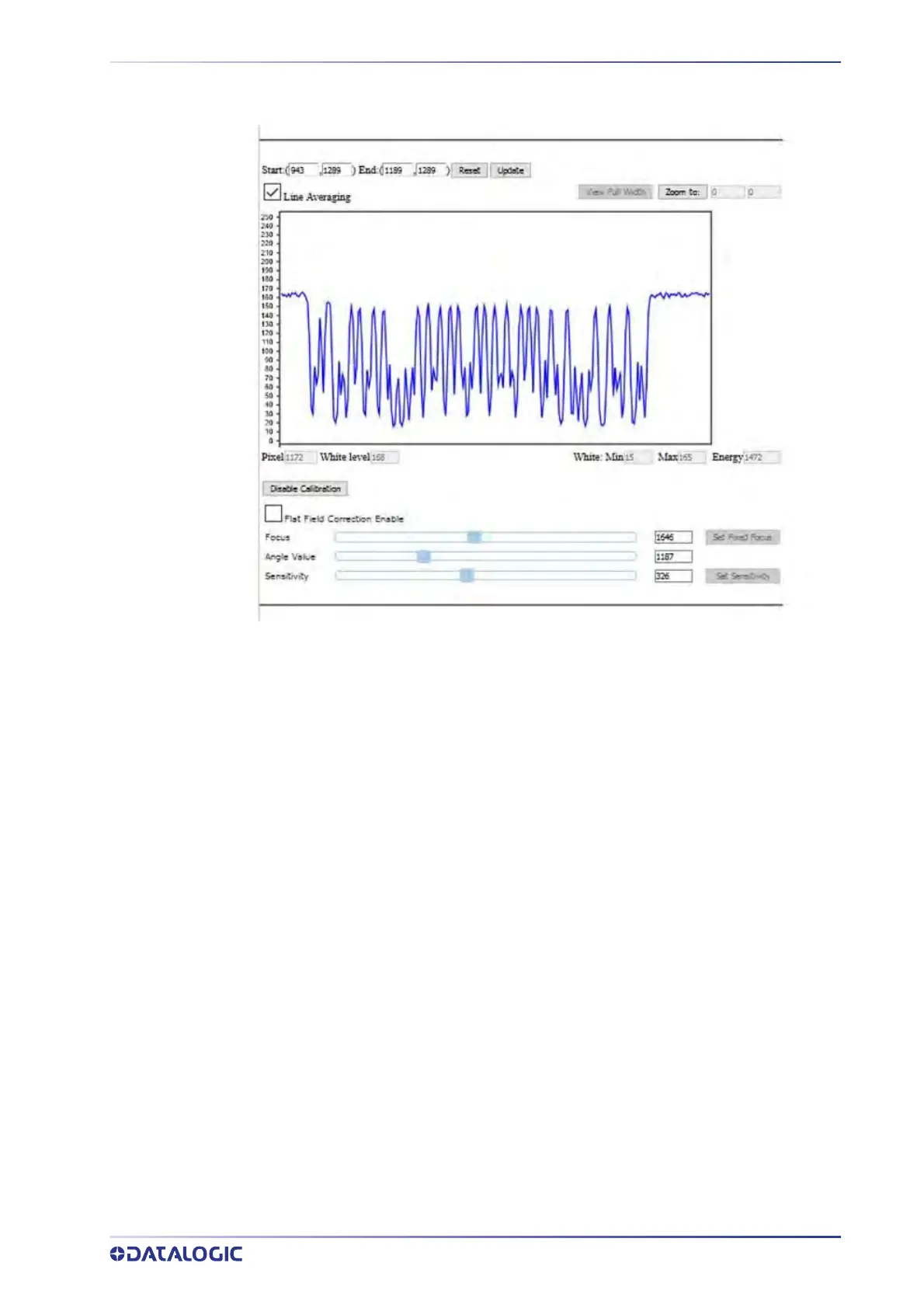DIAGNOSTICS | IMAGE VIEWER
PRODUCT REFERENCE GUIDE
237
12. Click the Enable Calibration button to reveal sliders which allow you to adjust the
Focus, Angle Value and Sensitivity.
13. If your image is not in focus, click on the focus slider to adjust until the image
appears in focus.
14. When you have found the correct values, click Set Fixed
Focus button and/or Set
Sensitivity. The Fixed Focus Range parameter in the Device Imaging menu is
updated with the value you defined in the Image Viewer.
