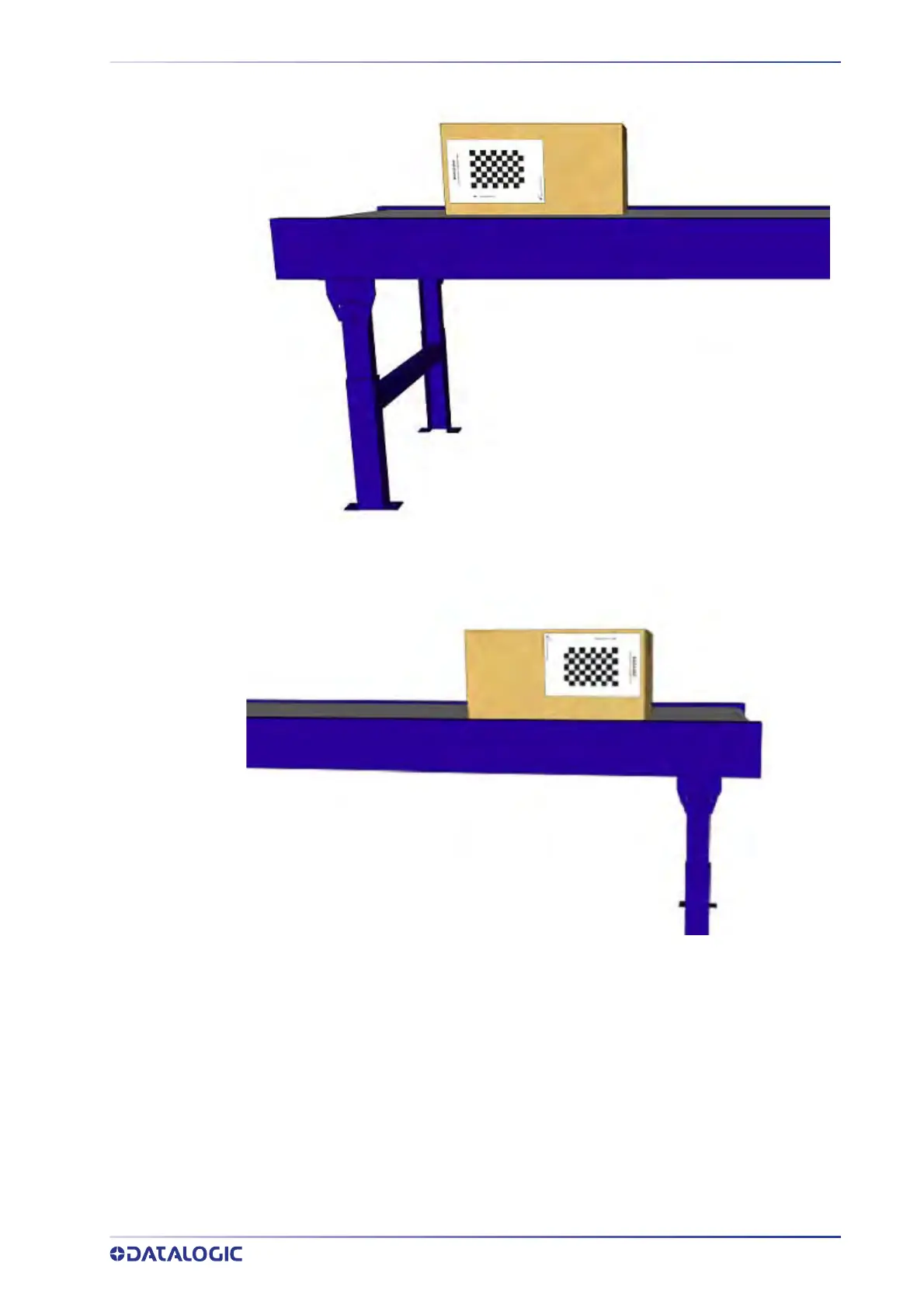SOFTWARE UPDATE
PRODUCT REFERENCE GUIDE
291
3. Place a calibration target at the maximum distance from the camera. Make sure
the checker board grid is centered within the green alignment area. Make sure the
Conveyor Direction arrow is pointing in the direction in which the conveyor is trav
-
eling. Leave the target under the camera and press Next Step >>.
4.
Step 2/5: Mounting Calibration
Measurements at the Far Distance appears:
