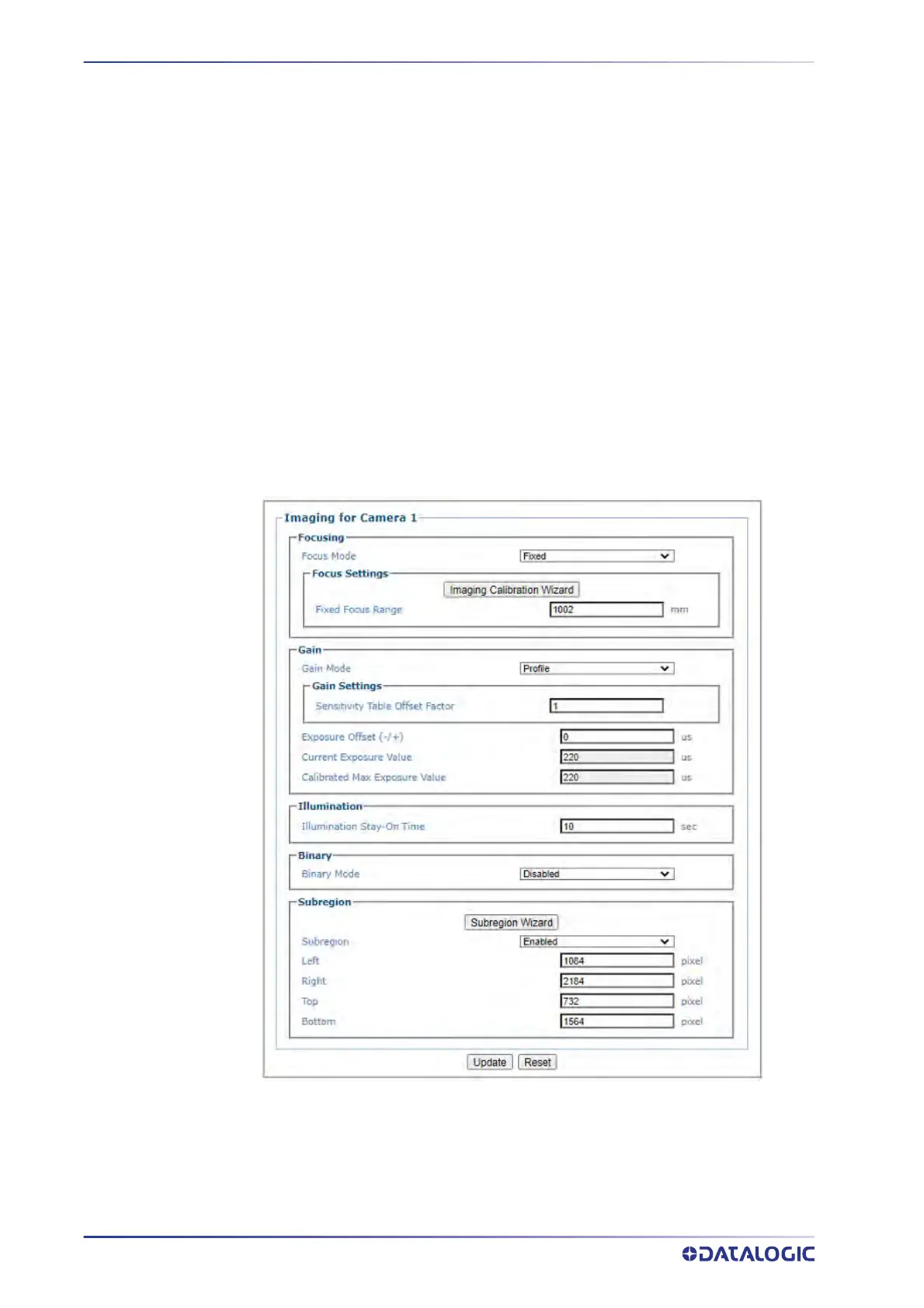CALIBRATION
296
AV500/AV900 2D CAMERA
• Modify Settings | Global Settings | Object Detection (See section “Object Detec-
tion” on page 107)
• Modify Settings | Global Settings | Barcode Settings (See “Barc
ode Settings” on
page 111)
• Modify Settings | Global Settings | Communications (See “Communications” on
p
age 139)
• Modify Settings | Global Settings | Output Format (See “Output Format” on
p
age 151)
• Modify Settings | Global Settings | Image Saving (See “Image Saving”
on
page 160
)
Set Camera Focusing
Set the camera focusing parameters to match the application:
1. Go to Device Settings | Camera n Imaging and Select Fixed, Dynamic,
Dual or
Sequential focusing.
2. Than click Imaging Calibr
ation Wiz
ard and follow the instructions.
3. Place a target at the desired focusing distance and click >>Next Step. The camera
will begin to find the correct focusing distance as shown below.
