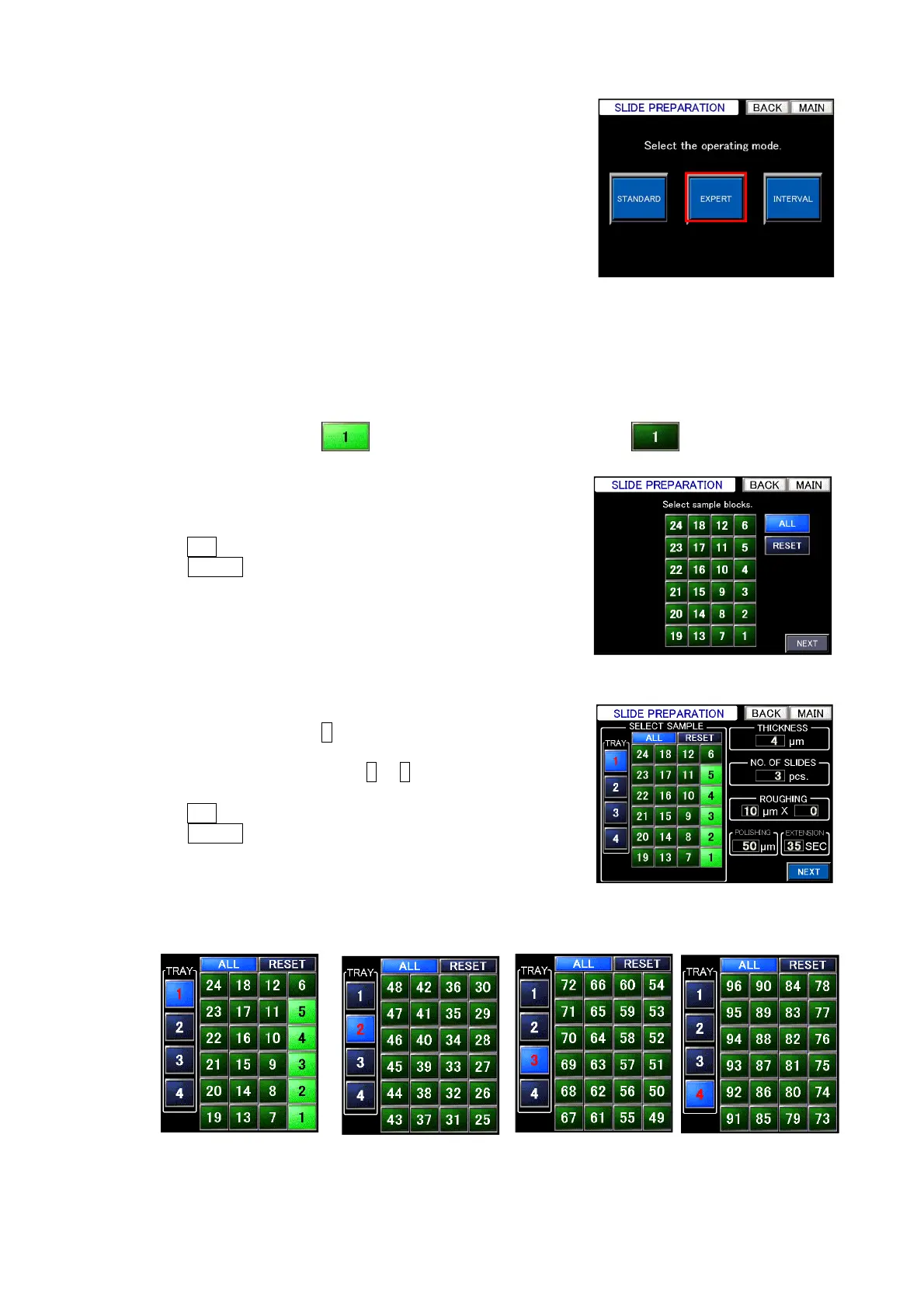Chapter 4 - Operational Procedures -
AS-410M Auto Slide Preparation System
107
4-4-2-2 Slide preparation condition settings (EXPERT Mode)
The Expert Mode allows the User to save up to 4 parameters.
Each parameter allows settings of up to 3 section thicknesses, 3
numbers of section slides to be prepared, and 3 slide types per
parameter. The parameters can be set block by block in a 6-block
type system, or for each longitudinal line in the block tray in a
System with BS-24, or tray by tray in a System with BS-96.
① Specify the position numbers of the sample blocks to be sliced.
Touch the respective sample position No. button or buttons in the “SELECT SAMPLE” frame on the
“SLIDE PREPARATION condition setting” screen to select the block(s) to be sliced. Then, the selected
position button(s) will turn bright. Touch the button(s) again to cancel the selection.
Selected: Unselected or deselected:
< System with BS-24 >
Touch the position No. buttons of the samples to be sliced.
Touch ALL to select all samples.
Touch RESET to deselect all samples.
< System with BS-96 >
1. Touch Tray No. button 1 and go to Step 2.
2. Touch the position No. buttons of the samples to be sliced.
Repeat the same for Tray Nos. 2 to 4.
Touch ALL to select all samples.
Touch RESET to deselect all samples.
Slide preparation condition settings screen
STANDARD mode (Sys. with BS-24)
Tray 1 Tray 2 Tray 3
Tray 4
Slide preparation condition settings screen
in STANDARD mode (Sys. with BS-96)
Mode selection screen