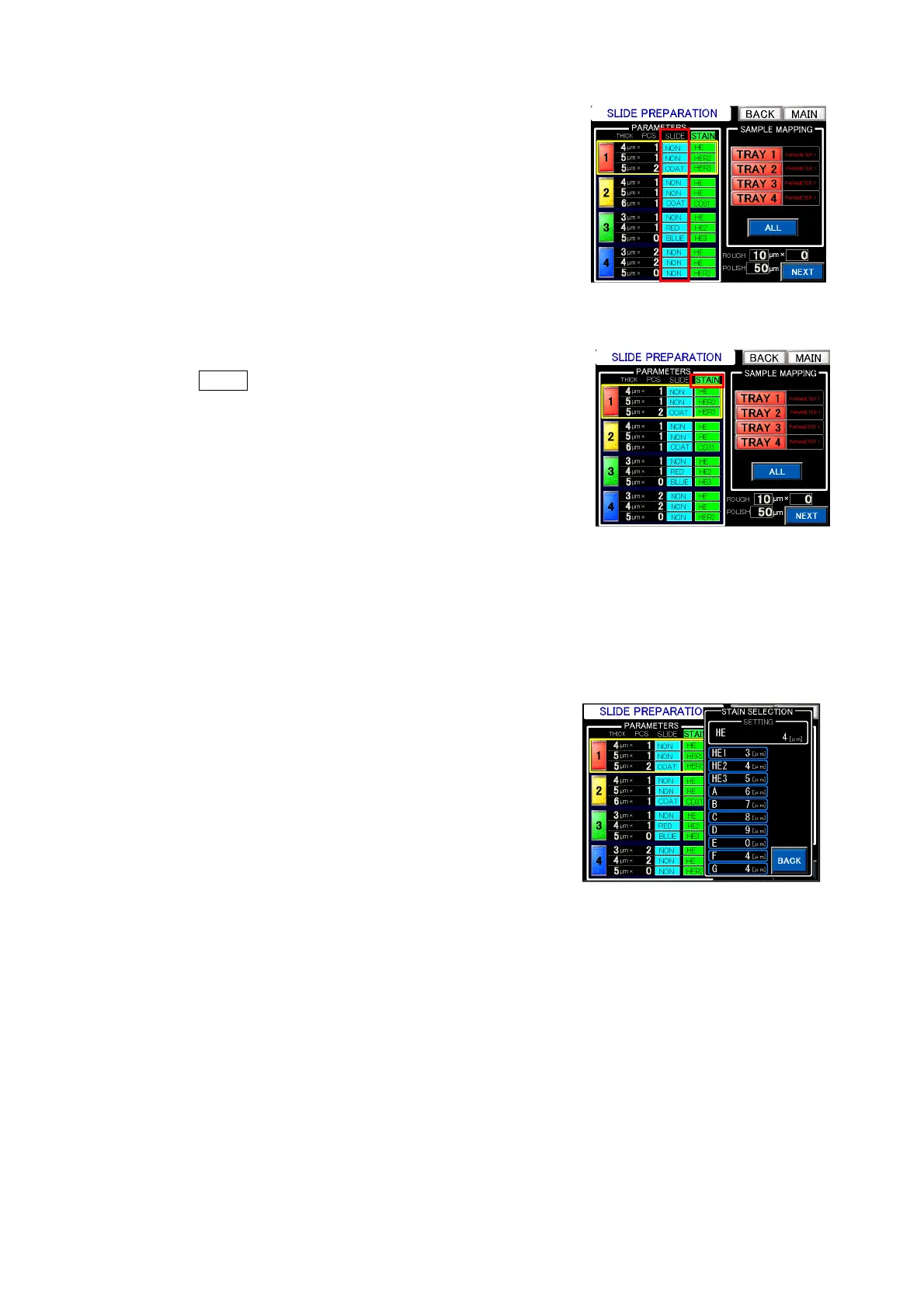Chapter 4 - Operational Procedures -
AS-410M Auto Slide Preparation System
109
④ Select the type of slides.
A System with SS (400-slide feeding unit) allows the User to
select up to 4 different types of coated slides for use under each
condition. Note, however, that only the predetermined types of
coated slides can be selected.
Touch the numbered buttons in the SLIDE column to switch
between the 4 different predetermined types of coated slide
glasses.
⑤ Select stain.
⑥ Touch STAIN to enable staining selection. Then, the
Staining Settings popup appears.
Touch the buttons in the Slides column to display the
preregistered staining data.
Pressing each staining data field will update the stain name and the section thickness. The currently
selected stain button will be highlighted with red framing.
For the method of specifying stain types and sectioning thicknesses, refer to 4-15 “Staining data.”
4-4-2-3 Slide preparation condition settings (INTERVAL Mode)
Slide preparation condition settings screen in
EXPERT mode (24 samples)
Slide preparation condition settings screen
(EXPERT mode) with staining selection enabled
Slide preparation condition settings screen
(EXPERT mode) with staining selection enabled